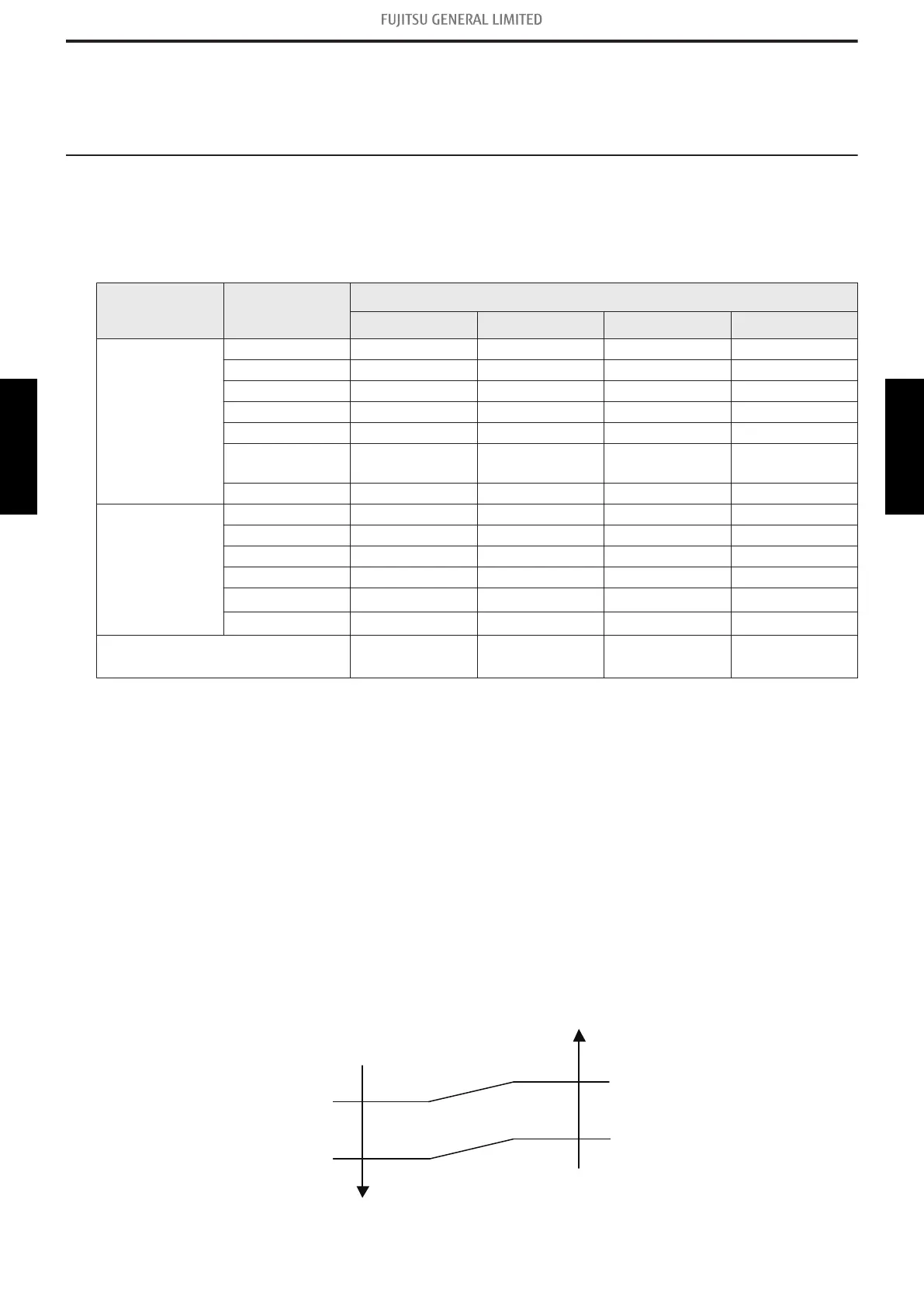3. Fan control
Tr: Room temperature
Ts: Setting temperature
3-1. Indoor fan control
¢ Fan speed
Indoor fan speed is defined as below.
Operation mode Fan mode
Speed (rpm)
Heating
HIGH 590 650 830 880
MED+ 570 620 770 850
MED 540 580 730 800
LOW 490 520 630 740
QUIET 440 460 500 580
Cool air
prevention
400 400 400 400
S-LOW 300 300 300 300
Cooling/Fan
HIGH 590 650 730 860
MED 540 580 630 770
LOW 490 520 540 650
QUIET 440 460 460 500
Soft quiet
400*
1
400*
1
400*
1
400*
1
S-LOW
300*
2
300*
2
300*
2
300*
2
Dry
X zone: 440
J zone: 440
X zone: 460
J zone: 460
X zone: 460
J zone: 460
X zone: 500
J zone: 500
*1: Fan mode only
*2: Cooling mode only
¢ Fan operation
Airflow can be switched in 5 steps such as AUTO, QUIET, LOW, MED, HIGH while indoor unit fan
only runs.
When fan mode is set at AUTO, it operates on MED fan speed.
¢
Cooling operation
Switch the airflow AUTO, and indoor fan motor will run according to room temperature, as below.
On the other hand, if switched in HIGH—QUIET, indoor motor will run at a constant airflow of COOL
operation modes QUIET, LOW, MED, HIGH as shown in “Fan speed” above.
Airflow change over (Cooling: Auto)
When room
temperature rises
When room
temperature drops
Tr - Ts ≥ 2°C
HIGH mode
MED mode
LOW mode
2°C > Tr - Ts ≥ 1°C
1°C > Tr - Ts
Tr - Ts ≥ 2.5°C
2.5
°C > Tr - Ts ≥ 1.5°C
1.5°C > Tr - Ts
3-1. Indoor fan control
- (04-11) - 3. Fan control
CONTROL AND
FUNCTIONS
CONTROL AND
FUNCTIONS
