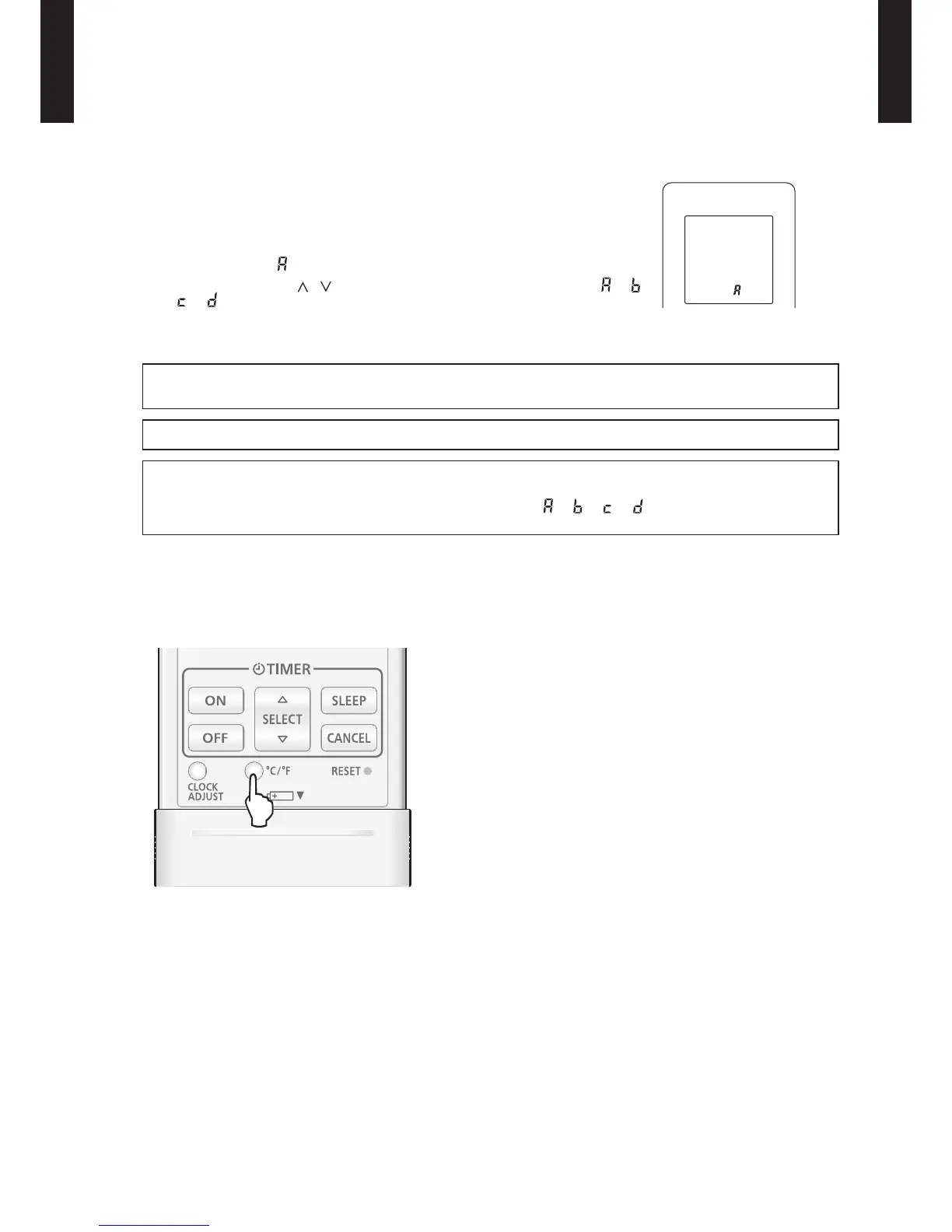- (01 - 29) -
FLOOR TYPE
AGU9-15RLF
FLOOR TYPE
AGU9-15RLF
REMOTE CONTROLLER CUSTOM CODE SETTING
Use the following steps to select the custom code of the remote controller.
(Note that the air conditioner cannot receive a signal if the right custom code has not
been set.)
Press the START/STOP button until only the clock is displayed on the remote 1
.
controller display.
Press the MODE button for at least ve seconds to display the current custom 2
.
code (initially set to ).
Press the SET TEMP. (3. ) ( ) button to change the custom code between →
→ → .
Match the code on the display to the air conditioner custom code.
Press the MODE button again to return to the clock display. The custom code will 4
.
be changed.
If no buttons are pressed within 30 seconds after the custom code is displayed, the system returns to the original
clock display. In this case, start again from step 1.
The air conditioner custom code is set to A prior to shipment.
The remote controller resets to custom code A when the batteries in the remote controller are replaced. If you use a
custom code other than custom code A, reset the custom code after replacing the batteries. If you do not know the
air conditioner custom code setting, try each of the custom codes (
→ → → ) until you nd the code which
operates the air conditioner.
REMOTE CONTROLLER TEMPERATURE UNIT
To change the temperature unit:
• Press the °C / °F switching button to select the preferred temperature unit. (Factory setting is °F.)