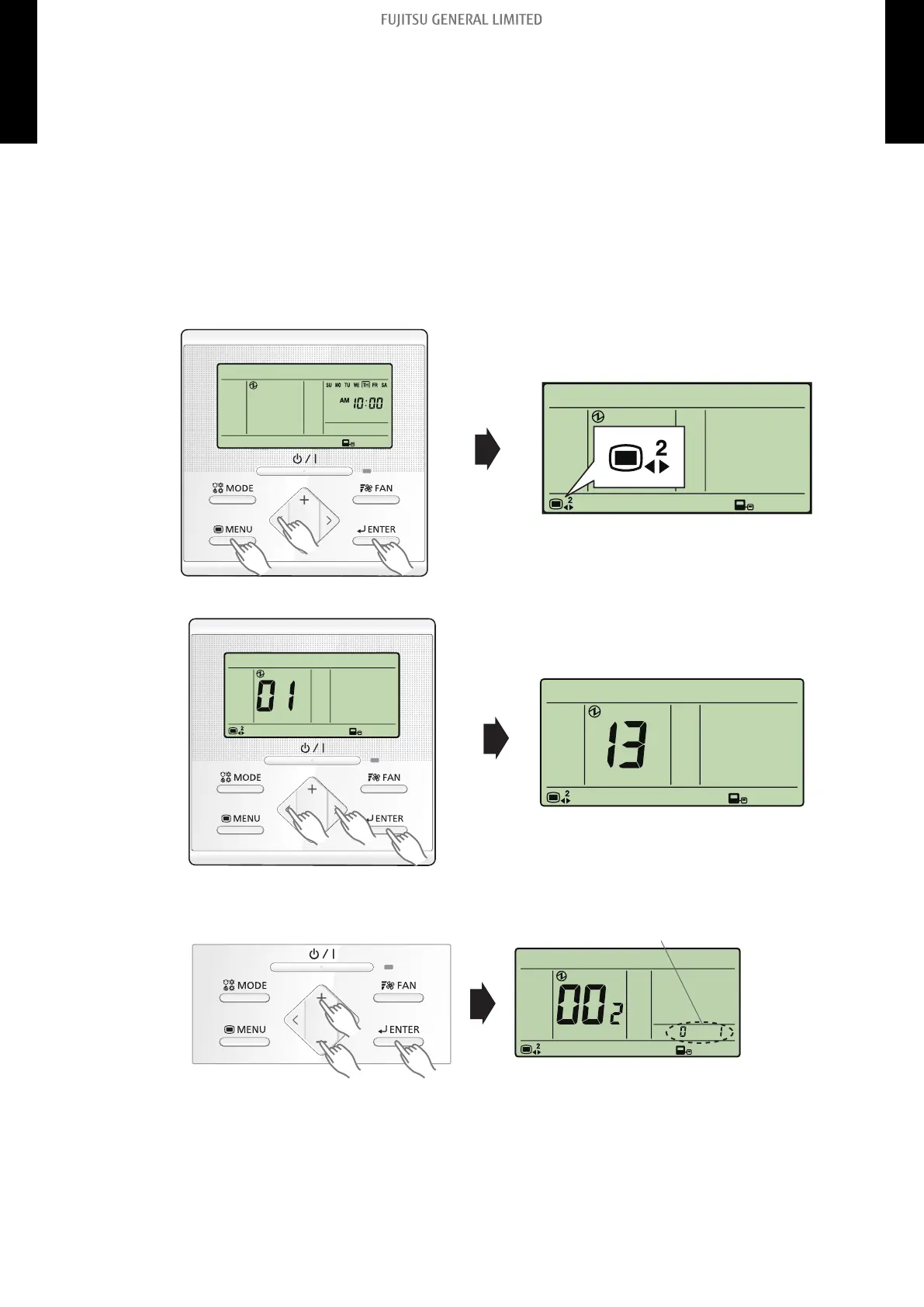¢
UTY-RLRY
Setting procedure by using wired remote controller
The function number and the associated setting value are displayed on the LCD of the remote con-
troller. Follow the instructions written in the local setup procedure supplied with the remote controller,
and select appropriate setting according to the installation environment.
Before connecting the power supply of the indoor unit, reconfirm following items:
• Piping air tightness test and vacuuming have been performed firmly.
• There is no wiring mistake.
1. Connect the power supply.
2. To activate the address setting mode, hold down the three buttons of “MENU”, “<“, and “EN-
TER” at the same time for 2 seconds or longer. Menu 2 setting screen is displayed.
3. Select the “13” in Menu 2 settings. Then press the “ENTER” button.
4. Pressing the "+" or "-" button, select a remote controller address (select the indoor unit you
want to operate). Then press the "ENTER" button.
Remote controller address
Example: When remote controller address “01” is selected.
- 236 -
15-3. Indoor unit (setting by wired remote controller) 15. Function settings
2-UNIT
MULTI-SPLIT TYPE
2-UNIT
MULTI-SPLIT TYPE