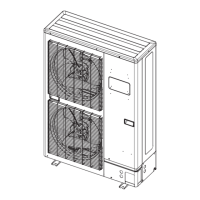5. When LED display changes as shown in the below figure, close the 3-way valve on the gas
pipe side tightly.
POWER
ERROR
PUM
P
DOWN
LOW
NOISE
PEAK
CUT
MODE (L1) (L2) (L3) (L4) (L5) (L6)
● ○ ● ○ ○ ○ ○ ●
NOTE: If the valve on the gas pipe side is not closed, refrigerant may flow into the piping
after the compressor stops.
Step (5)
C
losing direction
Step (4)
Closing direction
Hexagon wrench
L
iquid pipe
Gas pipe
6. LED display changes after 1 minute as shown in the figure below.
The LED will light as follows.
POWER
ERROR
PUM
P
DOWN
LOW
NOISE
PEAK
CUT
MODE (L1) (L2) (L3) (L4) (L5) (L6)
● ○ ● ○ ○ ○ ○ ○
Fans and compressor stop automatically.
NOTE: If the pump down is successfully completed (the above LED display is shown), the
outdoor unit remains stopped until the power is turned off.
7. Turn the power off.
POWER
ERRO
R
PUMP
DOWN
LOW
NOISE
PEAK
CUT
MODE (L1) (L2) (L3) (L4) (L5) (L6)
○ ○ ○ ○ ○ ○ ○ ○
Pump down is completed.
NOTES:
• To stop pump down, press the [PUMP DOWN] button again.
•
To start the pump down again after the compressor is automatically stopped due to an error,
disconnect the power supply and open the 3-way valves. Wait 3 minutes, reconnect the power
supply and start the pump down again.
• When starting the operation after completion of the pump down, disconnect the power supply,
and then open the 3-way valves. Wait 3 minutes, reconnect the power supply and perform a test
run in the “COOL” operation mode.
• If an error occurs, recover the refrigerant from service port.
- 197 -
9-3. Pump down 9. Check and test
SYSTEM
DESIGN
SYSTEM
DESIGN

