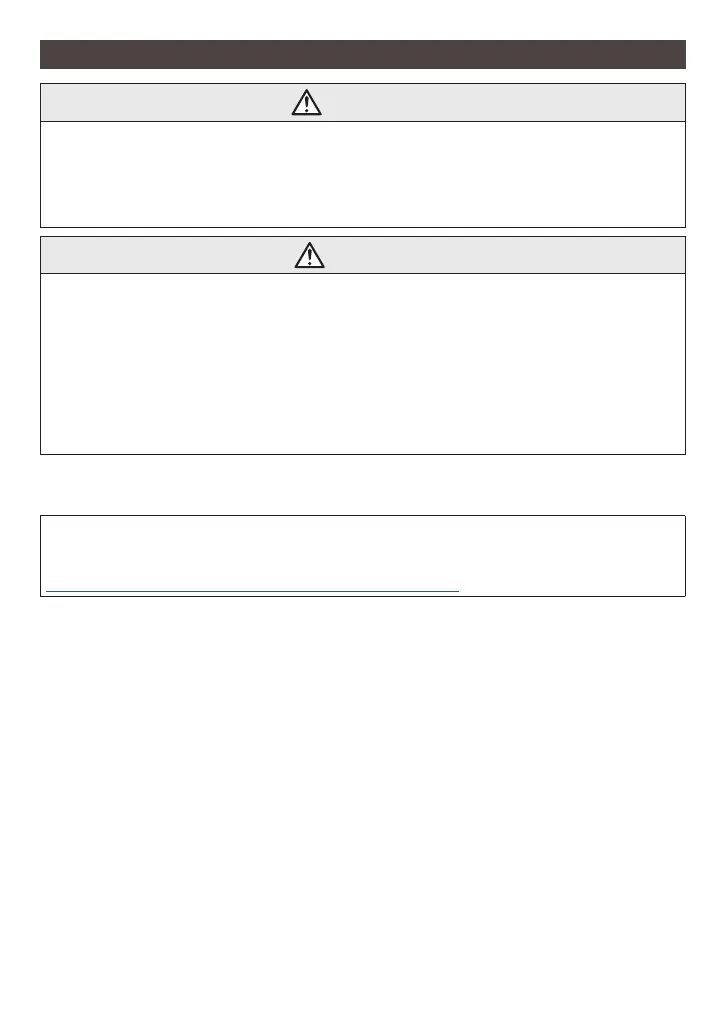En-9
4.1. Installation work
WARNING
• Disconnect the power supply or turn o the breaker before starting work. Failure to
disconnect the power supply may lead to electric shock or re.
• Do not turn on the power until all installation work is complete.
• When installing this unit, make sure that there are no children nearby.
Otherwise, injury or electric shock could result.
CAUTION
• Discharge static electricity on your body before starting work. If static electricity is not
discharged, there is a risk that the board parts may be damaged.
• Connect the connectors securely. Loose connectors will cause trouble, heating, re, or
electric shock.
• Do not put ngers, sticks, etc., in the connection part of this product and the WLAN
adapter slot of the indoor unit. Otherwise, electric shock or damage to the product may
occur.
• Do not stand on an unstable platform when installing or removing this product to avoid
injury listing.
This manual indicates the procedure to install and set up the WLAN adapter.
In addition, we provide online content on our website.
Product information page for AIRSTAGE Mobile
This web page instructs the feature of AIRSTAGE Mobile (as "the mobile app") and the
URLs for downloading the mobile app.
www.fujitsu-general.com/global/products/airstagemobile/index.html