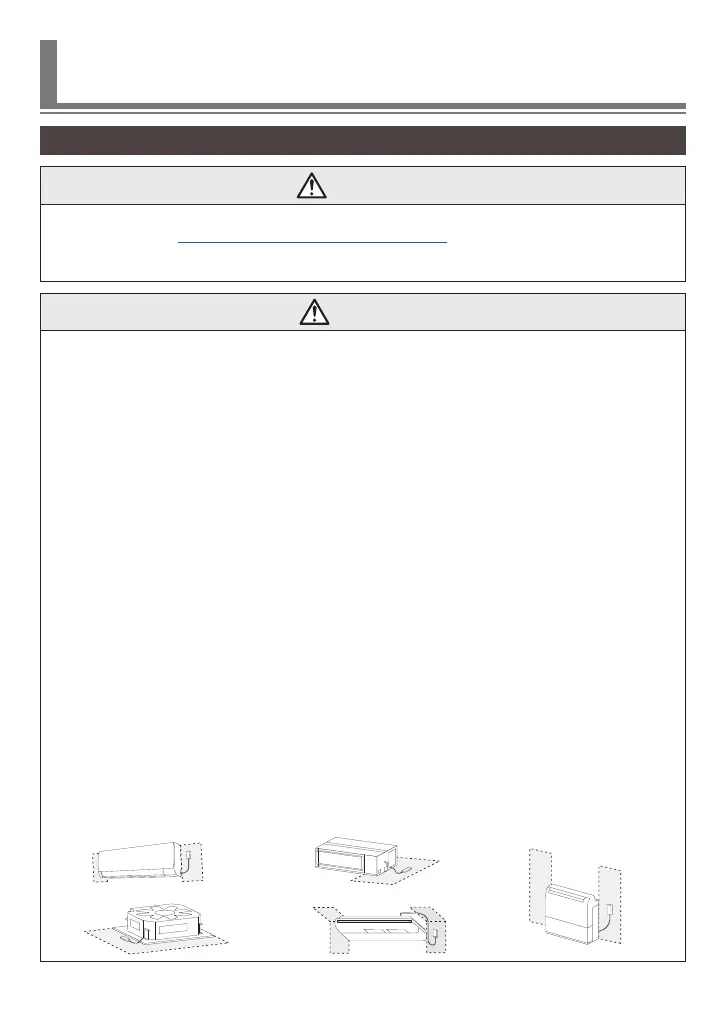En-12
8. WLAN ADAPTER SETTINGS (detailed procedure)
* for authorized service personnel only
8.1. Before installing the WLAN adapter
WARNING
•
For the air conditioner to operate satisfactorily, follow the procedures described in this
manual and the operation manual of the air conditioner.
• Installation work must be performed following the national wiring standards by authorized
personnel only.
CAUTION
• Install the WLAN adapter near the access point. (The connection may become unstable
if it is placed further away, which will make using the system more dicult.)
• Certain types of wall materials may shut out wireless communications.
• Do not touch the heat exchanger.
• During installation or removal, do not have the wire caught by any parts nor pull it hard.
It may result in a malfunction of the air conditioner.
• Do not bundle the WLAN adapter wiring with the connection cable running between
the indoor and outdoor units, or the power supply cable.
• Install the WLAN adapter between the indoor unit and the access point.
• Do not install the WLAN adapter in the following places, otherwise, radio communica-
tion may be interfered with.
- Places exposed to direct sunlight
- Places subject to extremely high and low temperatures, such as near the outlet port
of the air conditioner main body
- Near the air conditioner air inlet or outlet
- Places with high humidity
- Places near moving parts of the air conditioner main body
- Places near the bottom of the air conditioner main body
- Inside or on the side of the air conditioner main body
- Near microwave ovens
- Within 1 m (40 in) of a TV or radio
- Places in the reach of children
- Near automatic control devices such as automatic door sensors or re detectors
- Places with oil, vapour, or ammable gases
- Near medical equipment, pacemakers, debrillators, or other devices
- Places where the WLAN adapter could get wet, such as in the bathroom
- Places where the WLAN adapter is dicult to access for maintenance
•
Do not lay the WLAN adapter cable or LAN cable on the floor. You may trip on the
cables.
• Install the WLAN adapter in a place where you can operate the switches and buttons
and conrm the indicator lamps. (In the areas shown below.)
