6. GAS LEAKAGE INSPECTION
CAUTION
After connecting the piping, check the all joints
for gas leakage with gas leak detector.
When inspecting gas leakage, always use the
vacuum pump for pressure. Do not use nitro-
gen gas.
7. HEAT INSULATION ON THE PIPE JOINTS
(INDOOR SIDE ONLY)
Be sure to overlap
the insulation
Coupler heat insulation
Indoor unit side
(Gas and liquid pipes)
No gaps
CAUTION
There should be no gaps between the insulation
and the product.
ELECTRICAL WIRING
WARNING
Before starting work, check that power is not be-
ing supplied to the indoor unit and outdoor unit.
Match the terminal board numbers and connec-
tion cord colors with those of the outdoor unit.
Erroneous wiring may cause burning of the elec-
tric parts.
Connect the connection cords firmly to the termi-
nal board. Imperfect installation may cause a fire.
Always fasten the outside covering of the con-
nection cord with the cord clamp. (If the insulator
is chafed, electric leakage may occur.)
Always connect the ground wire.
HOW TO CONNECT WIRING
TO THE TERMINALS
A. For solid core wiring (or F-cable)
(1) Cut the wire end with a wire cutter or wire-cutting pliers,
then strip the insulation to about 25 mm to expose the solid
wire.
(2) Using a screwdriver, remove the terminal screw(s) on the
terminal board.
(3) Using pliers, bend the solid wire to form a loop suitable for
the terminal screw.
(4) Shape the loop wire properly, place it on the terminal board
and tighten securely with the terminal screw using a screw-
driver.
B. For strand wiring
(1) Cut the wire end with a wire cutter or wire-cutting pliers,
then strip the insulation to about 10 mm to expose the strand
wiring.
(2) Using a screwdriver, remove the terminal screw(s) on the
terminal board.
(3) Using a round terminal fastener or pliers, securely clamp a
round terminal to each stripped wire end.
(4) Position the round terminal wire, and replace and tighten
the terminal screw using a screwdriver.
5
A. Solid wire B. Strand wire
Loop
Insulation
Strip 25 mm
Strip 10 mm
Round
terminal
Screw with
special washer
Round
terminal
Screw with
special washer
Round terminal
Terminal
board
Wire
Wire
Terminal block
4
CAUTION
Do not bundle the remote controller cord, or wire the
remote controller cord in parallel, with the indoor unit
connection wire (to the outdoor unit) and the power
supply cord. It may cause erroneous operation.
1. CONNECTION DIAGRAMS
3
2
1
3
2
1
3
2
1
3
2
1
L
N
2. CONNECTION CORD PREPARATION
Keep the earth wire longer than the other wires.
3. INDOOR UNIT
CAUTION
Use care not to mistake the power supply cord
and connection wires when installing.
Install so that the wires for the remote controller
will not come in contact with other connection
wires.
(1) Remove the control box cover and install each connection wire.
(2) After wiring is complete, secure the remote controller cord, con-
nection cord, and power supply cord with the cord clamps.
(3) Install the control box cover.
Remote controller
connector (Obtained locally)
Power supply
Earth
Power line
Indoor unit
side terminal
Outdoor unit
side terminal
Cover box
Loosen the screws (2 locations)
Cord clamp
Remote
controller cord
Connection cord
(to outdoor unit)
31
123
2
4. OUTDOOR UNIT
CAUTION
When connecting the power supply cord, make sure
that the phase of the power supply matches with the
phase of the terminal board. If the phases do not
match, the compressor will rotate in reverse and will
not be able to compress.
(1) Service cover removal
• Remove the two mounting screws.
• Remove the service cover by pushing downwards.
Remote controller
Outdoor unit
Connection cord
Service cover
Direction of the service
cover removal
Hook
(3 places)
Power supply cord
or connection cord
Earth wire
30 mm
40 mm or more
(2) Valve cover removal.
• Remove the one mounting screw.
• Remove the valve cover by sliding upward.
(3) Connect the power supply cord and the connection cord to
terminal.
(4) Fasten the power supply cord and connection cord with cord
clamp.
L N
1
23
(5) Power supply cord and connection cord should be fixed with
cable clip as shown in the figure.
Fill in a gap at the entrance of the cords with insulation (seal).
CAUTION
Do not make power supply cord and connection
cord come in contact with valve (Gas).
(6) Put the service cover and valve cover back after completion
of the work.
Control box
Terminal
Power supply cord
Connection cord
(indoor unit and
outdoor unit
connection cord)
Connection
cord
Power supply
cord
Valve cover
Hook
(4 places)
Indoor
unit
EARTH
Power supply cord and
connection cord
Cable clip
(2 places)
Valve (Gas)
Power supply cord
and connection cord
Gap
6
Insulation
(Seal)
CONNECTING THE PIPE
5. ADDITIONAL CHARGE
Refrigerant suitable for a piping length of 20 m is charged in the
outdoor unit at the factory.
When the piping is longer than 20 m, additional charging is
necessary.
For the additional amount, see the table below.
CAUTION
When moving and installing the air conditioner,
do not mix gas other than the specified refrig-
erant R410A inside the refrigerant cycle.
When charging the refrigerant R410A, always
use an electronic balance for refrigerant charg-
ing (to measure the refrigerant by weight).
When charging the refriger-
ant, take into account the
slight change in the compo-
sition of the gas and liquid
phases, and always charge
from the liquid phase side
whose composition is stable.
Add refrigerant from the charging valve after the
completion of the work.
If the units are further apart than the maximum
pipe length, correct operation can not be
guaranteed.
3
Gas
Liquid
R410A
20 m
None
Pipe length
Additional
refrigerant (R410A)
30 m
400 g
40 m
800 g
50 m
1200 g
60 m
1600 g
Pipe length
Additional
refrigerant (R410A)
70 m
2000 g
g/m
40 g/m
POWER
WARNING
The rated voltage of this product is 220-240 V
AC 50 Hz.
Before turning on, verify that the voltage is within
the 198 V to 256 V range.
Always use a special branch circuit and install a
special receptacle to supply power to the air con-
ditioner.
Use a special branch circuit breaker and recepta-
cle matched to the capacity of the air conditioner.
(Install in accordance with standard.)
Perform wiring work in accordance with stand-
ards so that the air conditioner can be operated
safely and positively.
Install a leakage special branch circuit breaker in
accordance with the related laws and regulations
and electric company standards.
The circuit breaker is installed in the permanent
wiring. Always use a circuit that can trip all the
poles of the wiring and has an isolation distance
of at least 3 mm between the contacts of each
pole.
CAUTION
The power source capacity must be the sum of
the air conditioner current and the current of other
electrical appliances. When the current contracted
capacity is insufficient, change the contracted
capacity.
When the voltage is low and the air conditioner is
difficult to start, contact the power company the
voltage raised.
This air conditioner must be connected to a power
source that has an electrical impedance of 0.16 Ω
or less or has a supply current of 100 A or greater.
If the power supply does not meet the specifica-
tions, contact the power company.
Control line
Earth
Temperature
sensor
REMOTE CONTROLLER
SETTING
CAUTION
In order to detect the room tempera-
ture correctly when using the
temperature sensor of the remote
controller, do not install the remote
controller in a place where it will be
exposed to direct sunlight or
directly below the air outlet of the
indoor unit.
When installing the remote controller and cord
near a source of electromagnetic waves, sepa-
rate the remote controller from the source of the
electromagnetic waves and use shielded cord.
Do not touch the remote controller PC board and
PC board parts directly with your hands.
1. INSTALLING THE REMOTE CONTROLLER
(1) Open the operation panel on the front of the remote control-
ler, remove the two screws indicated in the following figure,
and then remove the front case of the remote controller.
DAY OFF
DELETE SET
ENERGY
SAVE
THERMO
SENSOR
SET BACK
DAY
CLOCK ADJUST
When installing the remote controller, remove the connector
from the front case. The wires may break if the connector is
not removed and the front case hangs down.
When installing the front case, connect the connector to the
front case.
(2) Install the rear case to the wall, etc. with the two tapping
screws.
Refer to the following information to install the remote con-
troller wires.
Install the remote controller wires so as not to be direct touched
with your hand.
2. ROUTING THE REMOTE CONTROLLER
WIRES
(1) Install the remote controller wires to the terminals on the top
of the rear case as shown in the following figure.
(2) Fasten the wires with the binder.
Connector
Screws
Front case
(back side) Rear case
Front case
Connector
Remote controller
wires
Rear case
(Example)
3. SETTING THE DIP SWITCHES
When using a battery (memory backup)
ON
ON
OFF
1
2
3
4
5
6
Change the DIP switch setting to use batteries. (The DIP switch
is not set to use batteries at the factory.)
Change DIP switch No. 6 from OFF to ON.
If batteries are not used, all of the settings stored in memory will
be deleted if there is a power failure.
4. SETTING THE ROOM TEMPERATURE DE-
TECTION LOCATION
The detection location of the room temperature can be selected
from the following three examples. Choose the detection location
that is best for the installation location.
A. Indoor unit setting (factory setting)
The room temperature is detected by the indoor unit temperature
sensor.
A
Indoor unit
(1)
When the THERMO SENSOR button is pressed, the lock display
flashes because the function is locked at the factory.
B. Remote controller setting
The room temperature is detected by the remote controller tem-
perature sensor.
B
Indoor unit
(1) Press the THERMO SENSOR button for 5 seconds or more to
unlock the function. The thermo sensor display flashes and
then disappears when the function is unlocked.
(2) Press the THERMO SENSOR button.
The thermo sensor display appears.
Binder
DIP Switch
(3) Press the THERMO SENSOR button again for 5 seconds or
more to lock the function. The thermo sensor display flashes
and then remains on when the function is locked.
(4) Make sure that the function is locked.
C.Indoor unit/remote controller setting
(room temperature sensor selection)
The temperature sensor of the indoor unit or the remote controller
can be used to detect the room temperature.
C
Indoor unit
(1) Press the THERMO SENSOR button for 5 seconds or more to
unlock the function. The thermo sensor display flashes and then
disappears when the function is unlocked.
(2) Press the THERMO SENSOR button to select the temperature
sensor of the indoor unit or the remote controller.
NOTES
If the function to change the temperature sensor is used as shown
in examples A and B (other than example C), be sure to lock the
detection location. If the function is locked, the lock display
will flash when the THERMO SENSOR button is pressed.
TEST RUN
CAUTION
Always turn on the power 12 hours prior to the start
of the operation in order to ensure compressor pro-
tection.
(1) Stop the air conditioner operation.
(2) Press the master control button and the fan control button si-
multaneously for 2 seconds or more to start the test run.
(3) Press the start/stop button to stop the test run.
[SELF-DIAGNOSIS]
When the error indication “E:EE” is displayed, follow the following
items to perform the self-diagnosis. “E:EE” indicates an error has
occurred.
1. REMOTE CONTROLLER DISPLAY
(1) Stop the air conditioner operation.
(2) Press the set temperature buttons simultaneously for 5
seconds or more to start the self-diagnosis.
Refer to the following tables for the description of each error
code.
SU
MO
TU
WE
TH FR
SA
(3) Press the set temperature buttons simultaneously for 5
seconds or more to stop the self-diagnosis.
7
Unit number (usually 0)
Error code
Test run display
EX. Self-diagnosis
Error code Error contents
Communication error
(indoor unit
remote controller)
Communication error
(outdoor unit
indoor unit)
Room temperature sensor open
Room temperature sensor short-circuited
Indoor heat exchanger temperature sensor open
Indoor heat exchanger temperature sensor short-
circuited
Outdoor heat exchanger temperature sensor
Power source connection error
Float switch operated
Outdoor temperature sensor
Discharge pipe temperature sensor
00
01
02
03
04
05
06
08
09
0A
0c
Indoor unit
Rotary Switch
Remote controller
DIP Switch
SW3
SPECIAL INSTALLATION
METHODS
CAUTION
When setting the rotary switch and DIP switches,
do not touch any other parts on the circuit board
directly with your bare hands.
Be sure to turn off the main power.
1. GROUP CONTROL SYSTEM
A number of indoor units can be operated at the same time using a
single remote controller.
(1) Wiring method (indoor unit to remote controller)
1 2 3 1 2 3 1 2 3
1 2 3
1 2 3
(2) Rotary switch setting (indoor unit)
Set the unit number of each indoor unit using the rotary switch
on the indoor unit circuit board.
The rotary switch is normally set to 0.
(3) DIP switch setting (remote controller)
Change DIP switch No. 3 on the remote controller from OFF to
ON.
ONOFF
1
2
3
4
5
6
ON
2. DUAL REMOTE CONTROLLERS
(OPTIONAL)
Two separate remote controllers can be used to operate the
indoor units.
(1) Wiring method (indoor unit to remote controller)
1 2 31 2 3
1 2 3
Remote
controller
wire
Remote
controller
Indoor unit
Master unit Slave unit
Indoor unit
No. 0
Indoor unit
No. 1
Indoor unit
No. 2
Indoor unit
No. 3
Remote
controller
wire
Remote
controller
8
• Indoor unit
[DIP-SWITCH SETTING]
NO.
SW state
Detail
OFF ON
1–✽ – Remote sensor setting
2 Edge ✽ Pulse Control input setting
3Validity ✽ Invalidity Auto restart setting
SW2
DIP-
Switch
✽: Factory setting
• Remote controller
NO.
SW state
Detail
OFF ON
1 ✽
2 ✽
3 One unit ✽ Multiple unit
Group control
setting
4
5Invalidity Validity ✽
Auto changeover
setting
6Invalidity ✽ Validity
Memory backup
setting
DIP-
Switch
Dual remote
controller setting
Cooling only
model
Model setting
Heat &Cool
model
4. PUMP DOWN (Refrigerant collecting op-
eration)
Perform the following procedures to collect the refrigerant when
moving the indoor unit or the outdoor unit.
(1) Press the push-button switch (SW2) on the circuit board once.
The LED on the circuit board starts flashing (one second ON/
one second OFF). This indicates the start of PUMP DOWN
operation.
When the switch is pressed while the compressor is in opera-
tion, PUMP DOWN operation starts automatically.
When the switch is pressed while the compressor is in stop,
the compressor starts to operate automatically, and then move
on to PUMP DOWN operation.
(2) PUMP DOWN operation continues for about 1 minute. When
PUMP DOWN operation is completed, the compressor stops
automatically. Then close the 2-way valve and 3-way valve
immediately.
(3) Turn the power off.
PUMP DOWN SW (SW2)
(2) DIP switch setting (remote controller)
Set the remote controller DIP switch Nos. 1 and 2 according
to the following table.
Number of
remote
controllers
Master unit
1 (Normal)
2 (Dual)
ON
OFF
OFF
OFF
DIP-SW
No. 1
DIP-SW
No. 2
Number of
remote
controllers
Slave unit
1 (Normal)
2 (Dual)
–
ON
–
ON
DIP-SW
No. 1
DIP-SW
No. 2
ONOFF
1
2
3
4
5
6
Remote
controller
DIP Switch
3. CANCELING AUTO RESTART
The auto restart function can be canceled.
(1) DIP switch setting (indoor unit)
Change the DIP switch (SW2-3) on the indoor unit circuit board
from OFF to ON. The auto restart function will be canceled.
ON
OFF
1
2
3
ON
SW2
Indoor unit
DIP Switch
DANGER
This part (Choke coil) generates high voltages.
Never touch this part.
1. Red
2. White
3. Black
1 flash
2 flash
3 flash
4 flash
7 flash
8 flash
9 flash
12 flash
13 flash
14 flash
15 flash
16 flash
5 sec. ON/
1 sec. OFF
repeated
lighting
Communication error
(Indoor unit
Outdoor unit)
Discharge pipe temperature sensor
Outdoor heat exchanger temperature sensor
Outdoor temperature sensor
Compressor temperature sensor
Heatsink temperature sensor
Pressure switch abnormal
IPM error
Compressor rotor position cannot detect
Compressor cannot operate
Outdoor fan abnormal (upper fan)
Outdoor fan abnormal (lower fan)
Protect operation
No error
2. OUTDOOR UNIT LEDS
Heat & Cool model (reverse cycle) only
When a malfunction occurs in the outdoor unit, the LED on the
circuit board lights to indicate the error. Refer to the following table
for the description of each error according to the LED.
LED Error contents
Error code Error contents
Model abnormal
Indoor fan abnormal
Outdoor signal abnormal
Outdoor EEPROM abnormal
Compressor temperature sensor
Pressure switch abnormal
IPM error
Compressor cannot operate
Outdoor fan abnormal
11
12
13
14
15
16
17
1A
1b
9374693016B2back 04.12.20, 1:01 PM1
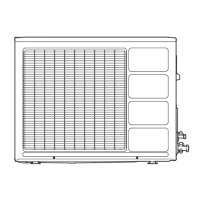
