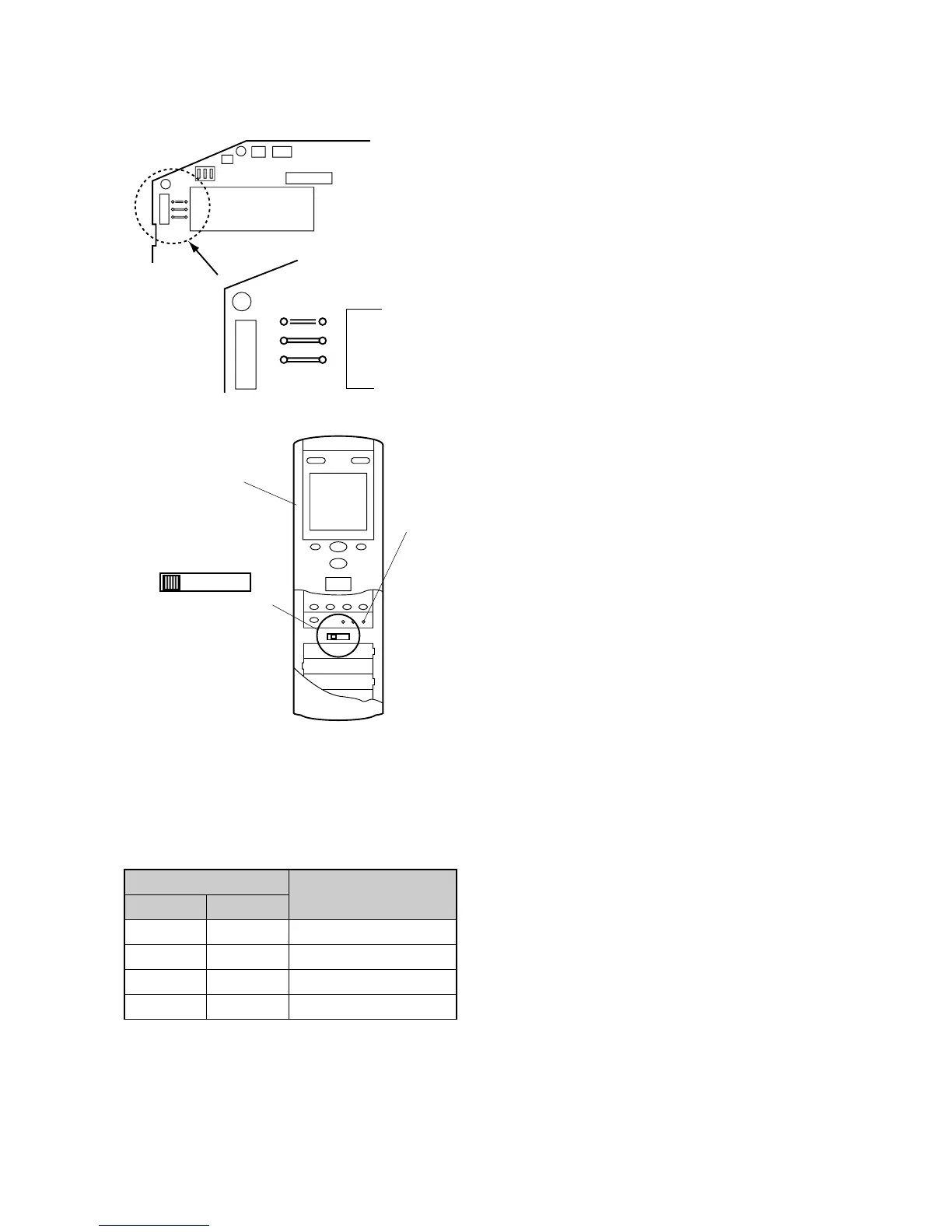Confirm the remote control unit signal selector switch
selection and the printed circuit board setting.
If these are not set to the same setting, the remote con-
trol unit cannot be used to operate for the air condition-
er.
After setting the remote control unit signal selector
switch, press the ACL button.