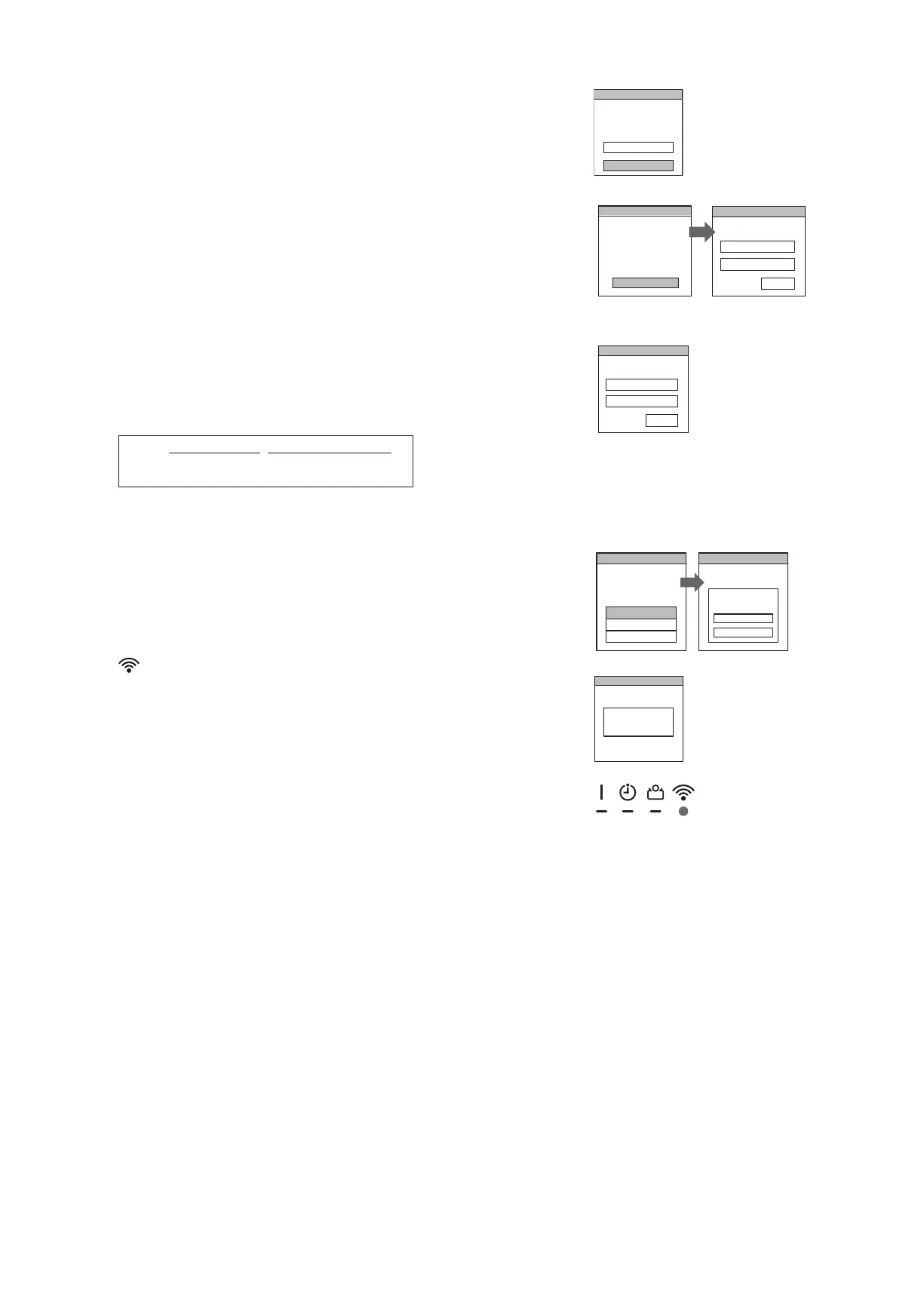02-48
9
Select [Manual mode] on the screen on the mobile app.
10
Select [Continue].
AP-XXXX-xxxxxxxxxxxx
11
Input the SSID and PIN code of the air conditioner written
on the WLAN label.
• SSID
Input “AP-XXXX-” in upper-case.
Lower-case the following 12 characters.
AP- XXX X - xxx x x x x xxxxx
Inupper-caseletters Inlower-caseletters
(12characters)
• PIN
PIN code is not available for some models.
AP-XXXX-xxxxxxxxxxxx
12
Select the WLAN Access Point you are connecting to.
Input the WLAN Access Point password then press
[Connect].
HomeAP
Pass word
WLANAcces s P oints
XY ZAP
AB C1 23
Connect
on the indoor unit will turn on.
The setting is complete.
Reg istrationis
nowcomplete
ButtonMode
ManualMode
Connect
Connect
Continue
