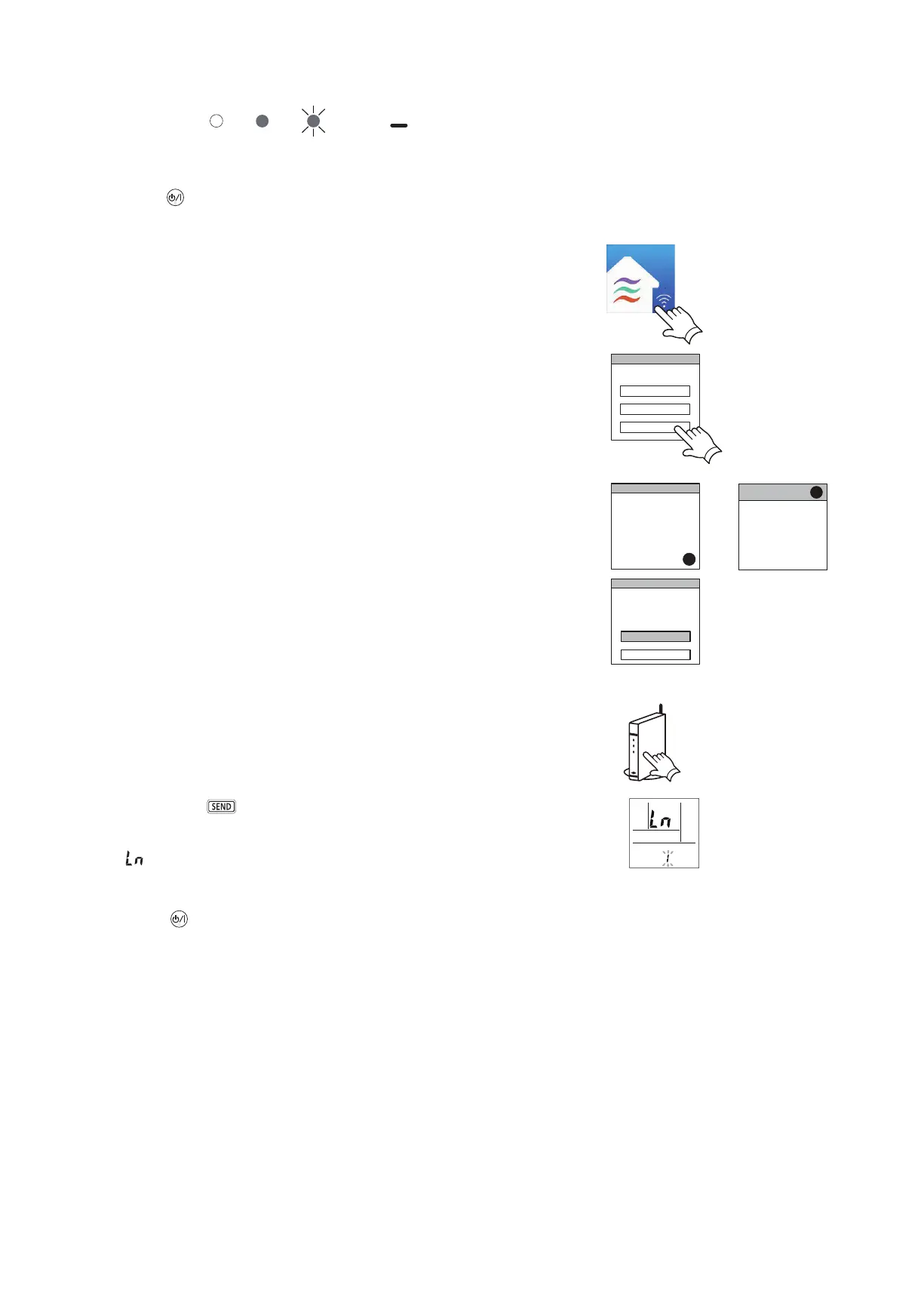02-51
■
Button mode (For Android OS, iOS)
*Lightingpattern:
On
Off
Blinking
Anystate
NOTES: Ifyoudonotpressanybuttonsoftheremotecontrollerfor60seconds,theremotecontrollerdisplaywill
returntotheoriginaldisplay.
1
Press on the remote controller until only the clock
is displayed on the remote controller display.
2
Launch the mobile app.
3
Sign in with your Email address and password following
the screen on the mobile app.
(EmailAddress)
(Password)
SignIn
4
Press [+] to add a new air conditioner.
(Android)
+
(iOS)
5
Select [Button mode] on the screen on the mobile app.
6
Press the WPS button on the wireless router that
you are connecting to.
Refer to the operating manual of the wireless router for the
location of the button and how to press it.
Wirelessrouter
7
Press down on the remote controller for more
than 5 seconds.
will be displayed on the remote controller display.
(Remotecontroller
display)
8
Press .
(continued)
+
ButtonMode
ManualMode
