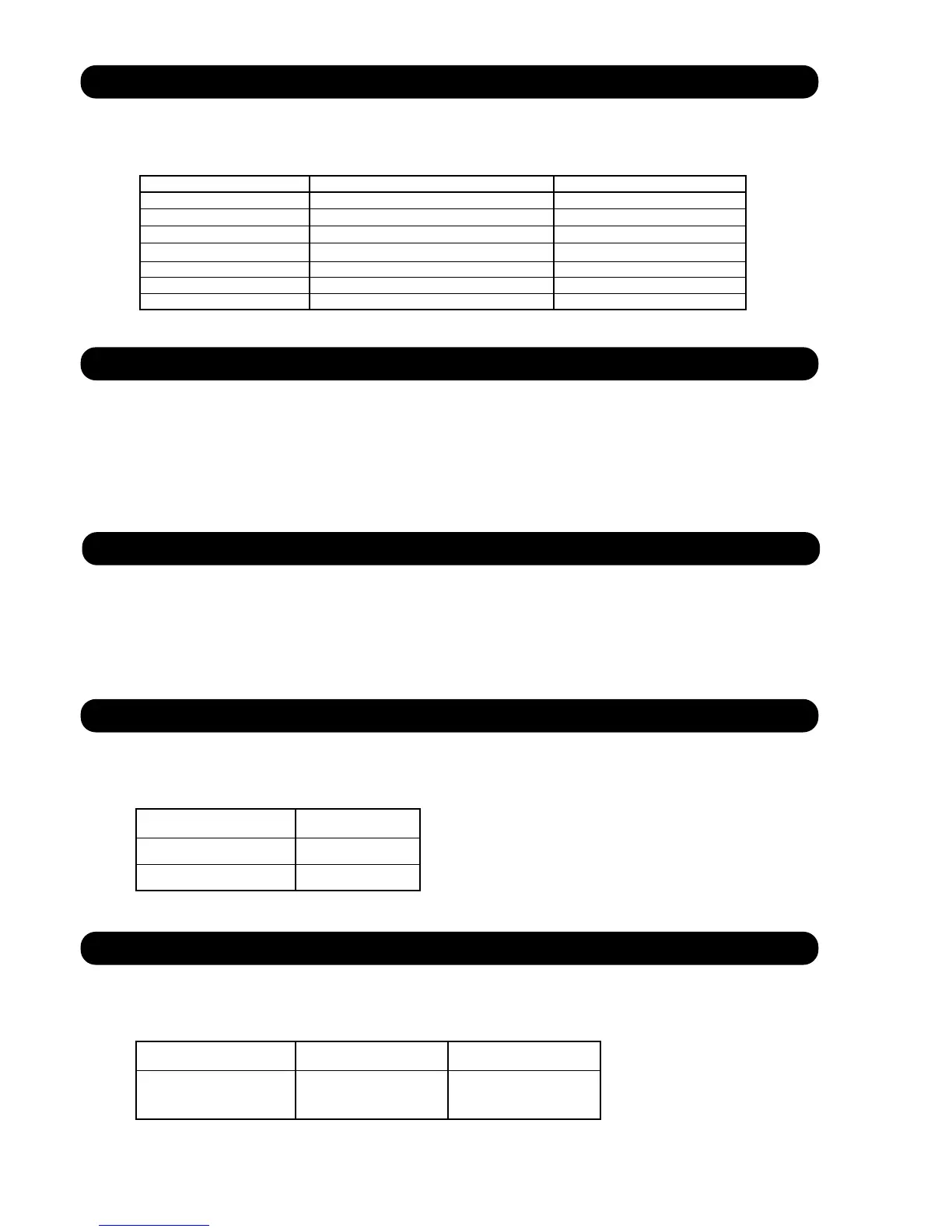15. MANUAL AUTO OPERATION (Indoor unit body operation)
If MANUAL AUTO Button is set, the operation is controlled as shown in Table13.
If the remote control is lost or battery power dissipated, this function will work without the remote control.
OPERATION MODE Auto changeover
FAN CONT. MODE Auto
TIMER MODE Continuous
SETTING TEMP. 75.2°F (24°C)
SETTING LOUVER Standard
SWING
ECONOMY
OFF
OFF
When the outdoor temperature is lower than 68°F(20°C) and the heating operation has been
stopped for 30 minutes, power is applied to the compressor and the compressor is heated.
(By heating the compressor, warm air is quickly discharged when operation is started.)
When operation was started and when the outdoor temperature rises to 77°F(25°C) or greater,
preheating is ended.
(Table13)
(No timer setting available)
17. COMPRESSOR PREHEATING
01-12
Forced cooling operation
Cooling
16. FORCED COOLING OPERATION
Forced cooling operation is started when pressing MANUAL AUTO button for 10 seconds or more.
During the forced cooling operation, it operates regardless of room temperature sensor.
Operation LED and timer LED blink during the forced cooling operation. They blink for 1 second ON
and 1 second OFF on both operation LED and timer LED (same as test operation).
Forced cooling operation is released after 60 minutes of starting operation.
The FORCED COOLING OPERATION will start as shown in Table13.
Hi
Horizontal
OFF
Room Temp is not controlled
Manual auto operation
-
-
18. MINIMUM HEAT OPERATION
The MINIMUM HEAT operation functions by pressing MIN.HEAT button on the remote controller.
The MINIMUM HEAT operation is almost the same operation as below settings.
Mode Heating
Setting temperature 50°F (10°C)
Fan mode AUTO
( Table14 )
19. ECONOMY OPERATION
The ECONOMY operation functions by pressing ECONOMY button on the remote controller.
The ECONOMY operation is almost the same operation as below settings.
Mode Cooling/ Dry Heating
Target temperature Setting temp.+2°F Setting temp.-2°F
(+1°C) (-1°C)
( Table15 )
