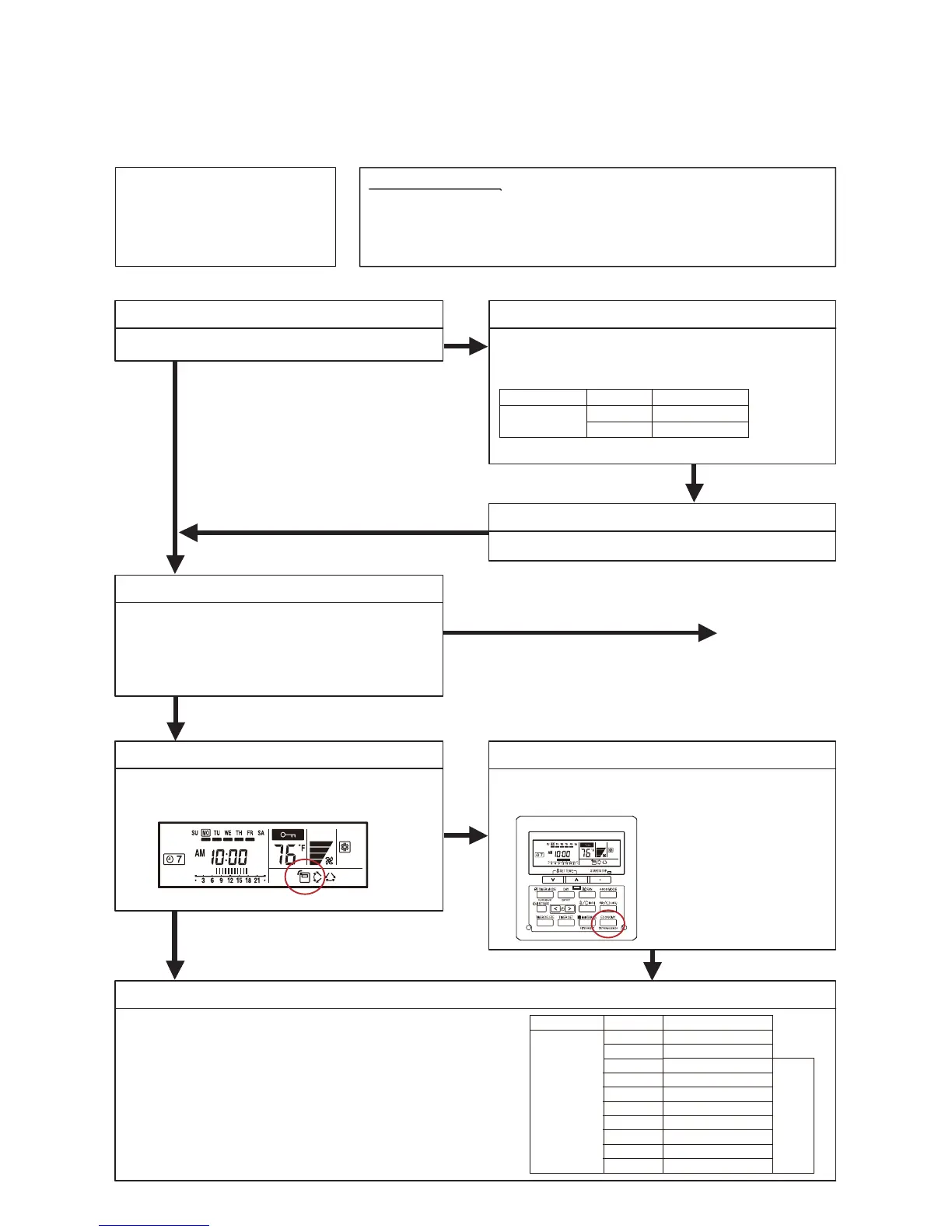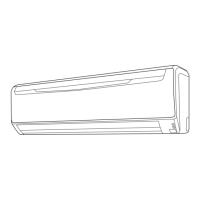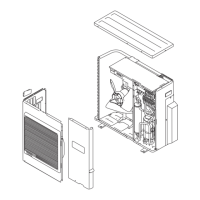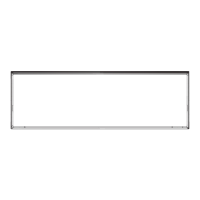NO
YES
OK
YES
NO
Setting DescriptionFunction Number
Setting Value
Standard insulation
95
00
01
High insulation
Setting DescriptionFunction Number
Standard setting
+1°F (+0.5°C)
+2°F (+1.0°C)
+4°F (+2.0°C)
+3°F (+1.5°C)
+5°F (+2.5°C)
+6°F (+3.0°C)
+7°F (+3.5°C)
+8°F (+4.0°C)
No correction 0.0°F (0.0°C)
00
01
10
11
12
13
14
15
16
17
30
(For cooling)
Less
Cooling
※
Is insulation level greater than R-13.
Test 1 : Check insulation level of structure of house
Test 1-1 : Check Function Setting
If insulation level is greater than R-13
set function
95 to 01.
Ref.)
Please reference the APPENDING DATA
※
Please reference the APPENDING DATA
Using the table on the right adjust function 30.
(Room Temperature Control for indoor unit sensor)
Ref.)
Test 4 : Check Function Settings
Test3 : Check the remote controller display
Test 2 : Verity room temperature sensing location
“Indoor unit sensor”
“Wired remote sensor”
Do you want room temperature sensed at
the wired remote controller (Wired remote sensor)
or by they build in sensor inside the unit
(Indoor unit sensor).
Test 1-2 : Check effects of Function Setting change
Is the space still too warm in relation to set point.
Too cool
TO NEXT PAGE
Is the "Thermo Sensor Icon" displayed
on the screen?
Test 3-1 : Check the remote controller
Hold down the THERMO SENSOR button until the
thermo sensor icon is turned off.
Too cool
Setting Value
Trouble shooting 42
Too Cool
Forecast of Cause :
1. House insulation setting has not been changed.
2. Temperature sensing location has not been changed.
3. Installation location of the wired remote.
4. Function settings have not been changed.
02-47