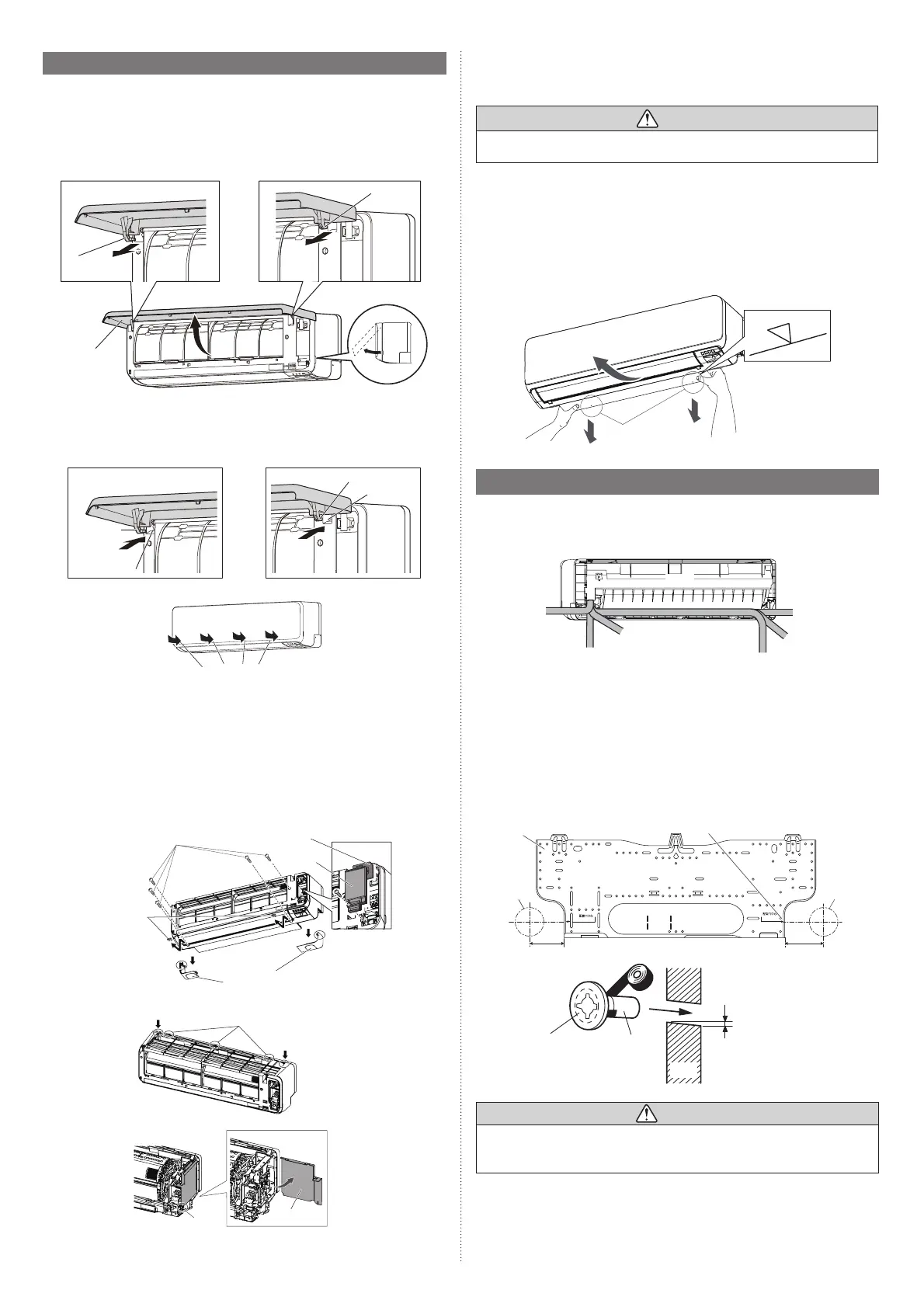En-4
3.2. Removing and replacing parts
3.2.1. Intake grille removal and installation
■
Intake grille removal
(1) Hold the intake grille with both hands at the side, then pull to the front until it becomes
hooked.
(2) Keeping the intake grille in a horizontal position, pull the mounting shaft on the left and
right to release.
Intake grille
Mounting
shaft
Mounting
shaft
■
Intake grille installation
(1) Attach the left and right mounting shaft in the direction of the arrow to the panel top
bearing while supporting the intake grille horizontally. Press this until it clicks so that
each shaft snaps into place.
Mounting shaft
Mounting
shaft
Bearing
Bearing
(2) Press and close the intake grille.
Press here
3.2.2. Front panel / control cover removal and installation
* In this description, the intake grille and wire cover already has been removed.
When the wire cover A is removed, the wire cover B can be removed.
■
Front panel/control cover/under cover removal
(1) Remove the under covers. (Press down on the markings on the side, then slide down.)
(2) Remove the screw covers (2 places) on the bottom of the front panel, and then remove
the screws (5 places).
(3) Push down on the markings (2 places) on top of the front panel to release the hooks
(3 places), then pull the front panel towards you.
(4) Pinch the tab on the control cover to release the hook, then open.
Under covers
Screws (5 places)
Markings
(triangle)
Markings (triangle)
Screw covers
Under covers
Wire cover B
Wire
cover A
Control cover
Hook (3 places)
Markings (triangle)
Markings (triangle)
Tab
■
Front panel/control cover/under cover installation
Refer to the previous fi gure.
* Be sure to replace the screws (5 places) and screw cover (2 places).
CAUTION
Please take caution when removing or installing the front panel. If the front panel falls,
there is a risk of injury.
3.2.3. Uninstalling the indoor unit
Remove the indoor unit from the wall hook bracket as follows.
(1) Remove the under covers. (Refer to “3.2.2. Front panel / control cover removal and
installation”.)
(2) Insert your fi ngers in the opening shown in the fi gure.
While pushing down on the lower part of the opening, release the hooks (2 places).
(3) Pull the indoor unit towards you.
Markings (triangle)
Hooks (rear side)
3.3. Pipe installation
3.3.1. Indoor unit piping direction
The piping can be connected in the
6
directions indicated in the following.
When the piping is connected to direction (B), (C), (D) or (E),
cut along the piping groove
on the side of the under cover with a hacksaw.
(B)
Right
outlet
(E) Left
outlet
(F) Left rear
outlet
(C) Right bottom
outlet
(A) Right rear outlet
(D) Left bottom
outlet
(Rear)
3.3.2.
Cutting the hole in the wall for connecting the pipes
(1) Cut a 2-9/16 in (65 mm) diameter hole in the wall at the position shown in the
following.
(2) Cut the hole so that the outside end is lower ( 3/16 to 3/8 in [5 to 10 mm] ) than the
inside end.
(3) Always align the center of the wall hole. If misaligned, water leakage will occur.
(4)
Cut the wall pipe to match the wall thickness, stick it into the wall cap, fasten the cap with
vinyl tape, and stick the pipe through the hole.
(5) For the left piping and the right piping, cut the hole a little lower so that drain water
will fl ow freely.
Unit: in (mm)
Wall hook bracket
Centering marks
2-9/16
(65) hole
4-1/2 (115)
2-13/16 (72)
2-9/16
(65) hole
* Locally purchased
Fasten with vinyl tape *
5~10 mm
Wall pipe *Wall cap *
(Inside)
(Outside)
Wall
WARNING
Always use the wall pipe. If the wall pipe is not used, the cable that is connected
between the indoor unit and the outdoor unit may touch metal, and cause an electric
discharge.
9387603095_IM.indb 49387603095_IM.indb 4 2019/11/18 15:54:542019/11/18 15:54:54
