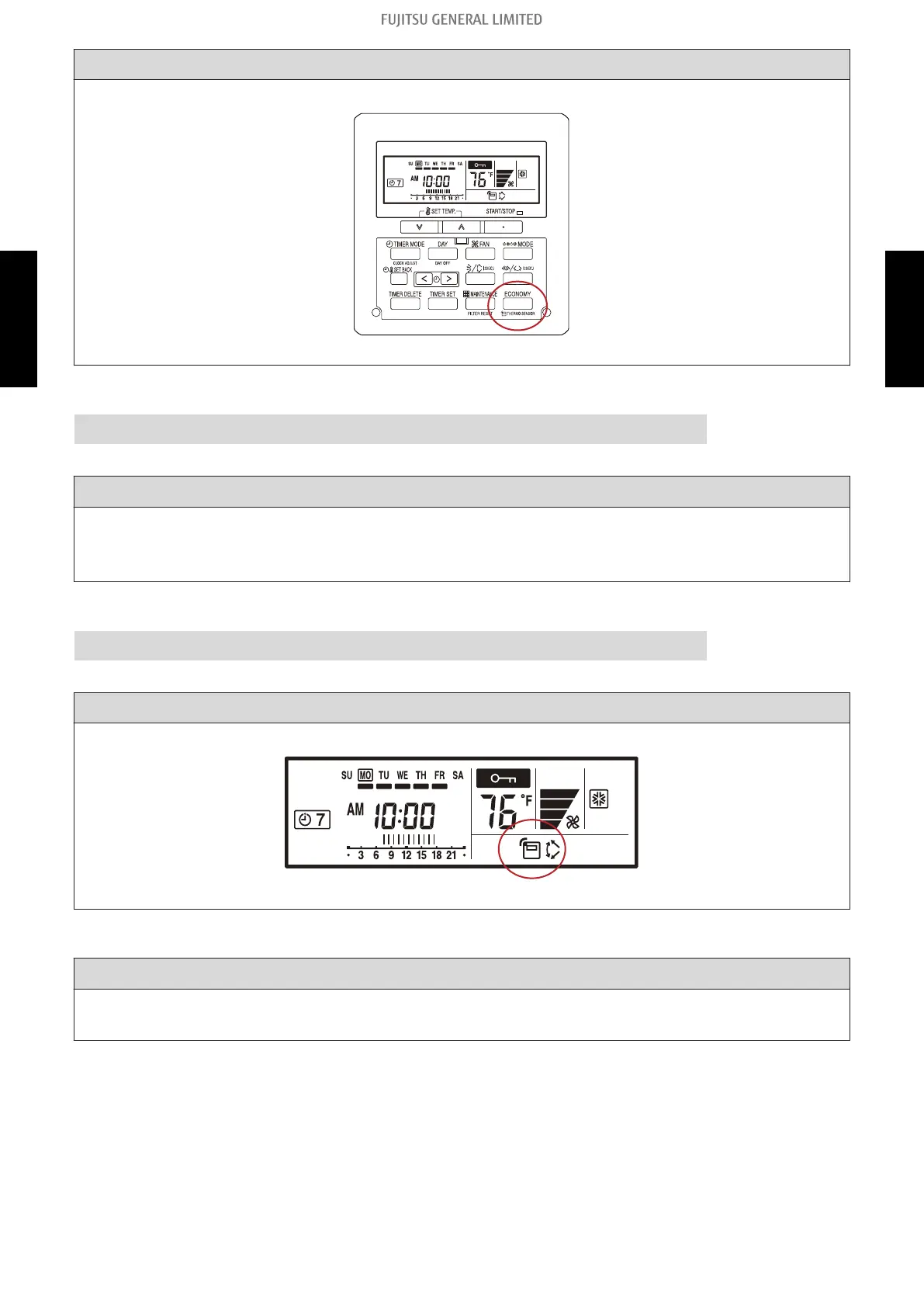Check point 6. Check the remote controller
Hold down the THERMO SENSOR button until the thermo sensor icon is turned off.
→ If the space is still too cool, go to "Check point 7".
↓
End
Check point 7. Check function settings
Using the table on the right adjust function 30. (Room Temperature Control for indoor unit sensor)
NOTE: For details of function setting number 30, refer to "Function settings " in Chapter 5. FIELD
WORKING on page 05-1.
↓
End
Check point 8. Check the remote controller display
Is the "Thermo Sensor Icon" displayed on the screen?
→ If no, go to "Check point 8-1".
↓
Check point 9. Check the function Setting
Is function 48 (Room temperature sensor switching) set to 01?
→ If no, go to "Check point 9-1".
↓
3-8. Too cool - (03-46) - 3. Troubleshooting without error code
TROUBLESHOOTING
TROUBLESHOOTING
