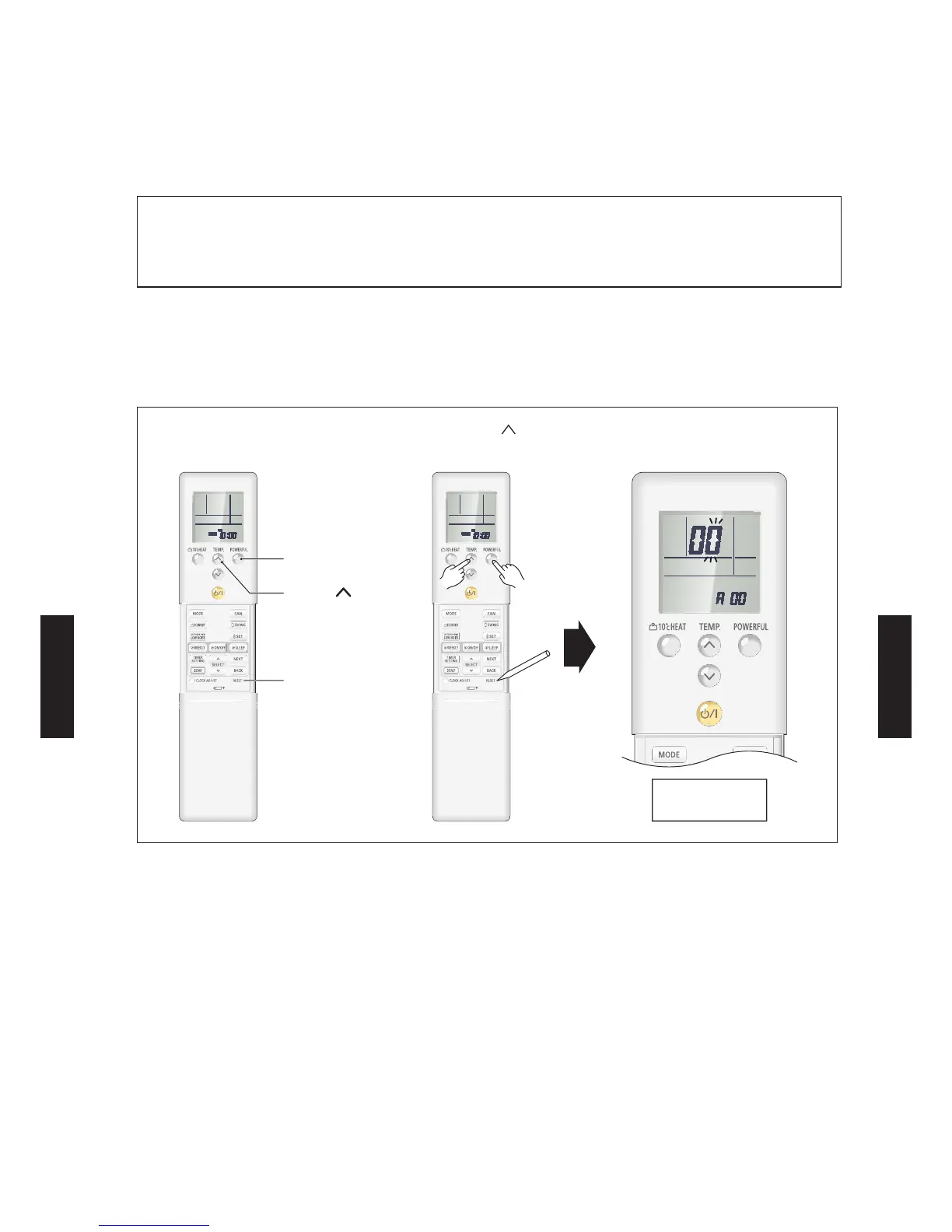6. SYSTEM DESIGN
5-3-2. AR-REA2E
CONFIRMATION OF CUSTOM CODE
(2) Prior to entering the function setting mode, adjust the signal code of the remote controller to
atch the custo code o the indoor unit as specied in eote ontroer usto ode
Setting
SWITCHING SELECTION OF FUNCTION SETTING MODE
(3) Press and hold the "POWERFUL" and "TEMP.
"
buttons. While holding these 2 buttons,
press the "RESET" button.
POWERFUL
TEMP.
( )
RESET
Function setting
mode display
- (06 - 63) -
SYSTEM
DESIGN
SYSTEM
DESIGN