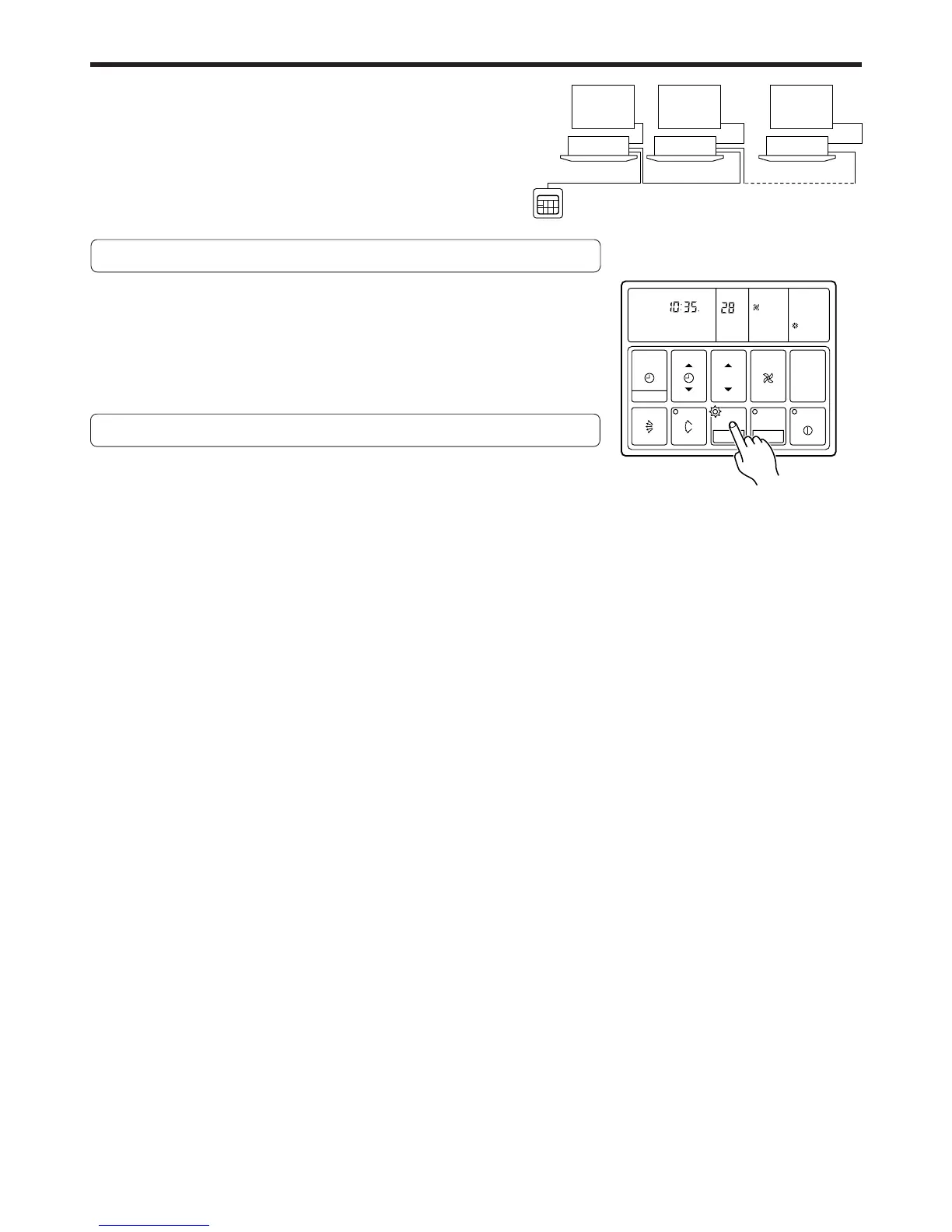17
°C
NON STOP
CLOCK
TEMP
AUTO
TIMER
MODE
SET
ZONE
START/STOP
CLOCK ADJUST
SET TIME TEMP./DAY FAN
CONTROL
MASTER
CONTROL
21
HIGH
AUTO
COOL
DEFROST TEST
DAY OFF
ENERGY SAVE
SYSTEM OPERATION
<Control Several Units with just one Remote Controller>
One remote controller can control up to 16 air conditioners.
All the air conditioners can be operated with the same set-
ting.
To Use the ZONE CONTROL
When the ZONE control button is pressed while multiple air conditioners
are being centralized controlled, only the preset air conditioners stop.
Press the ZONE control button.
Preset units will stop.
The ZONE lamp (green) will light.
To Stop the ZONE CONTROL
Press the ZONE control button one more time.
Those units that were stopped will start again.
The ZONE lamp will go out.
Unit No.1
Unit No.2 Unit No.16
Remote
controller
Outdoor
unit
Indoor unit