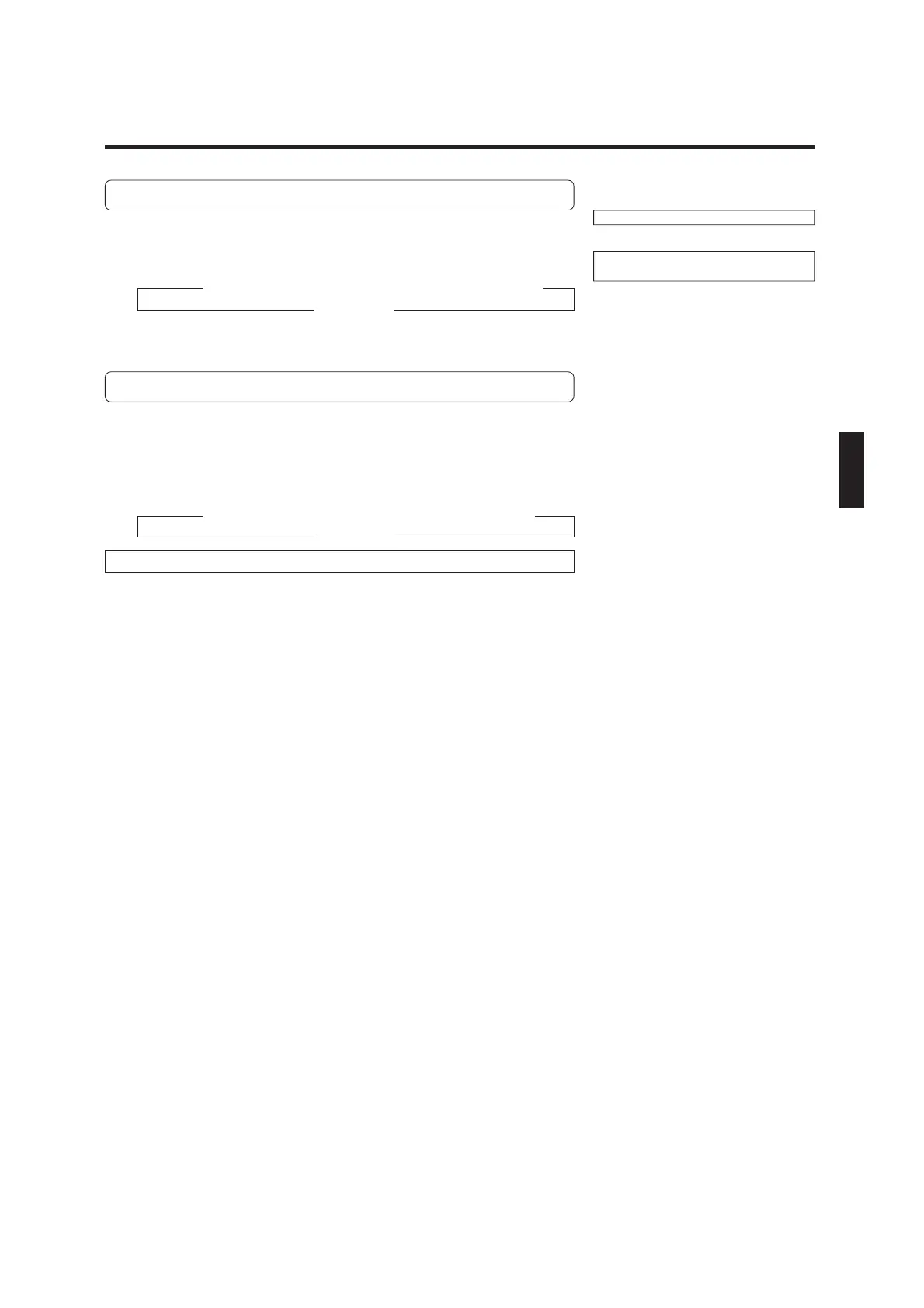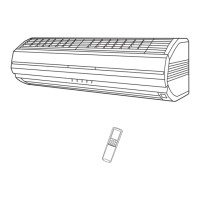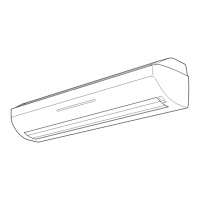12
SLEEP TIMER OPERATION
→ 1.0 → 2.0 → 3.0 → 5.0 → 7.0 → 9.0(hour)
(RESET)
→ 1.0 → 2.0 → 3.0 → 5.0 → 7.0 → 9.0(hour)
(RESET)
To Use the SLEEP timer
While the air conditioner is operating or stopped, press the
SLEEP button (Fig. 5 `).
Each time the button is presssd, the time changes in the following order:
The Indoor Unit’s OPERATION Indicator Lamp (red) (Fig. 2 6) and the TIMER Indica-
tor Lamp (green) (Fig. 2 5) light.
To Change the Timer Settings
Press the SLEEP button (Fig.5 `) once to display the last set-
ting time.
Press the SLEEP button (Fig.5 `) again to change the time.
Each time the button is pressed, the time changes in the following order (Change
from the last setting time):
Confirmation of TIMER's time
The left time of the TIMER which is being set currently will be displayed for 5 min-
utes.
Unlike other timer functions, the SLEEP timer is used to set the length of time until air conditioner operate is stopped.
To Cancel the Timer:
Press the CANCEL (TIMER) button.
To Stop the Air Conditioner During Timer
Operation:
Press the START/STOP button.
