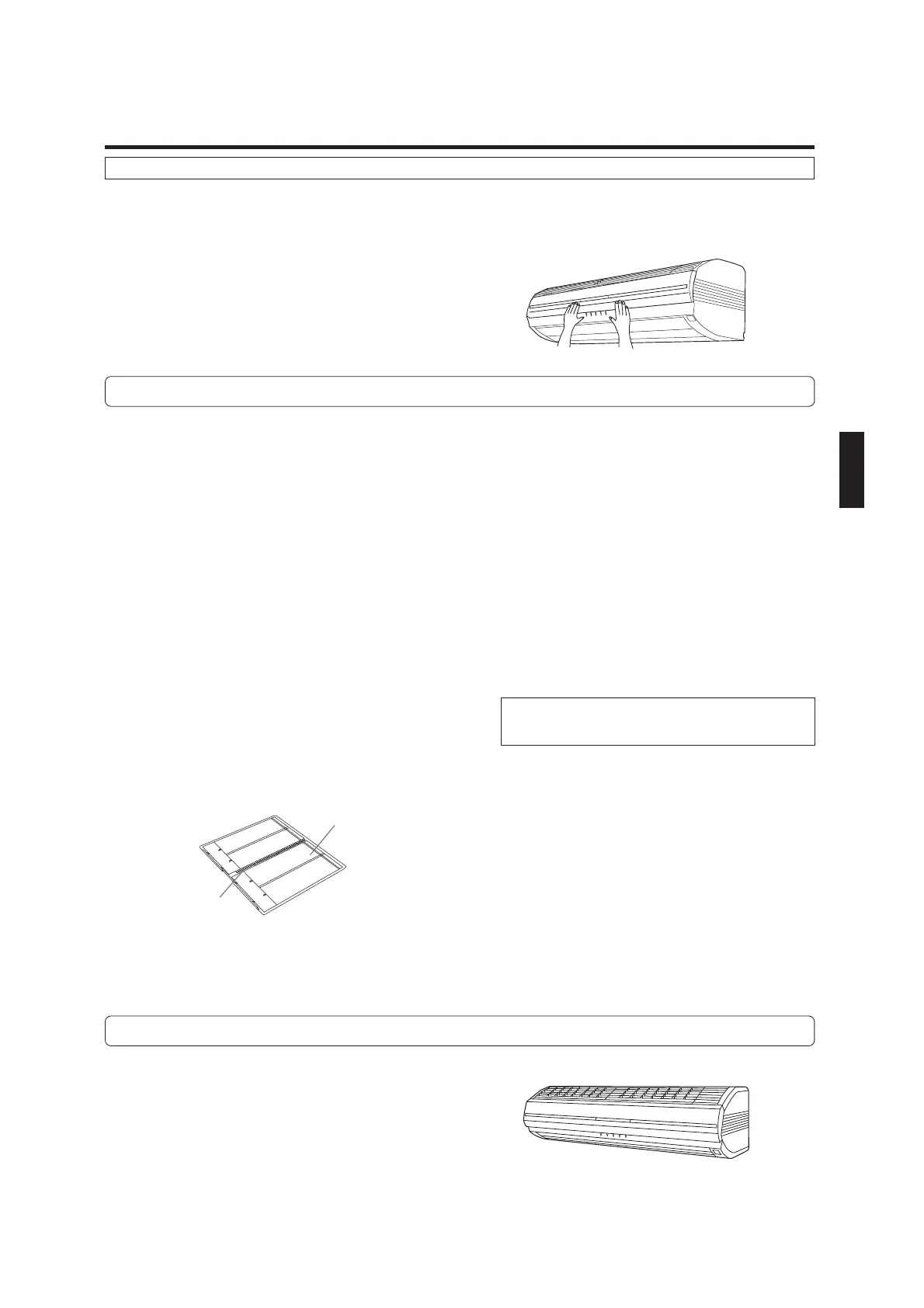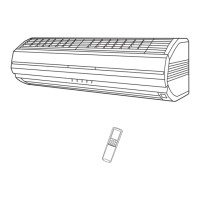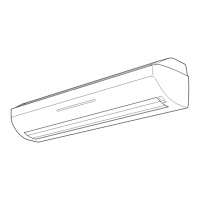20
Air Filter Maintenance
● Wash the air filters with water if small dust particles remain on the air filters even after auto filter maintenance is performed.
● It is recommended to perform dust box maintenance when the air filter maintenance is performed.
1. Open the open panel, and then remove
the dust boxes and air filters.
Refer to procedure 1 in Dust Box Maintenance (see page
17).
2. Remove the air filters from the dust boxes.
Refer to procedure 1 in Dust Box Maintenance (see page
17).
3. Remove the dust with a vacuum cleaner,
and then wash the air filters with water.
● If there is excessive oil or dirt, please wash with syn-
thetic kitchen detergent (medium-grade).
● Wipe the air filters with a towel, etc., after washing
them with water, and then place them in a shaded area
to dry.
● Do not bend the air filters. The air filters may be dam-
aged and prevent the auto filter maintenance from be-
ing performed. Please pay special attention to the air
filter frame and the internal gears.
Air filter backside
Rack (bar with teeth)
● Do not clean the air filters with any abrasive or hard
object. The air filters may be damaged.
● Do not clean with hot water above 60°C.
● Do not dry with hot air from a hair dryer, etc. The air
filters may be deformed.
● After washing the air filters with water, do not force-
fully shake them dry. The air filters may be damaged.
4. Install the dust boxes and air filters in the
indoor unit, and then close the open panel.
Refer to procedure 4 in Dust Box Maintenance (see page
16).
About the air filter (titanium apatite
micro-filter)
● With a micro-fiber filter (extra fine) enhanced by the
addition of titanium apatite, disinfection and
deodorization is performed on dust gathered from the
air and all types of odorous bacteria.
● UV rays on the filter's titanium enhance the effects of
disinfecting and deodorizing, and leave the air filter
completely clean.
Indoor Unit Maintenance
● Remove the dust from the exterior of the indoor unit with
a vacuum cleaner, wipe the unit with lukewarm water,
and then dry with a clean, soft cloth.
● Do not clean with water above 40°C. The exterior of the
indoor unit may be deformed and become discolored.
● Do not clean with benzene, paint thinner, or polish. They
will damage the exterior of the indoor unit.
PERFORMING MAINTENANCE (CONTINUED)
3 Following the same procedure, insert the other side's
air filter.
● During installation, please make sure that both the filter
and your hands are dry. Any moisture on the filter or
on your hands may result in malfunctions or electric
shock.
● Please insert the air filter correctly according to the
designated direction. Incorrect insertion may result in
excess noise or functional problems.
● Insert the air filter to the point designated on the filter.
If the filter is not in the correct position, it may not
automatically lock into its place.
4. Close the Front Panel.
3. Install the dust box onto the main unit, press the "MAINTENANCE / MANUAL AUTO" button, and then insert the air filter. (Continued)
