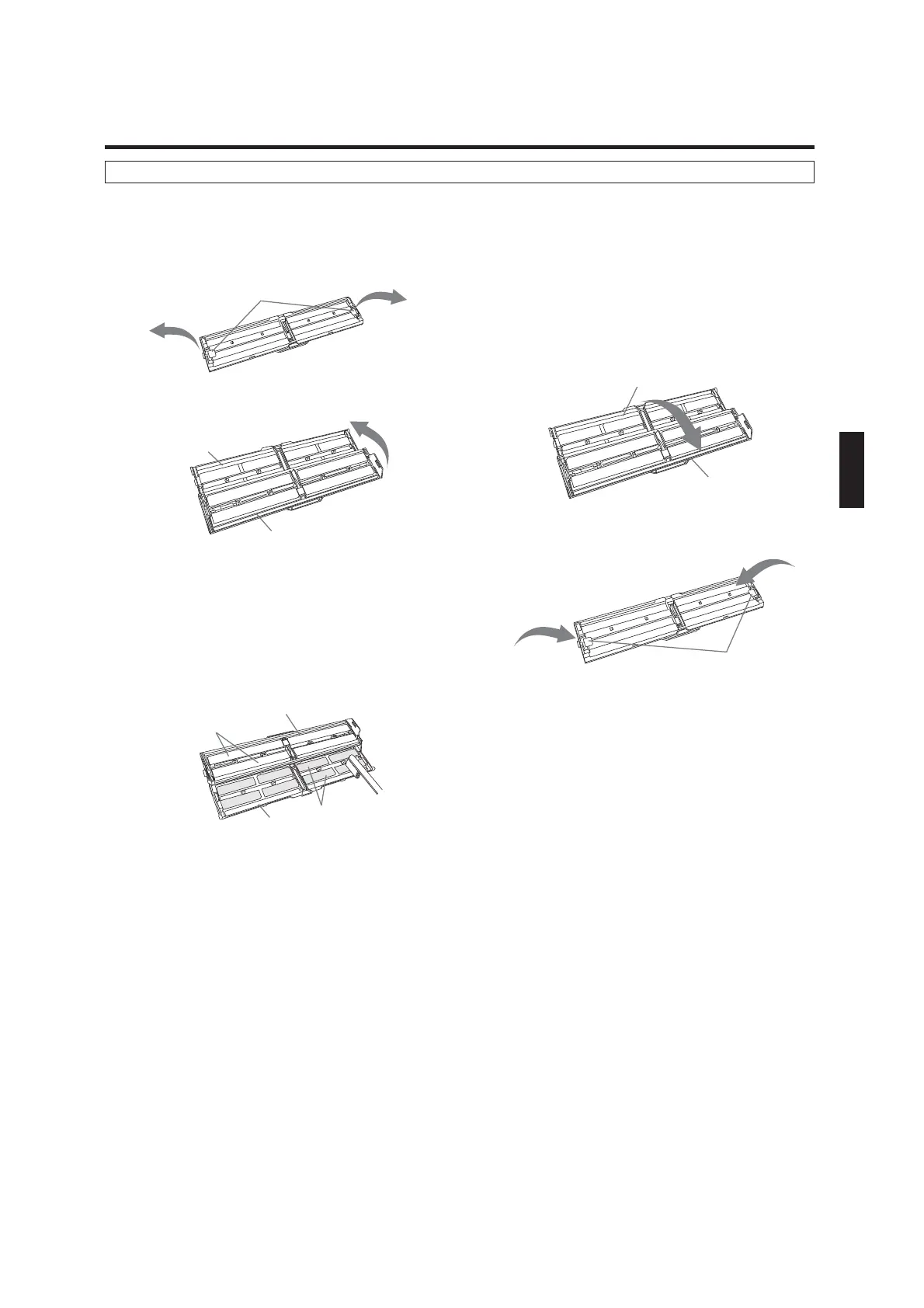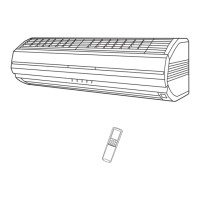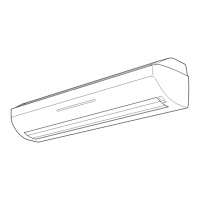18
2. Remove the dust collected in the dust boxes and clean the dust boxes.
1. Open the dust boxes.
1 Hold the latch (light blue) on both sides of the interior
of the dust box, and pull outwards until you hear a
"catch" sound.
2 Open the interior of the box.
● Be gentle when opening, as excess force may result in
damage and malfunction.
● When opening the inner case, dust collected inside the
dust box may fall out. During this process, please place
newspapers or some other cover under the dust box.
3 Cleaning the interior of the box.
• Use a vacuum to clean up the dust on the brush and
the box, or use a brush to wipe this dust away.
● Do not be too forceful when opening up the brush holder.
Otherwise, this may result in damage and malfunction.
2. Wash the front and rear cases with water
if they are extremely dirty.
1 Lightly rub the brushes clean with 40°C–45°C hot wa-
ter. If the brushes are difficult to clean, apply a mild
synthetic laundry detergent (low or neutral alkalinity)
and rub lightly.
2 Rub the front and rear cases lightly with a sponge.
3 Rinse under running water.
4 Remove the water from the front and rear cases.
5 Wipe the brushes and cases with a towel, etc., and
place in a shaded area to dry.
● Do not use a cleaner other than a mild synthetic laundry
detergent (low or neutral alkalinity).
● Do not clean with hot water above 60°C.
● Do not clean with any abrasive or hard object.
● Do not dry with hot air from a hair dryer, etc.The cases
may be deformed and the brushes may come off.
Latch
"Click"
"Click"
Inner case
Outer case
Brush holder
Outer case
Inner case
Brush
● After washing with water, make sure the dust boxes are
completely dry before installation. The brushes are espe-
cially difficult to dry so wipe them with a towel, etc. to
make sure they are completely dry. If the dust boxes are
installed wet, the dust may not be removed from the air
filters during auto filter maintenance.
3. Dust box installation
1 First pull down on the outer casing, and then cover up
the inner casing.
2 Put the latches (light blue) on either side into their
place.
● When installing the dust box, please insert the latch di-
rectly into its correct position. If the latch is not fully in
place, and the box is installed onto the main unit, Auto
Filter Maintenance will not work.
Inner case
Outer case
"Click"
latch
"Click"
