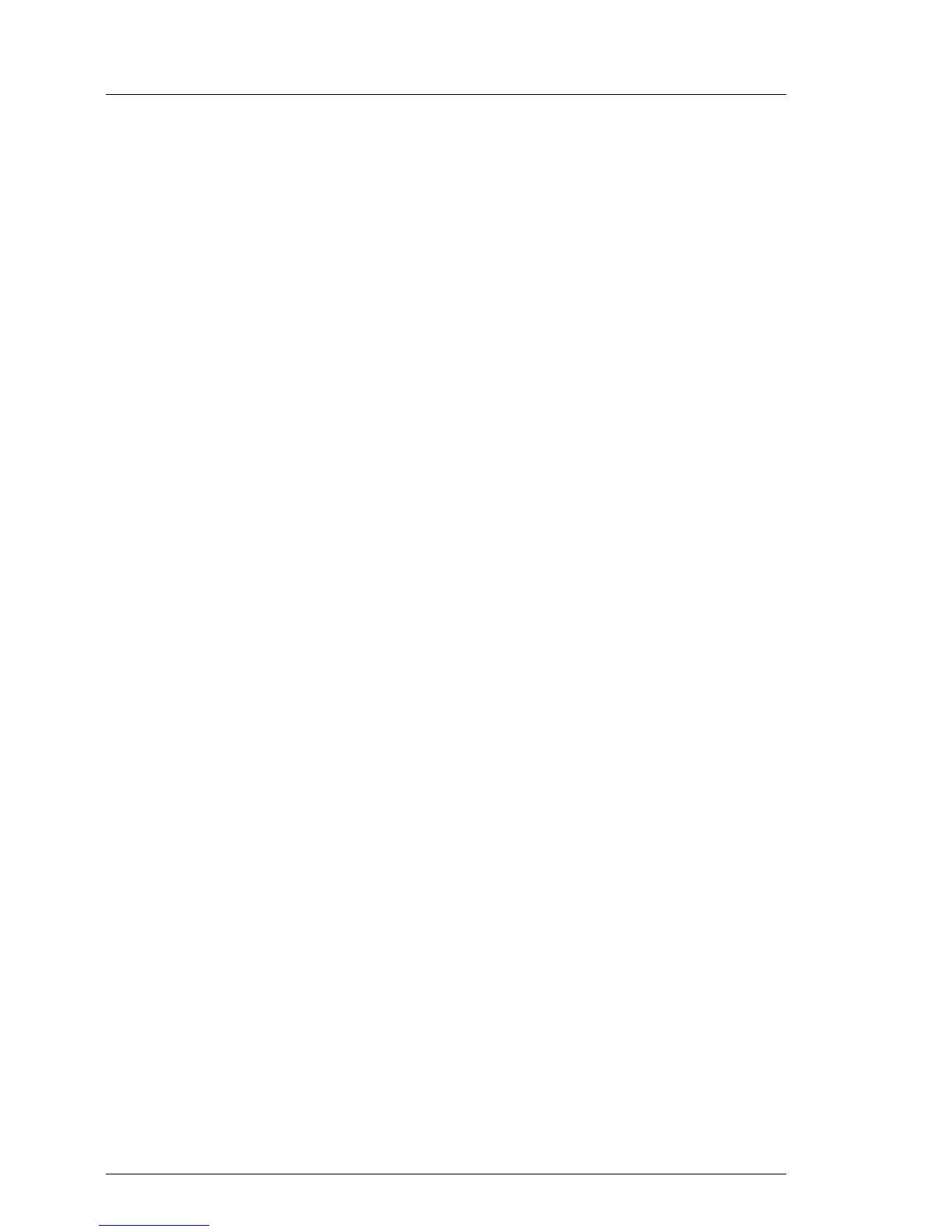16 Technical Manual D2619 (RX/TX300 S5)
Overview Features
BIOS features
– Phoenix SecureCore
– SMBIOS 2.5 (DMI)
– MultiProcessor specification
– Server Hardware Design Guide
–WfM
– ACPI support
– LSI SAS/RAID BIOS
– USB keyboard/mouse
– boot possible from:
– hard disk (SATA, SAS, SCSI, USB)
–USB stick
– CD/DVD (SATA, SAS)
–LAN
– console redirection support
– OEM logo
– CPU, memory disable
– Mirroring and Spare memory support
Environmental protection
Battery in holder for recycling
Form factor, slot compatibility list
– 415 x 417mm
– ACPI 2.0, OnNow, PCI Express 2.0, LPC 1.1, WfM 2.0, SHDG 3.0, MPS 1.4,
IPMI 1.5, PCI SHPC 1.0 and PCI Express card electromechanical specifi-
cation rev. 1.0, USB2.0, SATAII 2.0
CSS (Customer Self Service)
This system board supports the CSS functionality. You will find a description of
CSS functionality in the operating manual of your server.
uSSD Solid State Disk (option)
By the manufacturer the system board is equipped with a slot for an uSSD Solid
State disk.
I The slot for “USB stick internal“ and “uSSD Solid State Disk“ can not be
used at the same time. Only an internal USB stick or an uSSD is allowed.