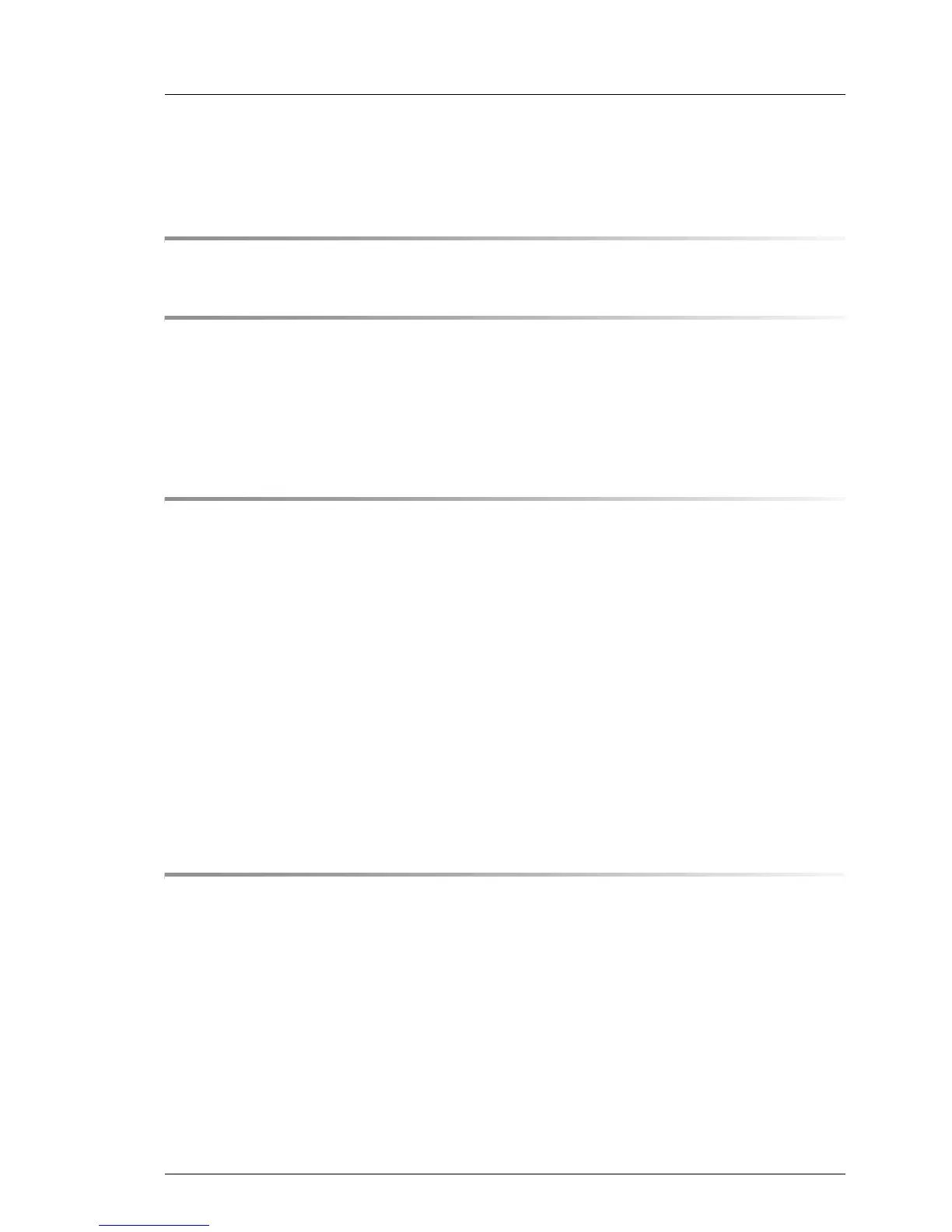D2619 (RX/TX300 S5) Technical Manual
Contents
1 Introduction . . . . . . . . . . . . . . . . . . . . . . . . . . . . 5
2 Important notes . . . . . . . . . . . . . . . . . . . . . . . . . . 7
2.1 Notes on safety . . . . . . . . . . . . . . . . . . . . . . . . . . 7
2.2 CE Certificate . . . . . . . . . . . . . . . . . . . . . . . . . . 10
2.3 Environmental Protection . . . . . . . . . . . . . . . . . . . 11
3 Features . . . . . . . . . . . . . . . . . . . . . . . . . . . . . 13
3.1 Overview . . . . . . . . . . . . . . . . . . . . . . . . . . . . 13
3.2 Main memory . . . . . . . . . . . . . . . . . . . . . . . . . . 18
3.3 PCI bus . . . . . . . . . . . . . . . . . . . . . . . . . . . . . 24
3.4 Screen resolution . . . . . . . . . . . . . . . . . . . . . . . 25
3.5 Temperature/system monitoring . . . . . . . . . . . . . . . 25
3.6 LEDs . . . . . . . . . . . . . . . . . . . . . . . . . . . . . . . 27
3.7 Interfaces and connectors . . . . . . . . . . . . . . . . . . . 29
3.7.1 External ports . . . . . . . . . . . . . . . . . . . . . . . . . . 31
3.8 Settings with switches and jumpers . . . . . . . . . . . . . 33
4 Replacing the lithium battery . . . . . . . . . . . . . . . . . 35