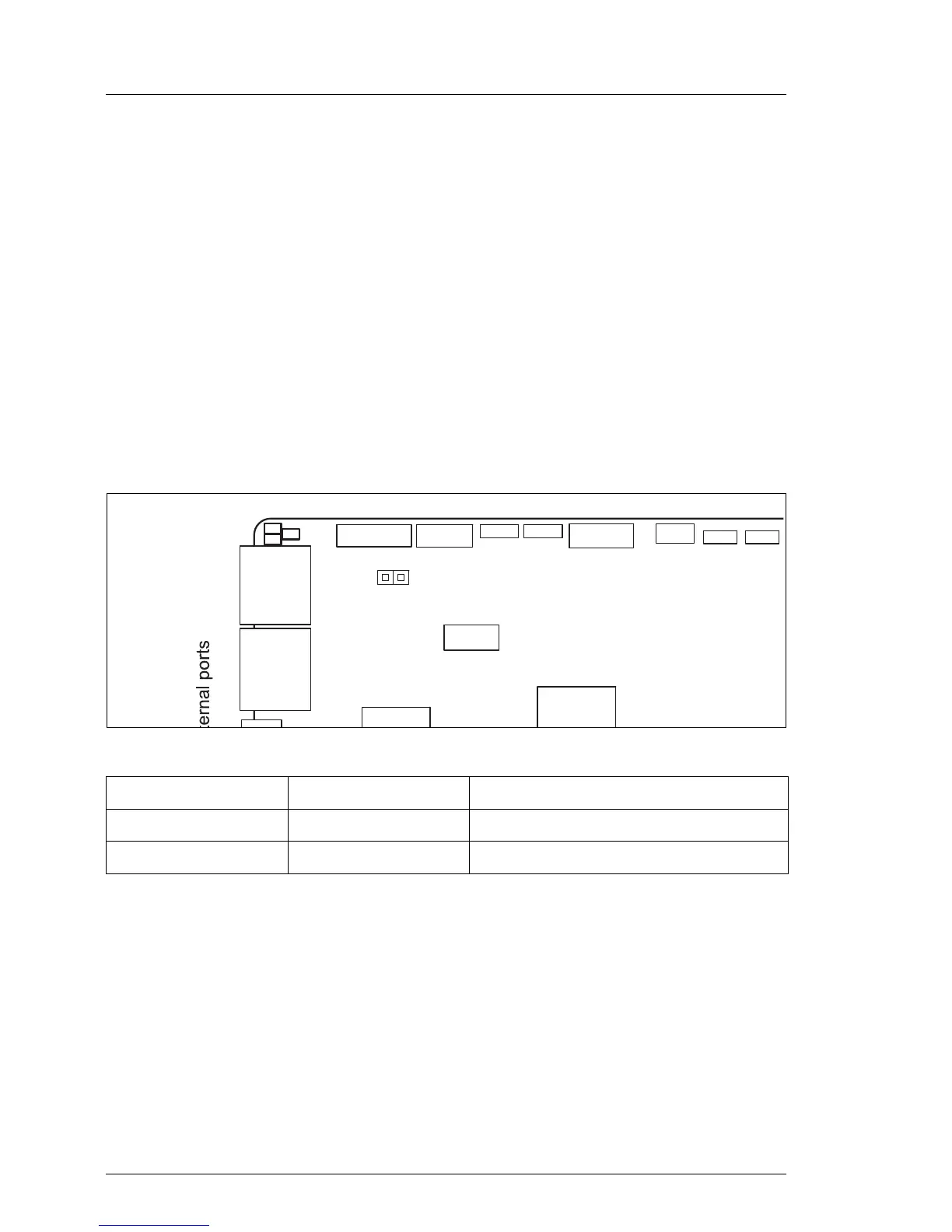34 Technical Manual D2619 (RX/TX300 S5)
Settings with switches and jumpers Features
Write protection for Flash BIOS - switch 3
Switch 3 is used to define whether the System BIOS is write protected or not.
Switch 4
not used
TPM jumper
Figure 13: Position of the TPM jumper (TPM enable)
I As default the jumper (1-2) is set. Without jumper the TPM function is
disabled.
on The System BIOS can not be written. Flash-BIOS update from floppy
disk is not possible.
off The System BIOS can be written. Flash-BIOS update from floppy disk is
possible (default setting).
Pin Signal Description
1 TPM RESET L Reset of the TPM module
2 ICH TMP DIS L Reset of ICH10
TPM enable
TPM CON