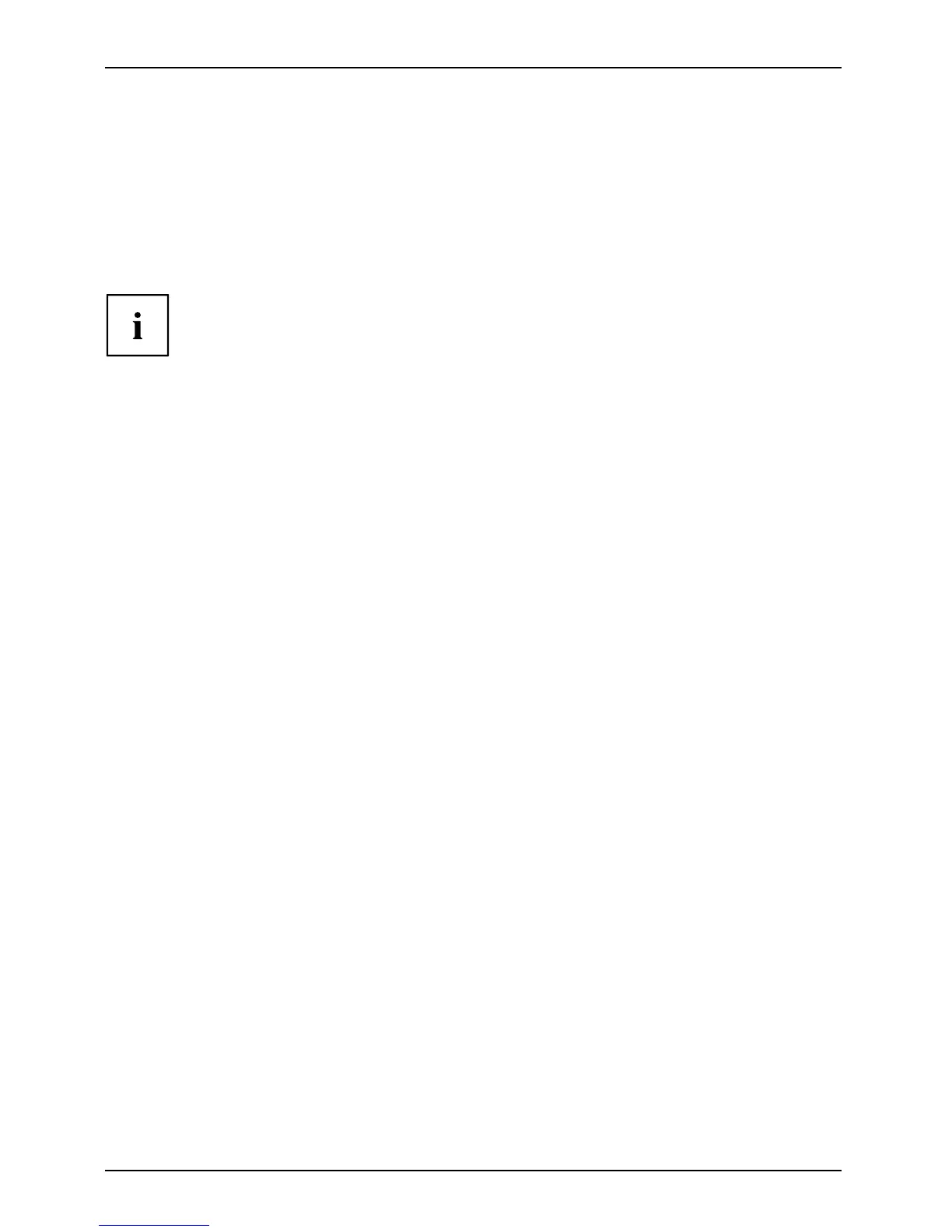10 - English BIOS Update
BIOS update with a USB stick
► Obtain a bootable U SB memory stick
► D ownload the Flash BIO S Update - U SB Stic k file from our website to your PC.
► Run the file and follow the instructions on the screen.
The data requ ired to perform the BIOS update is written to the USB memory stick.
► Restart the PC.
To b e able to start the P C from a USB stick, you must change the boot sequence in
BIOS. For instructions o n how to do this, p lease refer to the BIOS manual.
► Follow the instructions on screen.
26 Fujitsu Tech nology Solutions