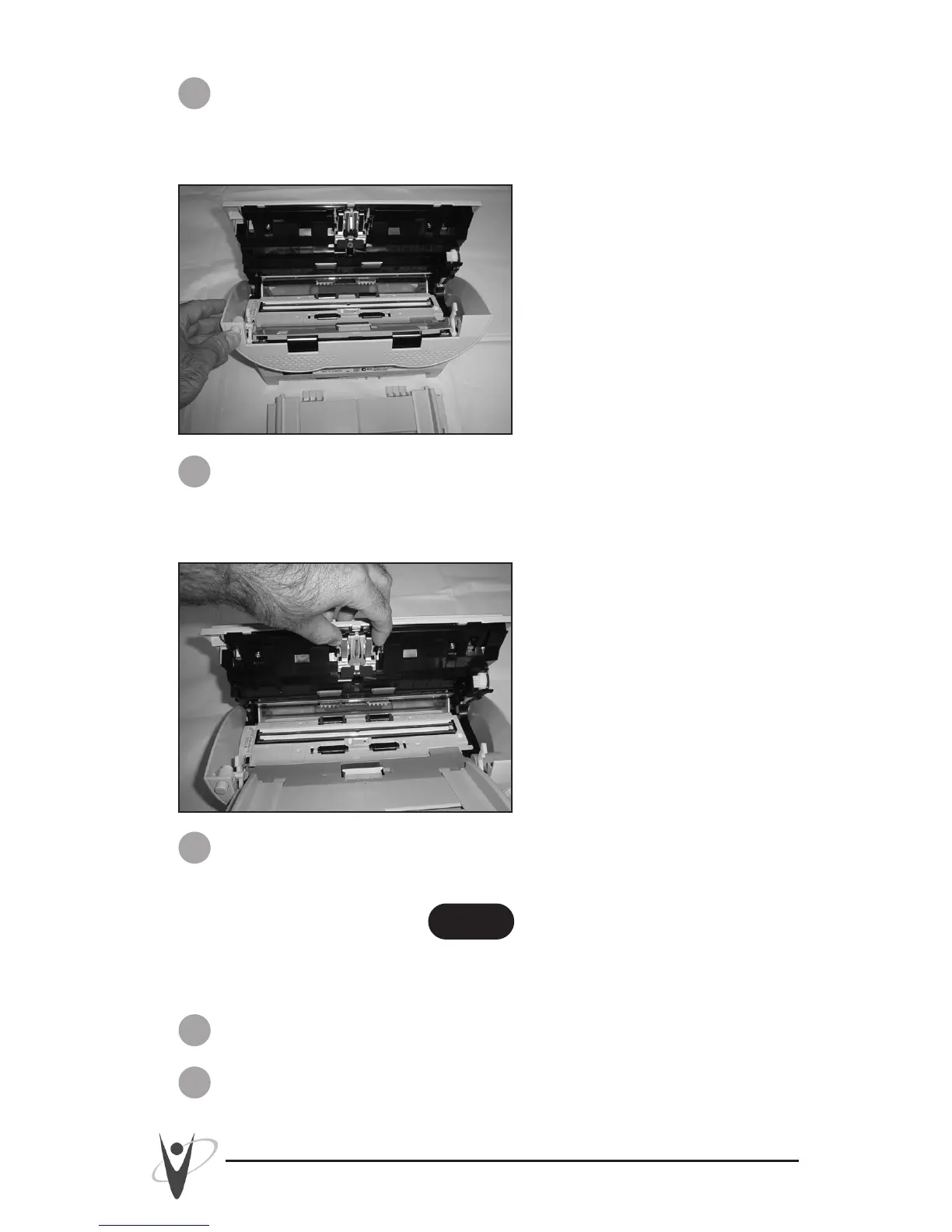3
Versitec 1- 888 - 722 - 6548 www.versitec.com
2 Push the ADF cover release button and open the ADF cover to
the front. Be careful that the open cover does not close on
your hands during this process.
3 Remove the original pad assembly by gently pushing in the
knobs on the top of the pad assembly and then pulling it up
and out towards you.
4 Install the new pad assembly by gently pushing in on the knobs
at the top of the pad assembly and attaching it to the ADF.
NOTE:
Make sure that the new pad assembly is securely installed. If it is
installed incorrectly document jamming and misfeeding will result.
5 Close the ADF and press the ADF button to lock it in place.
6 Reset the pad counter if you have access to the host computer.
