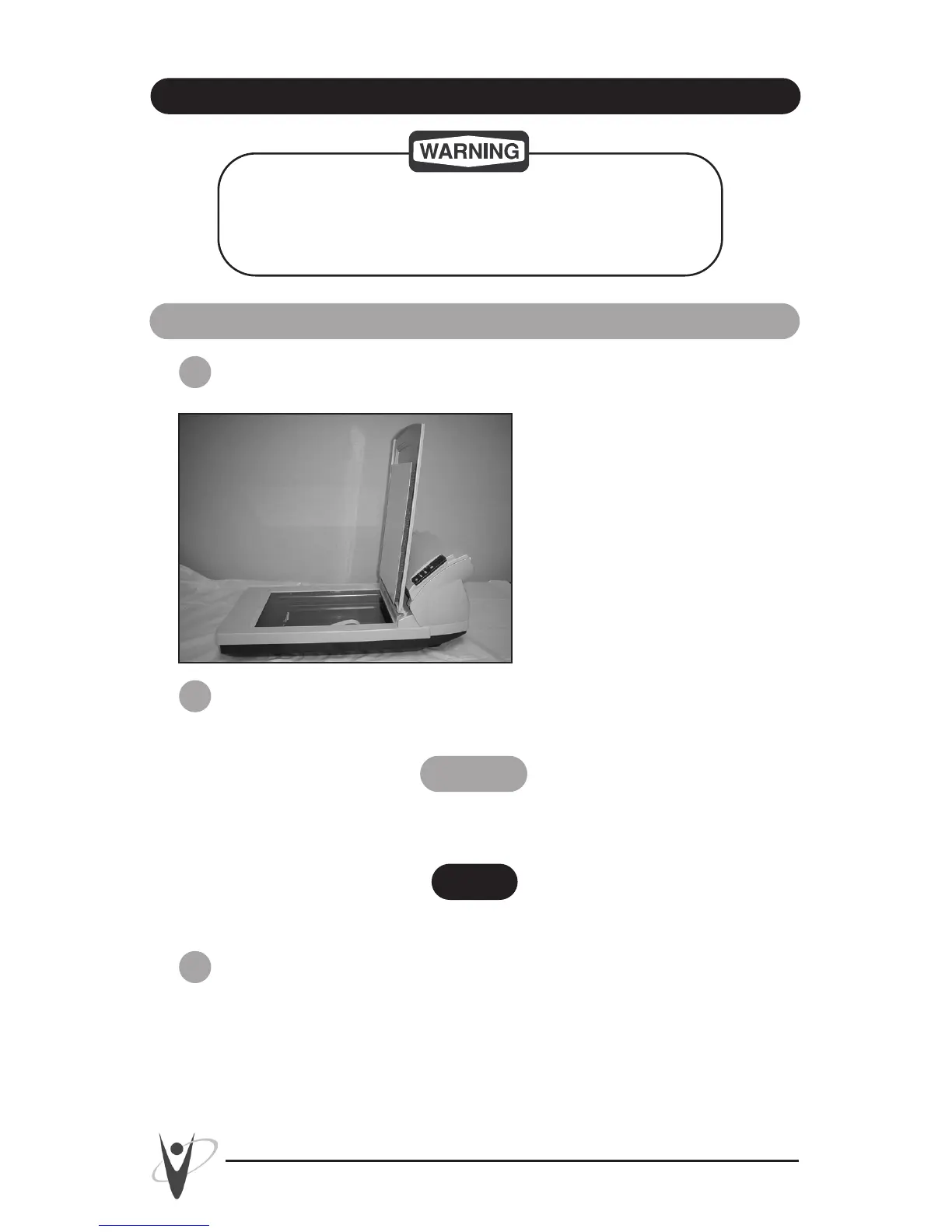7
Versitec 1- 888 - 722 - 6548 www.versitec.com
II. fi-4120C/fi-4220C Cleaning Instructions
Fire or electrical shock may occur when cleaning
any of the equipment’s consumables. Disconnect the
AC adapter power plug from the outlet.
Step One: Cleaning the Exterior Surfaces and Document Support
1 Open the flatbed cover.
2 Use a dry cloth or a cloth moistened with F1 Cleaner and gently
wipe the glass.
Key Point:
Never use an organic solvent such as paint thinner, as solvents can
damage the scanner surface finish.
NOTE:
Do not allow moisture inside the scanner during cleaning.
3 Close the flatbed cover.
