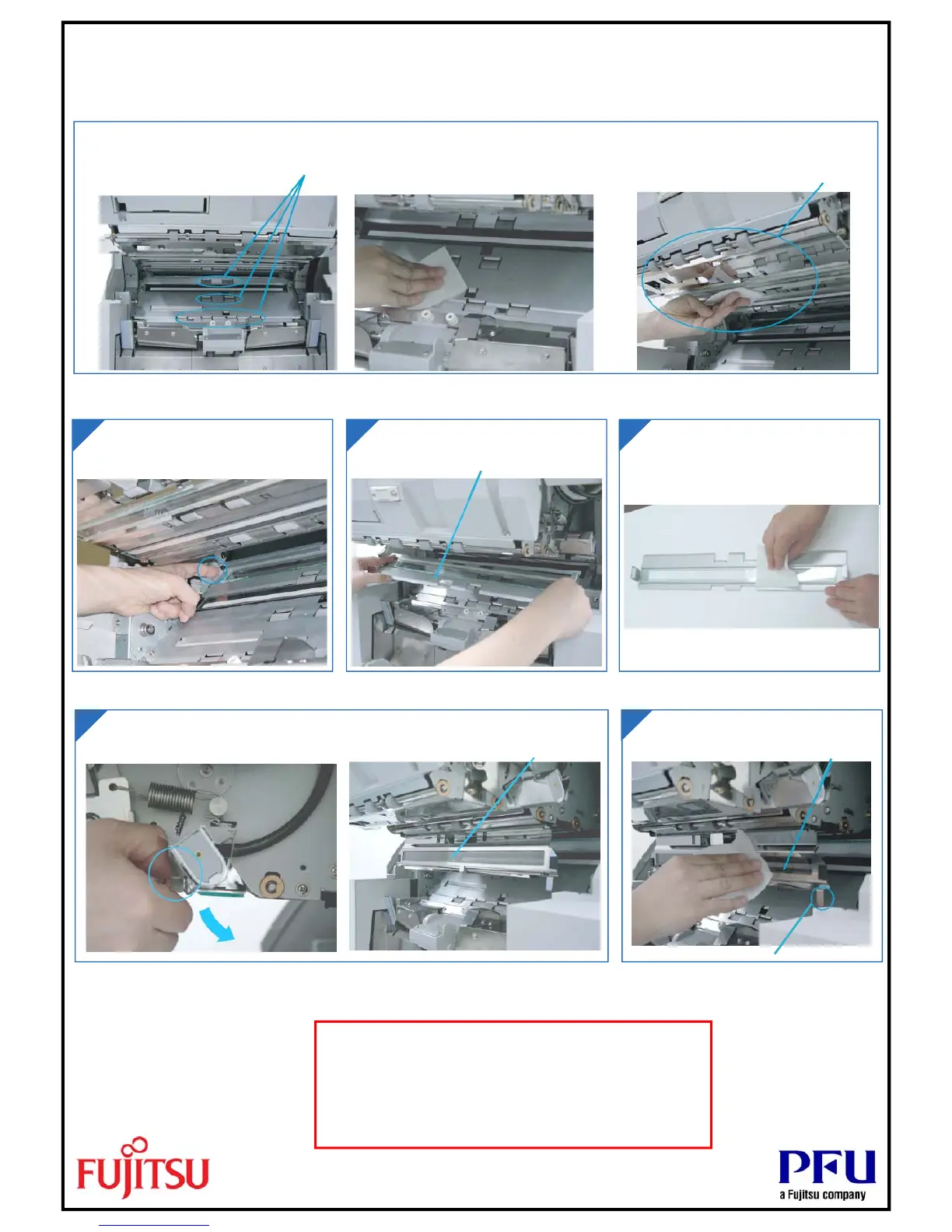January 2010
PFU Imaging Solutions Europe Ltd
Cleaning Instructions for fi-4860C2 Scanner
Cleaning the Feed Rollers and Pinch Rollers—Recommended Cleaning Cycle Every 10,000* Sheets
Wipe the metal feed rollers and pinch rollers using a lint free cloth moistened with cleaner F2. Wipe the rollers thoroughly. If the rollers have black
build up, feed reliability will be affected
Cleaning the Glass Surface—Recommended Cleaning Cycle Every 10,000* Sheets
Use your index fingers to lift both ends of
the removable sheet guide. Lift right side
first.
Shift the sheet guide to the left while lifting
up to remove.
Wipe both sides of the glass surface using
a cleaning paper moistened with cleaner F1.
Cleaning the Glass Sheet Guide—Recommended Cleaning Cycle Every 10,000* Sheets
Push down on the Glass Sheet Guide tab to open.
Wipe Glass Sheet Guide using a cleaning
paper moistened with cleanerF1.
* May be extended to 50,000 depending on paper type and condition.
For further information please refer to the
fi-4860C2 Operators Guide
which can be found on our Website:
http://www.fujitsu.com/emea/products/
1 2 3
1
2
Feed Rollers (in 12 locations)
Removable Sheet Guide
Glass Sheet Guide
Glass Sheet Guide
Tab
Pinch Rollers (in 12 locations)
