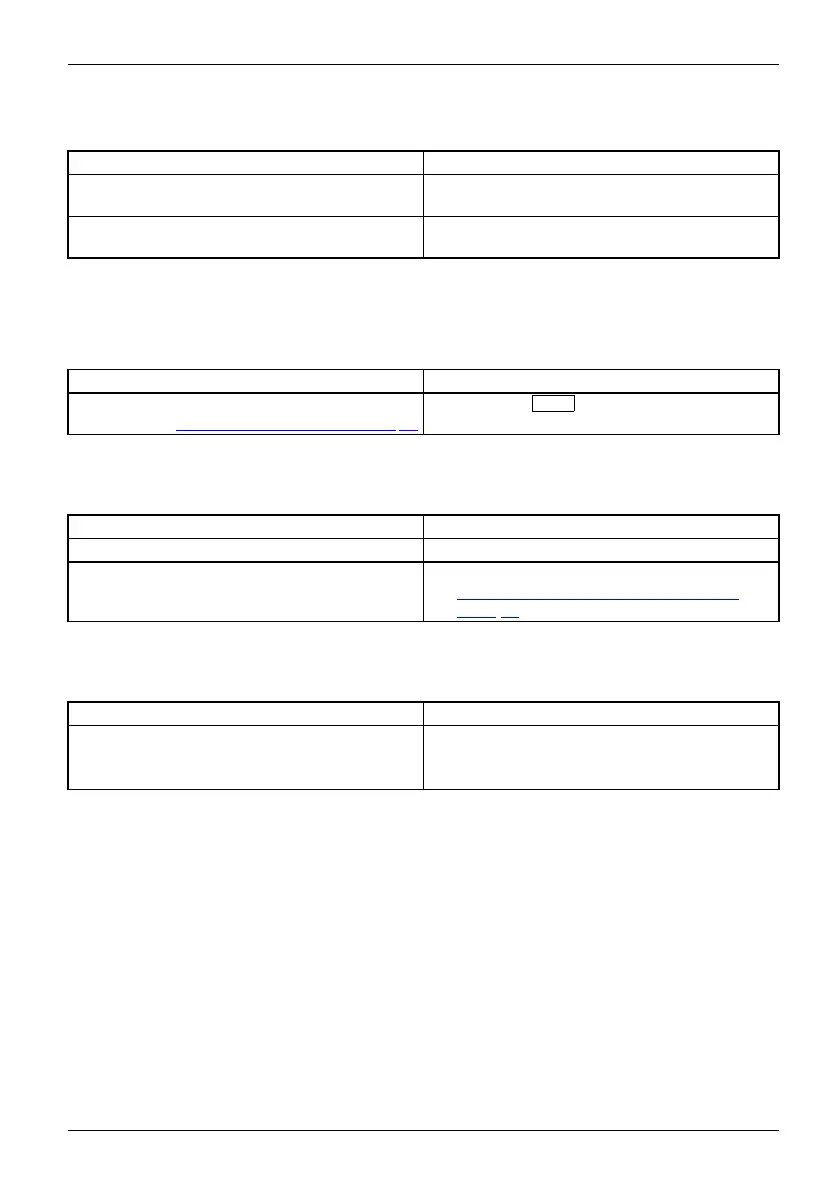Troubleshooting and tips
The notebook’s date or time is in
correct
Timenotcorrec tTimenotcorrec tIncorre ctdate/tim eDateisincorrect
Cause Troubleshooting
Time and date are incorrect. ► With the BIOS-Setup-Utility,
you can set the
date and time in the main menu.
If the time and date are still set incorrectly after
switching on the notebook.
► Please contact your sales out
let or our
Hotline/Service Desk.
When certain characters are entered on the
keyboard, only numerals are written
Cause Troubleshooting
The virtual numeric keypad of your device is
activated, see "
Virtual numeric keypad", Page 24
►Pressthe
Num
key.
The notebook’s LCD s
creen remains blank
LCDscreenLCDscreenistood
ark
Cause Troubleshooting
Monitor is switched off.
► Press a key or touch
the touchpad.
External monitor or television set connected. ► Press the key to switch screen output, see
"
Function keys and key combinations",
Page 24.
The LCD screen is difficult to read
LCDscreenLCDscreen
Cause Troubleshooting
Reflected glare ► Turn the notebook or alter the tilt of the LCD
screen.
► Increase th
e brightness of the screen.
Fujitsu 67
