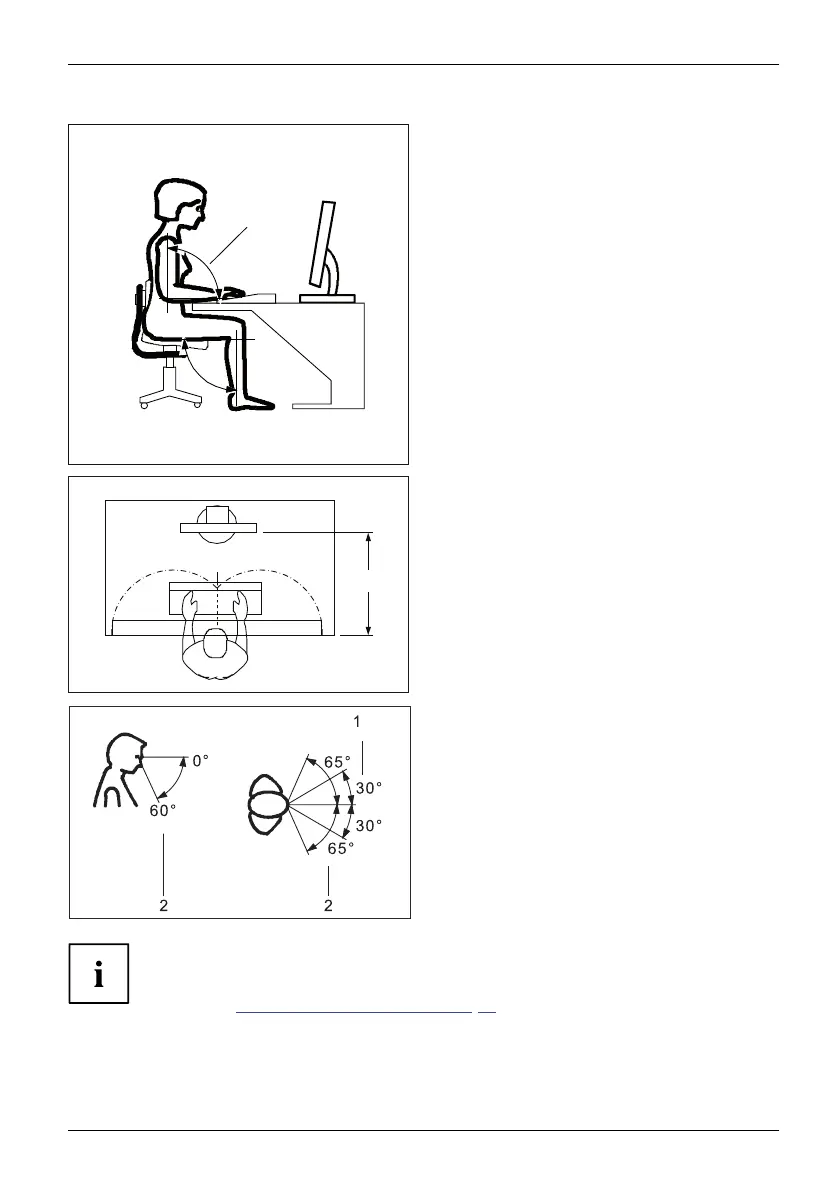Getting started
1
► Position the keyboard where it is
easiest to reach (1).
1
50 cm
► Position the monitor so that the eye distance
to the screen (1) is a round 50 cm.
► Position the monitor for optimum viewing
(1). The m onitor should und er no
circumstances fall outside the permissible
viewing space (2).
Depending on t he situation, it may be advisable to use a swivel arm or similar
accessory (VESA FPMPMI), which are available from specialist dealers. For
this purpose the monitor base must be removed b eforeh and as described
in Chapter "
Removing monitor base", Page 16.
Fujitsu 13
