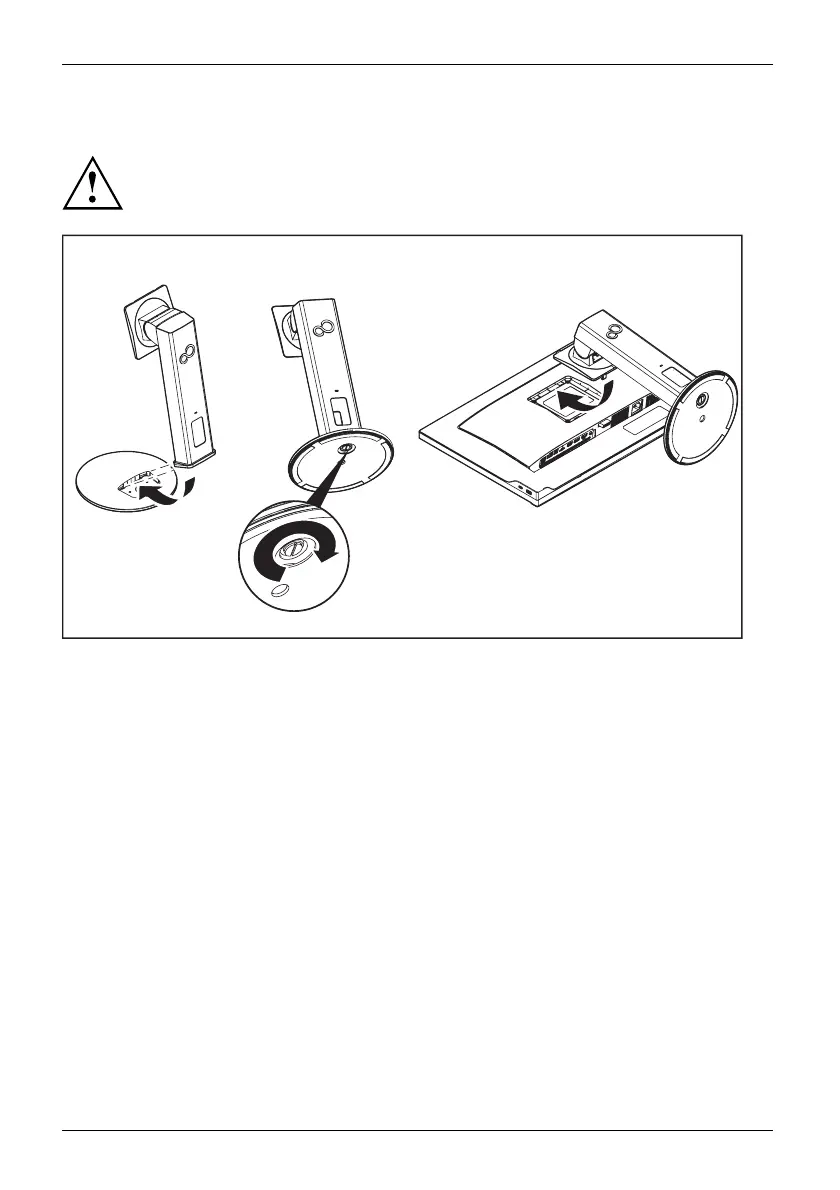Getting started
Mounting the monitor base
Be careful not to scrat ch the surface of the screen!
Place the device on a stable, flat and clean surface. If necessary, place an anti-slip
cloth on this surface to prevent the device from being scratched.
1
2
3
► Insert the base plate on the foot (1).
► Secure the base plate with the screw (2).
► Lay the monitor on its front on a soft surface.
► Insert the m onitor stand into the bracket in the direction of the arrow (3).
14 Fujitsu
