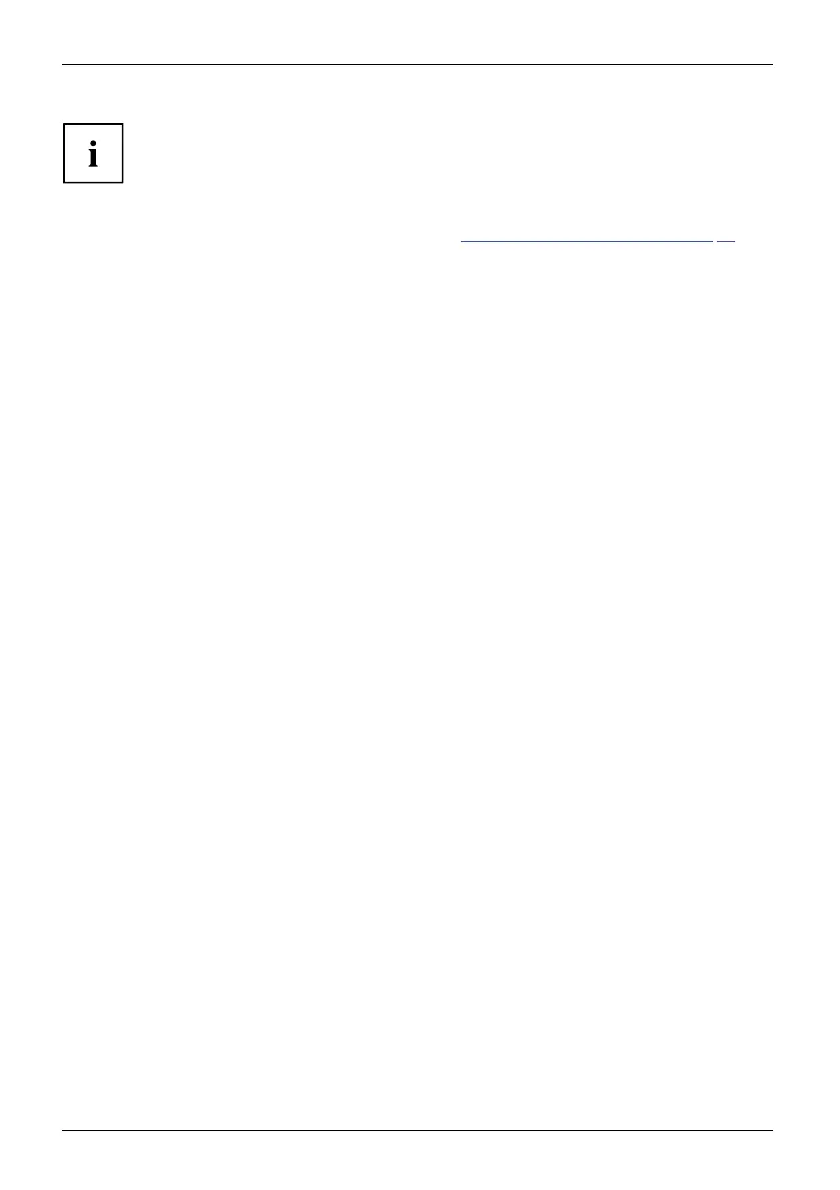Operation
In order to achieve the best possible results with the presence
sensor, observe the following:
• Make certain that no objects are located in the immediate proximity
of the presence sensor.
• Recommendation: Adjust your distance to the monitor in the OSD menu. You will
find more informatio n on this in ch apter "
Advanced setting functions", Page 34 .
• Depending on the colour and nature of your clothes, the distance
detected may deviate from the setting.
• When the presence sensor is activated, the power consumption
during operation is increased minimally.
26 Fujitsu
