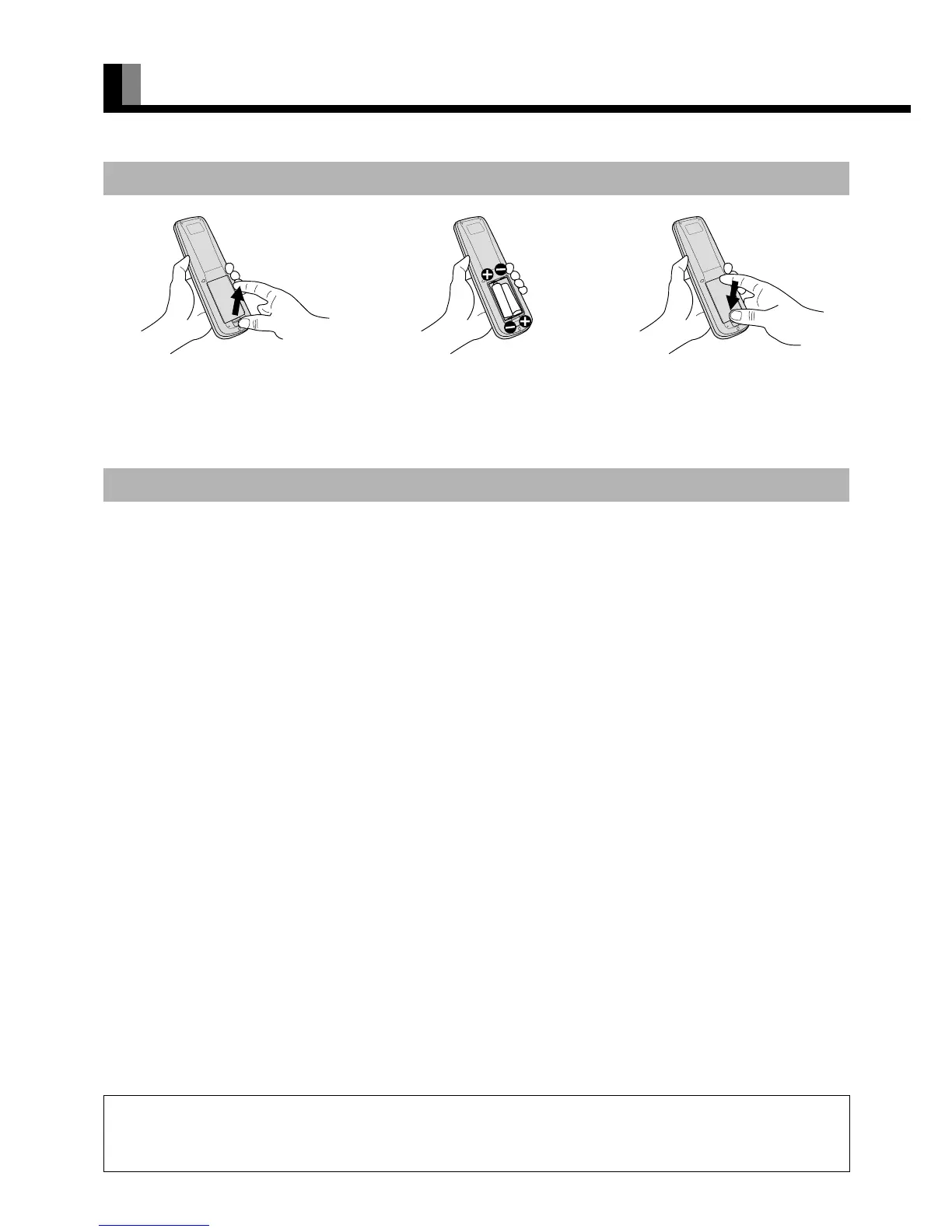E-12
USING THE REMOTE CONTROL
• To prevent malfunction, do not apply any form of severe shock to the remote control.
• To prevent malfunction or deformation, do not allow the remote control to become wet, and keep it away from hot surfaces or heating
equipment.
• Do not clean the remote control using a cloth dampened in a volatile solvent, such as benzene or thinner.
PUTTING BATTERIES IN THE REMOTE CONTROL
(1) Push the lever and lift and remove the
cover in the arrow direction.
(2) Place two AA batteries in the remote
control. Make sure that the batteries are
properly oriented.
(3) Close the cover until it snaps into place.
PRECAUTIONS
CAUTION
It is very important to use replacement batteries of the same type as the originally used. Do not use rechargeable batteries (Ni-Cd, etc.).
When disposing of used batteries, please comply with governmental regulations or environmental public institution’s rules that apply in your country/
area.
