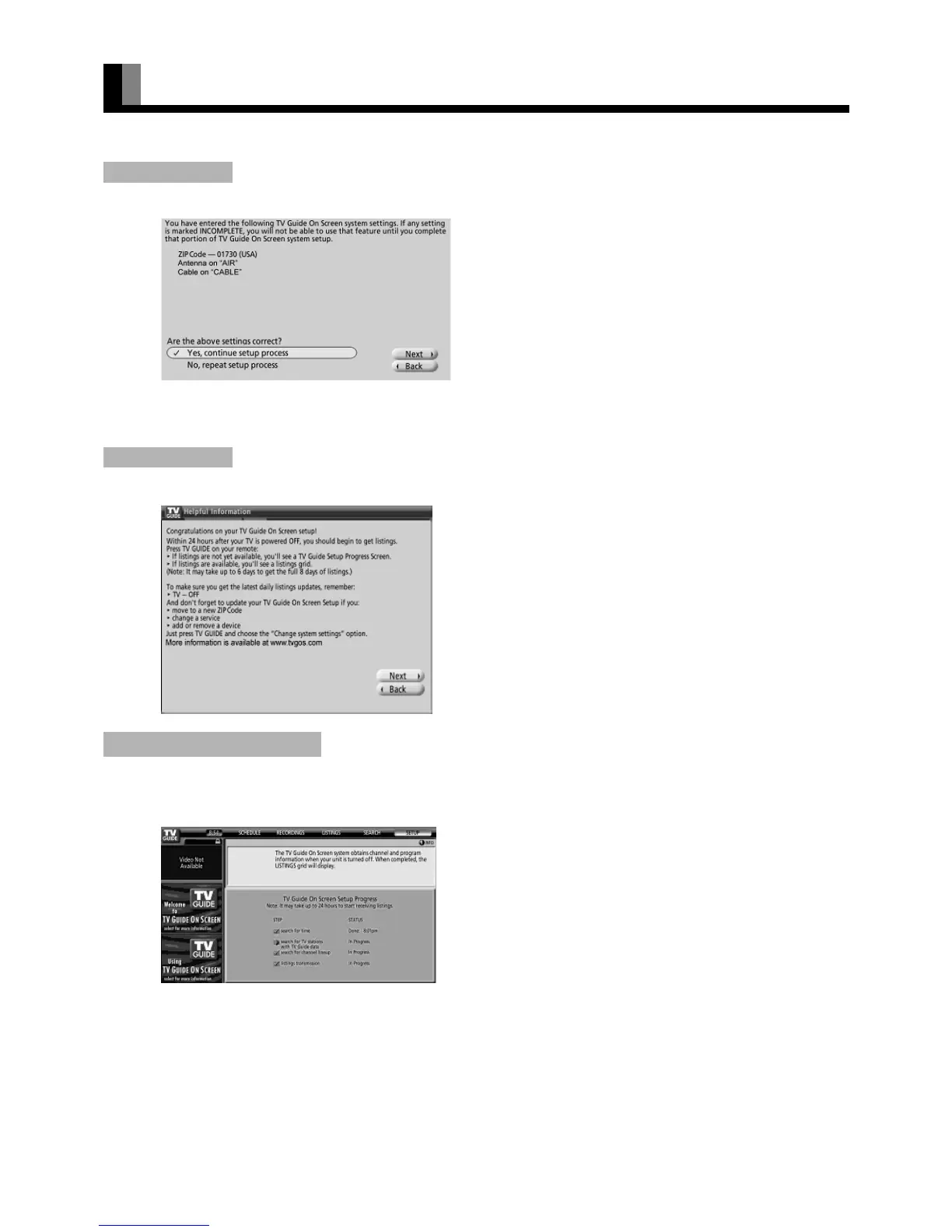E-46
INITIALIZING TV GUIDE ON SCREEN
TM
SYSTEM (Continued)
After you have configured all services you selected in Step 2 you are asked to check your settings.
If you select Yes, continue setup process, go to Step 4.
If you select No, repeat setup process, return to Step 1.
The Helpful Information screen appears when you successfully complete Guide setup.
The setup progress screen appears each time you enter the Guide prior to receiving your initial eight days of show listings. To close
the screen press
<.
Checking Setup
Complete Setup
View Setup Progress Screen
Note
In order to begin to receive your listings, power off the TV when not in use. Within 24 hours, you will begin to receive TV show listings. It may take up
to six days to receive the full eight days of initial show listings.
