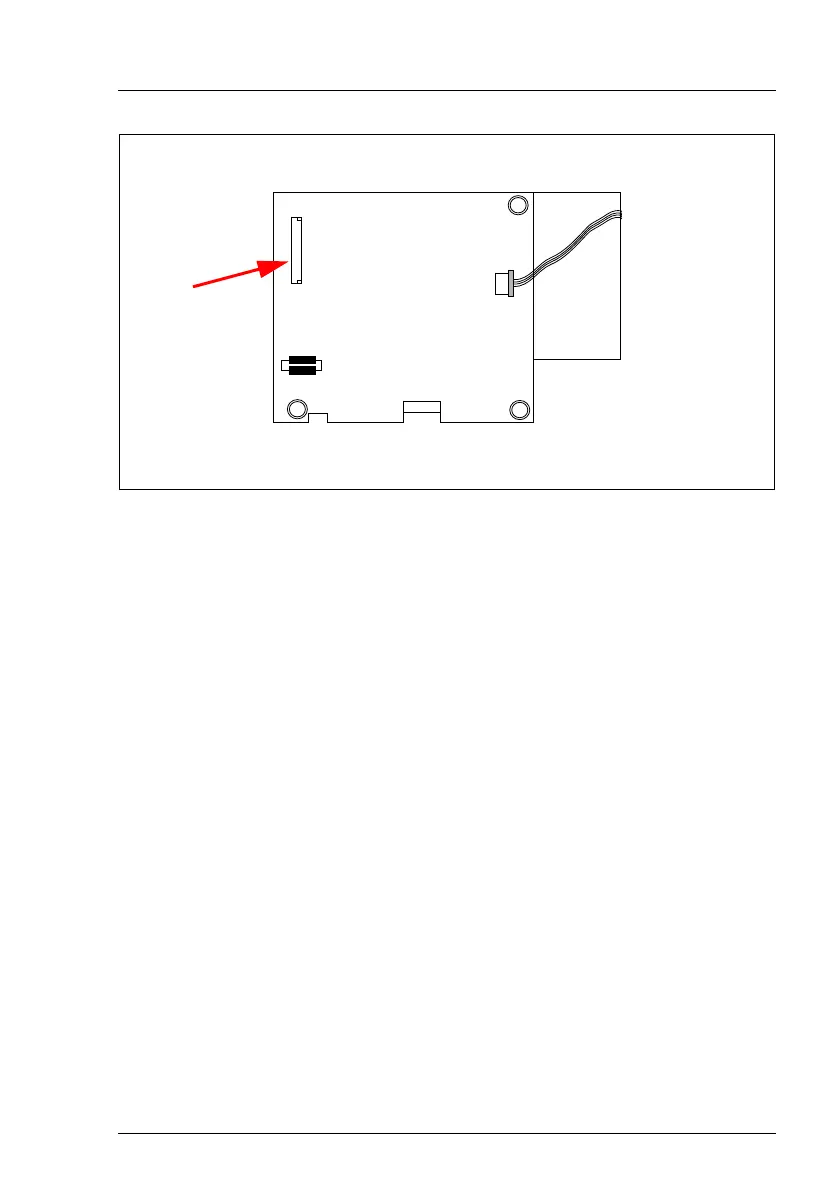Modular RAID Controllers
45
Modular RAID 6Gb/s (SAS2.0)
Figure 13: Position of the cable connector LSIiBBU07 / LSIiBBU08
Note the cable connector marked with the red arrow and the holes (1) for the
screws that attach the LSIiBBU07 / LSIiBBU08 to the chassis.
To install the LSIiBBU07 / LSIiBBU08 remotely to the RAID controller, proceed
as follows:
1. Ground yourself, then remove the LSIiBBU07 / LSIiBBU08 from its package.
2. Secure the LSIiBBU07 / LSIiBBU08 to the server chassis as described in
the server documentation.
3. Insert the battery pack harness connector (at the end of the colored wires)
into the J4 connector (see figure 13) on the bottom of the
LSIiBBU07 / LSIiBBU08.
4. Connect the cable from the cable connector (see figure 13) on the
LSIiBBU07 / LSIiBBU08 to the BBU connector on the RAID controller.
I The connectors are marked with a black dot to indicate pin 1.