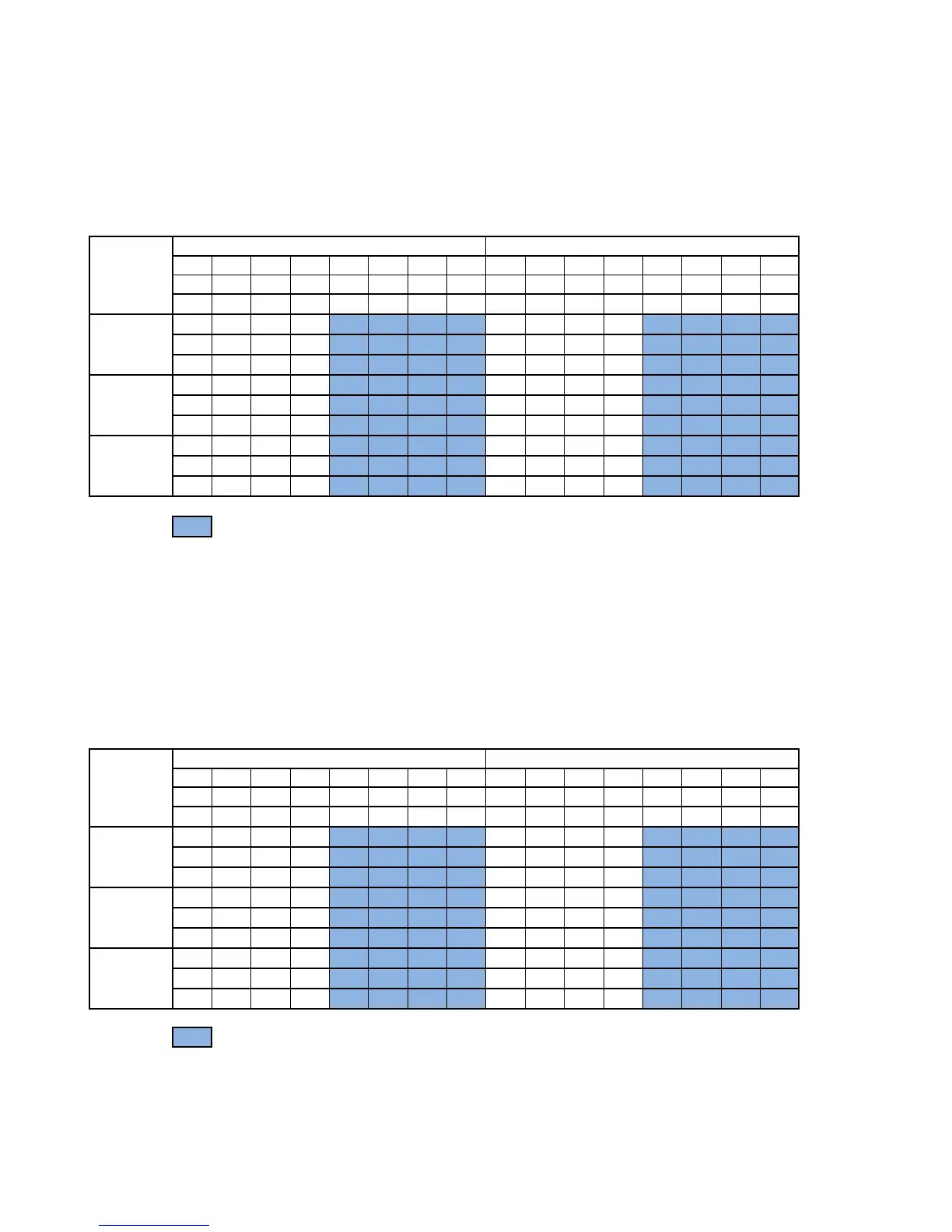System Configuration Guide
PRIMEQUEST 2800B3
DIMM mounting order on System Board
The memory needs to be mounted from a small number in accordance with the chart below.
2 x CPUs per System Board
CPU#0 CPU#1
0A0 0A3 0B0 0B3 0C0 0C3 0D0 0D3 1A0 1A3 1B0 1B3 1C0 1C3 1D0 1D3
0A1 0A4 0B1 0B4 0C1 0C4 0D1 0D4 1A1 1A4 1B1 1B4 1C1 1C4 1D1 1D4
0A2 0A5 0B2 0B5 0C2 0C5 0D2 0D5 1A2 1A5 1B2 1B5 1C2 1C5 1D2 1D5
Normal
1 1 2 2 1 1 2 2 1 1 2 2 1 1 2 2
3 3 4 4 3 3 4 4 3 3 4 4 3 3 4 4
5 5 6 6 5 5 6 6 5 5 6 6 5 5 6 6
Mirror
1 1 1 1 1 1 1 1 1 1 1 1 1 1 1 1
2 2 2 2 2 2 2 2 2 2 2 2 2 2 2 2
3 3 3 3 3 3 3 3 3 3 3 3 3 3 3 3
Spare
1 1 2 2 1 1 2 2 1 1 2 2 1 1 2 2
1 1 2 2 1 1 2 2 1 1 2 2 1 1 2 2
1 1 2 2 1 1 2 2 1 1 2 2 1 1 2 2
DIMM slots on Memory Expansion Board
DIMM mixed mounting condition on System Board
In case different type of DIMMs are mounted on the System Board, the DIMMs need to
be mounted in accordance with the following rule.
The same type of DIMMs with the same Product ID need to be mounted in the slots
2 x CPUs per System Board
CPU#0 CPU#1
0A0 0A3 0B0 0B3 0C0 0C3 0D0 0D3 1A0 1A3 1B0 1B3 1C0 1C3 1D0 1D3
0A1 0A4 0B1 0B4 0C1 0C4 0D1 0D4 1A1 1A4 1B1 1B4 1C1 1C4 1D1 1D4
0A2 0A5 0B2 0B5 0C2 0C5 0D2 0D5 1A2 1A5 1B2 1B5 1C2 1C5 1D2 1D5
Normal
□ □ ○ ○ □ □ ○ ○ □ □ ○ ○ □ □ ○ ○
□ □ ○ ○ □ □ ○ ○ □ □ ○ ○ □ □ ○ ○
□ □ ○ ○ □ □ ○ ○ □ □ ○ ○ □ □ ○ ○
□ □ □ □ □ □ □ □ □ □ □ □ □ □ □ □
□ □ □ □ □ □ □ □ □ □ □ □ □ □ □ □
□ □ □ □ □ □ □ □ □ □ □ □ □ □ □ □
□ □ ○ ○ □ □ ○ ○ □ □ ○ ○ □ □ ○ ○
□ □ ○ ○ □ □ ○ ○ □ □ ○ ○ □ □ ○ ○
□ □ ○ ○ □ □ ○ ○ □ □ ○ ○ □ □ ○ ○
DIMM slots on Memory Expansion Board
FUJITSU Server PRIMEQUEST 11 / 28
