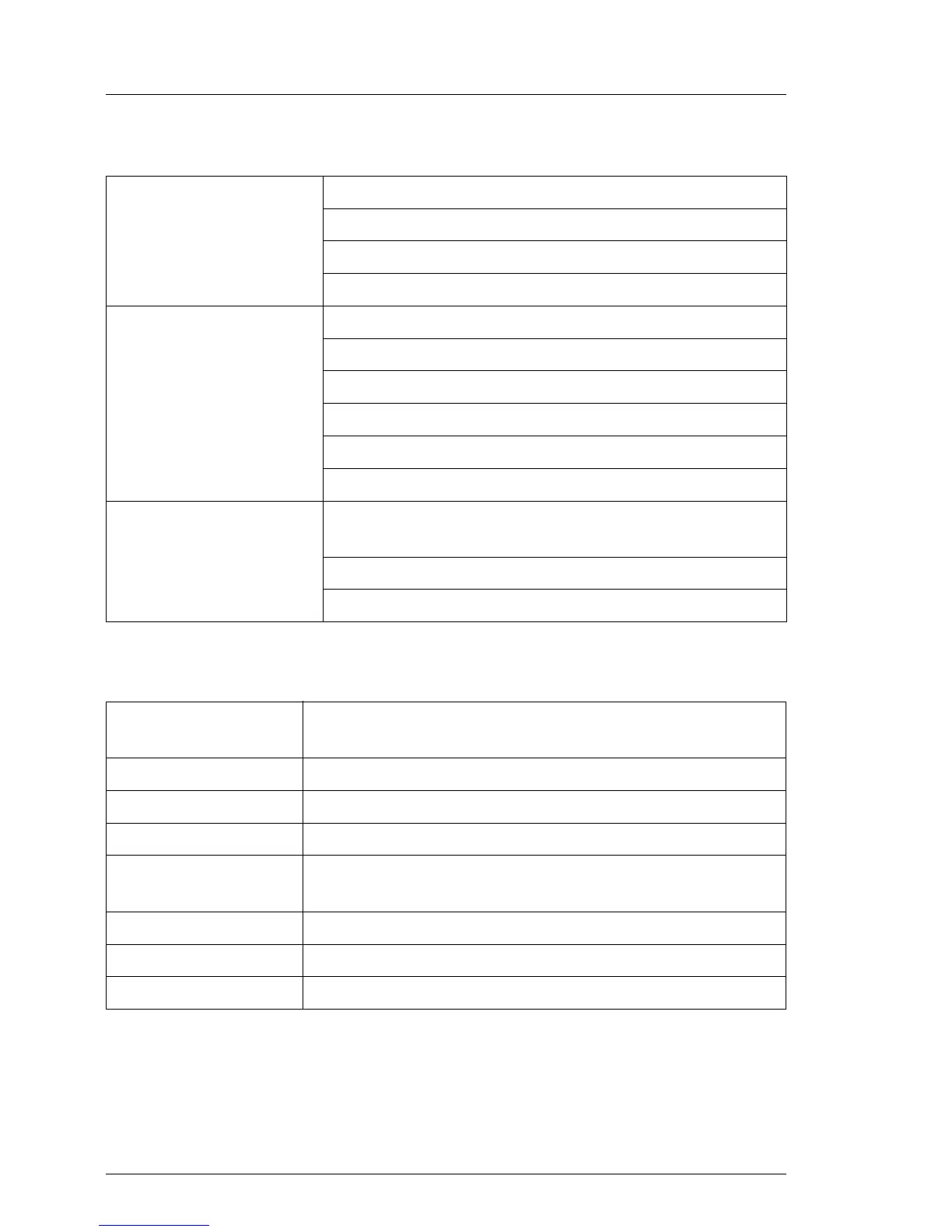Operating Panel
Dimensions / Weight
Operating buttons On/Off button
Reset button
NMI button
ID button
Status LEDs Global Error indicator (orange)
ID indicator (blue)
HDD/SSD activity indicator (green)
Power-on indicator (green)
AC connected indicator (green)
CSS indicator (orange)
Status LED at system
rear side
Global error / CSS / ID indicator (orange / orange /
blue)
LAN connection indicator (green)
LAN speed indicator (green / yellow)
Rack (W x D x H) 482.6 mm (bezel) / 435.4 mm (body) x 720.7 mm x
42.85 mm
Mounting depth rack 748.2 mm
Height unit rack 1 U
19" rackmount Yes
Mounting cable
depth rack
200 mm (1000 mm rack recommended)
Weight 8.8.kg - 16.5 kg
Weight notes actual weight may vary depending on configuration
Rack mounting kit 6.6 kg
