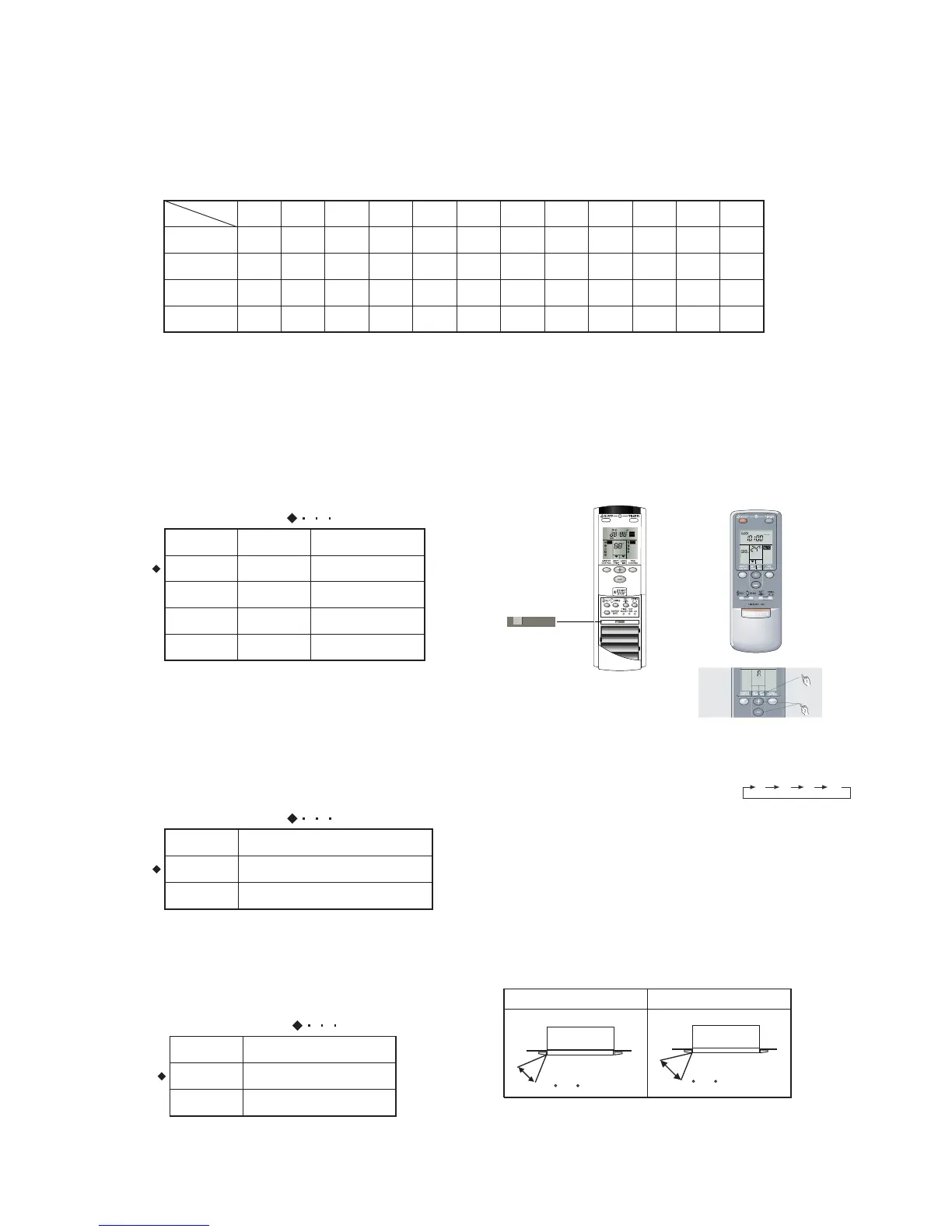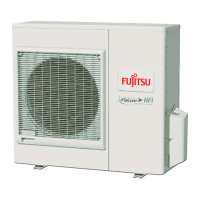02-14
Indoor unit model code.
This switch for changing the model code information of indoor unit PCB.
INDOOR UNIT MODEL CODE
SW4-1
SW4-2
Type
SW4-3
60
ON
OFF
ON
ON
54
OFF
OFF
ON
ON
45
ON
OFF
OFF
ON
36
OFF
OFF
OFF
ON
30
ON
ON
ON
OFF
25(24)
OFF
ON
ON
OFF
20
ON
ON
OFF
OFF
18
OFF
ON
OFF
OFF
14
ON
OFF
ON
OFF
12
OFF
OFF
ON
OFF
9
ON
OFF
OFF
OFF
7
OFF
OFF
OFF
OFF
SW4-4
Capacity
5-2 Frost prevention temperature shift switch
4. SW4 setting (Never change at the site)
5. SW5 setting
5-1 Wireless remote controller custom code switch
Decid the custom code and restrict the type of infrared control signal, in order to prevent
mixing of multiple indoor unit signals.
Remote controller custom code switch
OFFOFF
SW5-1
OFFON
Type A
Custom code
ON
ON
ON
SW5-2
Type B
Type C
Type D
( Factory setting)
5-3 Draft prevention setting switch (only for cassette type)
Set the frost prevention temperature for indoor
unit.
Frost prevention temperature shift switch
NormalOFF
SW5-3
HighON
Frost prevention temperature
( Factory setting)
OFF
C
O
O
L
FA
N
H
E
A
T
A
U
T
O
A
U
T
O
H
I
G
H
M
E
D
LO
W
T
I
M
E
R
T
I
M
E
R
R
E
S
E
T
C
L
O
C
K
S
L
E
E
P
E
N
E
R
G
Y
S
A
V
E
C
A
M
P
M
O
N
O
F
F
O
F
F
O
N
H
M
A B C D
A B C D
D
R
Y
ABCD
Remote controller
Remote controller
signal selector
switch
Set the flap angle of cassette type unit.
Draft prevention switch
Normal positionOFF
SW5-4
Draft prevention positionON
flap angle
( Factory setting)
Normal position Draft prevention position
35 - 65
25 - 65
Flap angle Flap angle
*If air conditioning cooling operation is performed in
long time and a humid place, there is a possibility
that waterdrop may hang down from a blow-off mouth.
An air flow direction, by moving the flap angle horizontally,
It can prevent that a cold wind directly hits.
1. Press the MASTER CONTROL button for
more than five seconds to start the code
change.
2. Press the (+) or (-) button to select the
desired code.
3. Press the MASTER CONTROL button again
to end the code change.
A B C D