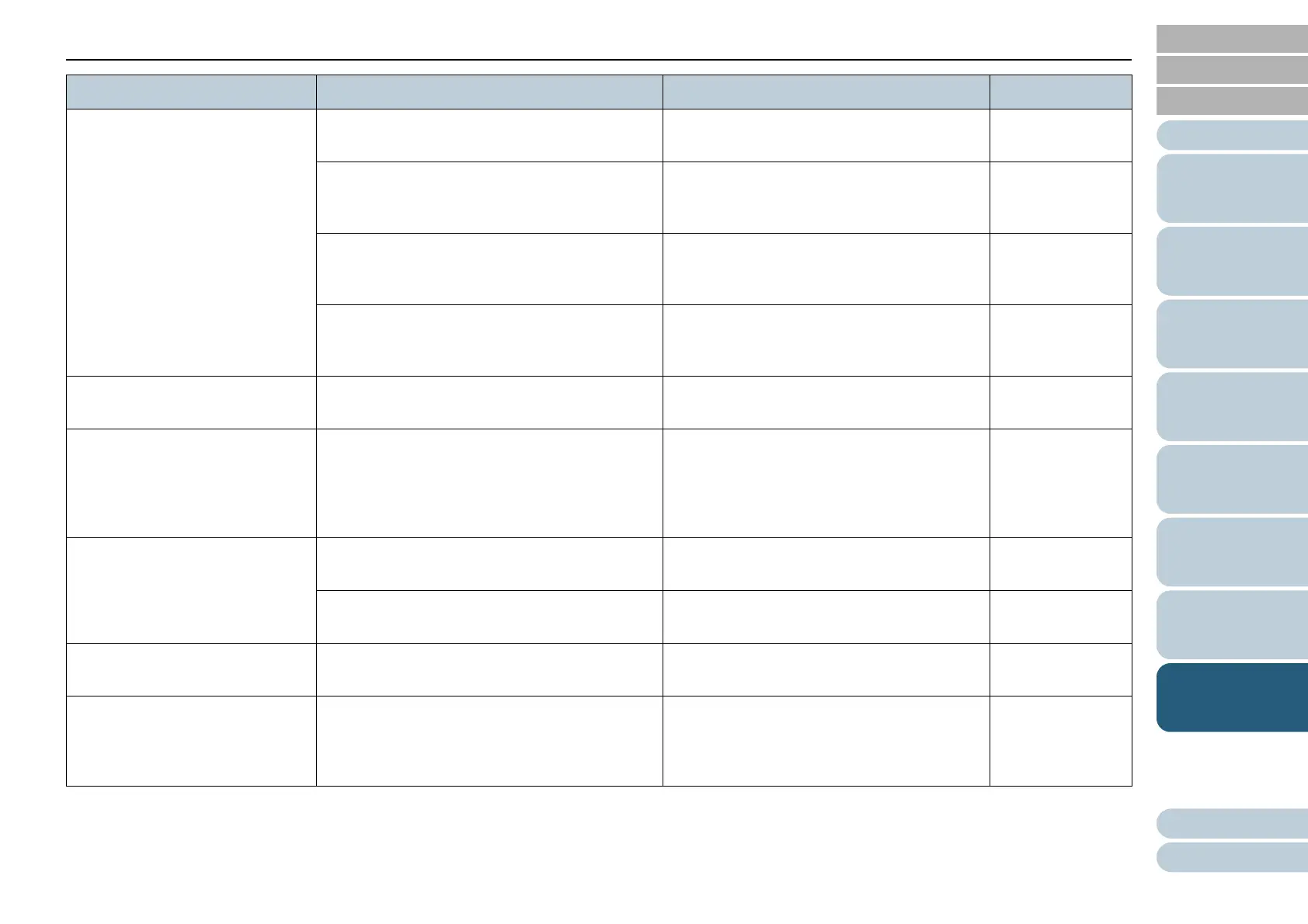Chapter 8 Operational Settings
Appendix
Glossary
Introduction
Index
Contents
TOP
128
How to Load
Documents
Scanner
Overview
How to Use the
Operator Panel
Various Ways to
Scan
Daily Care
Troubleshooting
Replacing the
Consumables
Operational
Settings
Document check area
specification for Multifeed
Detection
(page 140)
Selected range: Select this item to restrict the
area to run multifeed detection.
[Selected range] check box Not selected
Enable / Disable (Middle): Specify whether to
enable or disable multifeed detection in the
selected area.
Enable / Disable
(When [Selected range] is selected)
Disable
Start (Middle): Specify the start position of the
area in length (mm) from the leading edge of
the document.
0 to 510 mm (in increments of 2) 0 mm
End (Middle): Specify the end position of the
area in length (mm) from the leading edge of
the document.
0 to 510 mm (in increments of 2) 0 mm
Number of paper feeding retries
(page 137)
Configure this setting to change the number of
feeding retries when a pick error occurs.
1 to 12 times 7 times
Life Counter Alarm Setting
(page 131)
Specify the replacement cycle for the
consumables.
Pick Rollers / Brake Rollers:
10,000 to 2,550,000 sheets
(in increments of 10,000)
Pick Rollers:
200,000 sheets
Brake Rollers:
200,000 sheets
Manual-feed timeout
(page 143)
Select whether to disable or enable manual
feeding.
Disable / Enable Disable
Paper-out detection time: Specify the waiting
time to cancel manual feeding.
5, 10, 20, 30, 40, 50, 60, 70, 80, 90, 100, 110
(seconds)
10 seconds
Power SW Control
(page 145)
Specify the method by which the scanner is
powered on/off.
Enable power switch / Disable power switch /
Enable USB power feeding
Enable power
switch
High Altitude Mode
(page 137)
Select whether to enable or disable high altitude
mode.
Enable to use the scanner at 2,000 m or higher
altitudes.
Enable / Disable Disable
Item Description Parameter/Value Factory Default