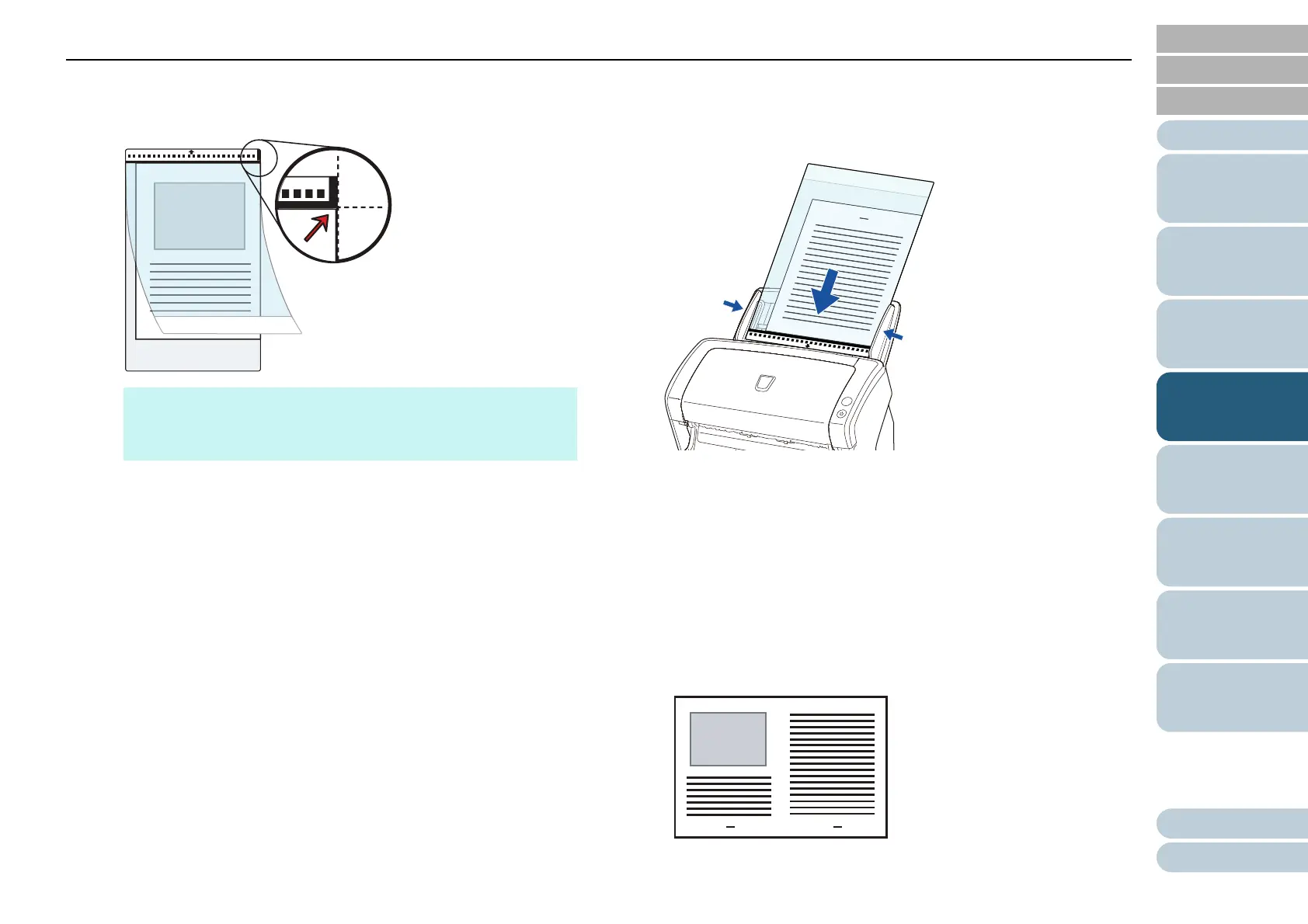Chapter 4 Various Ways to Scan
Appendix
Glossary
Introduction
Index
Contents
TOP
59
How to Load
Documents
Daily Care
Troubleshooting
Operational
Settings
Replacing the
Consumables
Scanner
Overview
Various Ways to
Scan
How to Use the
Operator Panel
2 Place the document inside the Carrier Sheet.
Align the fold line with the right edge of the Carrier Sheet so that
the document fits in the upper right-hand corner.
2 Load the Carrier Sheet face-down in the ADF paper chute
(feeder).
Secure the Carrier Sheet with the side guides to avoid skewing.
3 In the scanner driver, configure the scan settings for using
the Carrier Sheet.
For details, refer to the scanner driver's Help.
For some image scanning applications, the scanner driver's setup
dialog box may not appear.
4 Scan the document with the image scanning application.
For details, refer to the manual of the image scanning application.
DThe images on the front and back are merged into a single image.
HINT
The front side of the Carrier Sheet has a thick vertical line on
the right side of the black & white pattern.