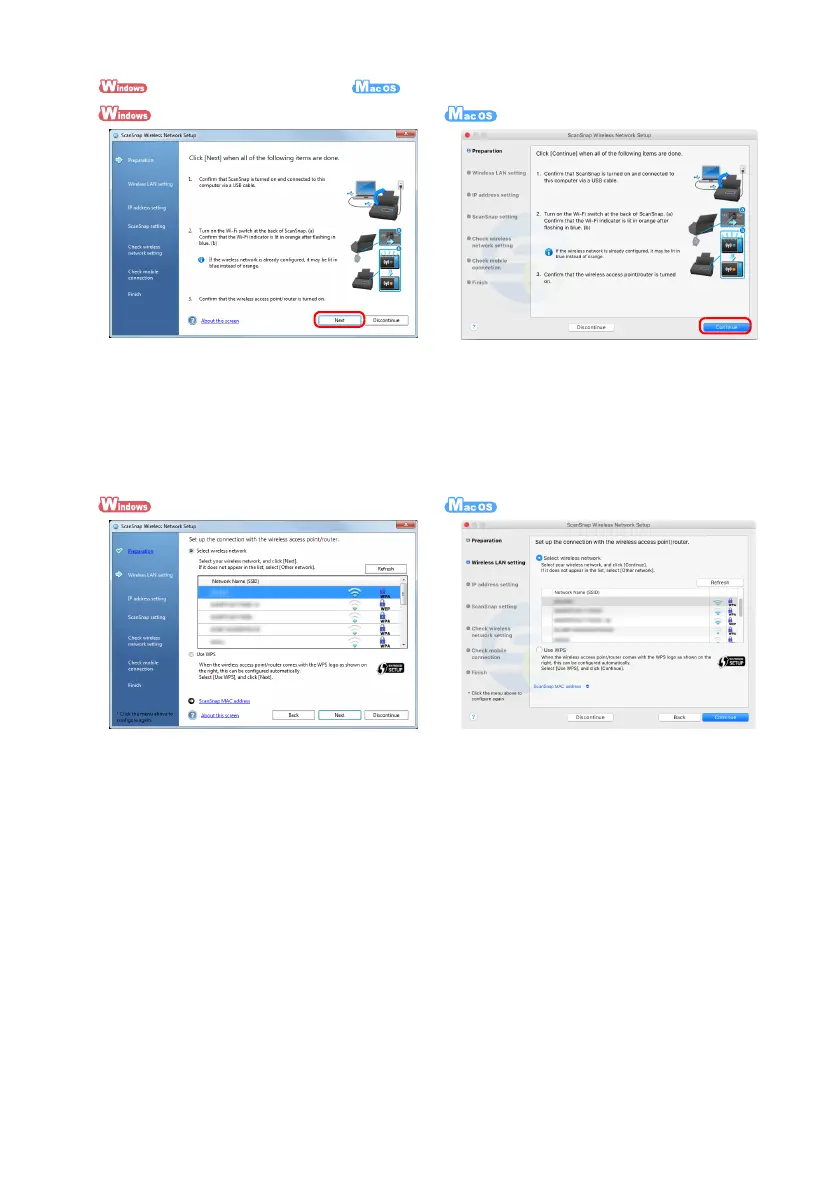13
2. After performing the preparations as described on the screen, click the [Next] button
( ) or the [Continue] button ( ).
The [Wireless LAN setting] screen appears.
If the ScanSnap is able to connect to the wireless LAN using the wireless settings of this computer, a
confirmation message appears instead of the [Wireless LAN setting] screen. Clicking the [Yes] button
on the screen connects the ScanSnap to the wireless LAN. Proceed to step 4..
3. Connect the ScanSnap to the wireless LAN.
Proceed by following the instructions on the screen.
The [Confirm connection with computer] screen appears.
