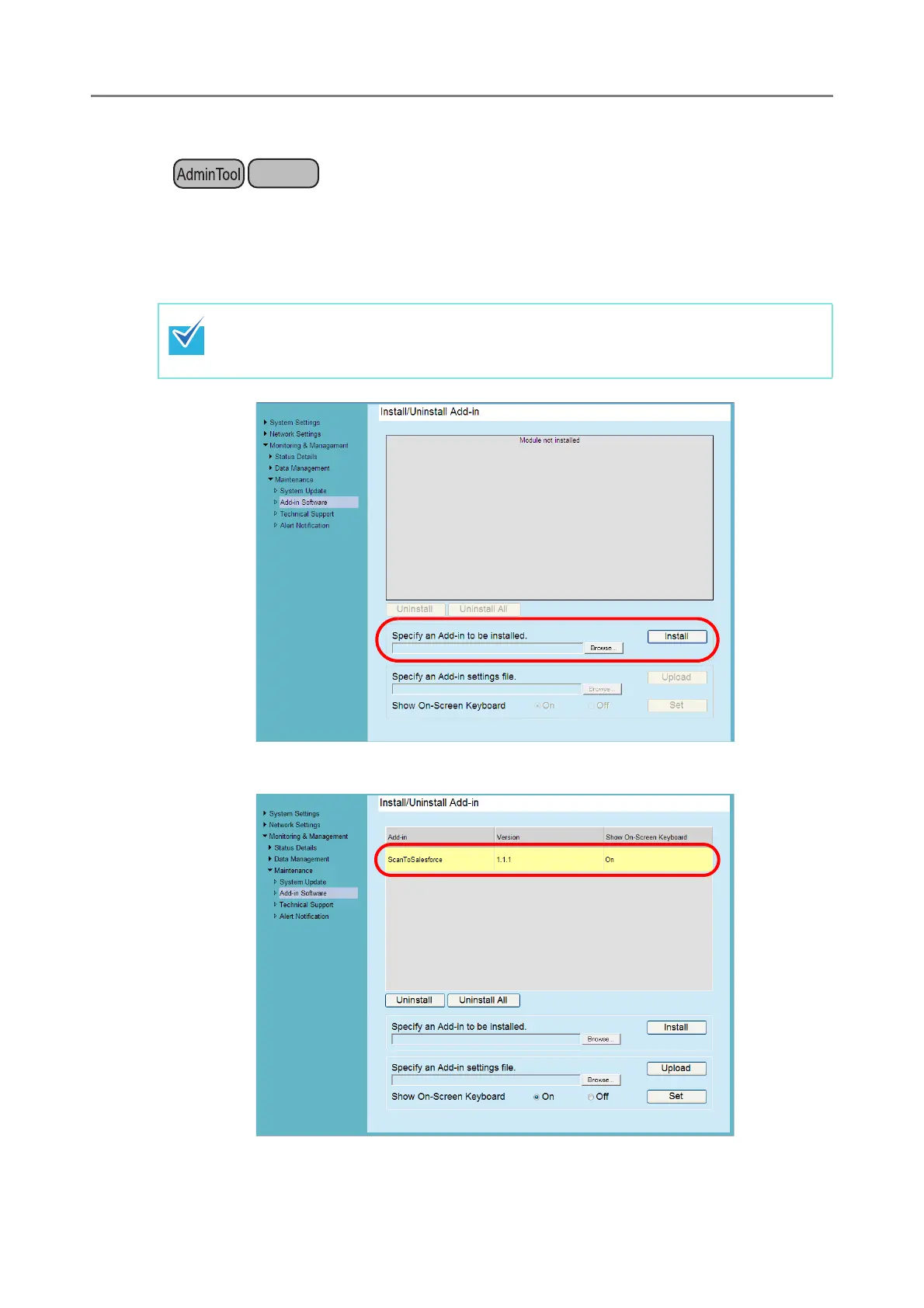11
2.1 Installing the Salesforce Chatter Add-in
The Salesforce Chatter Add-in can be installed by selecting
"NetScanner_ScanToSalesforce_1.1.1" on the [Add-in Software] window, and pressing
the [Install] button.
When the Salesforce Chatter Add-in is installed, "ScanToSalesforce" is shown in the list.
"1.1.1" in the name of the file to be installed indicates the version.
The version may change when a new file is provided for the Salesforce Chatter Add-
in.
