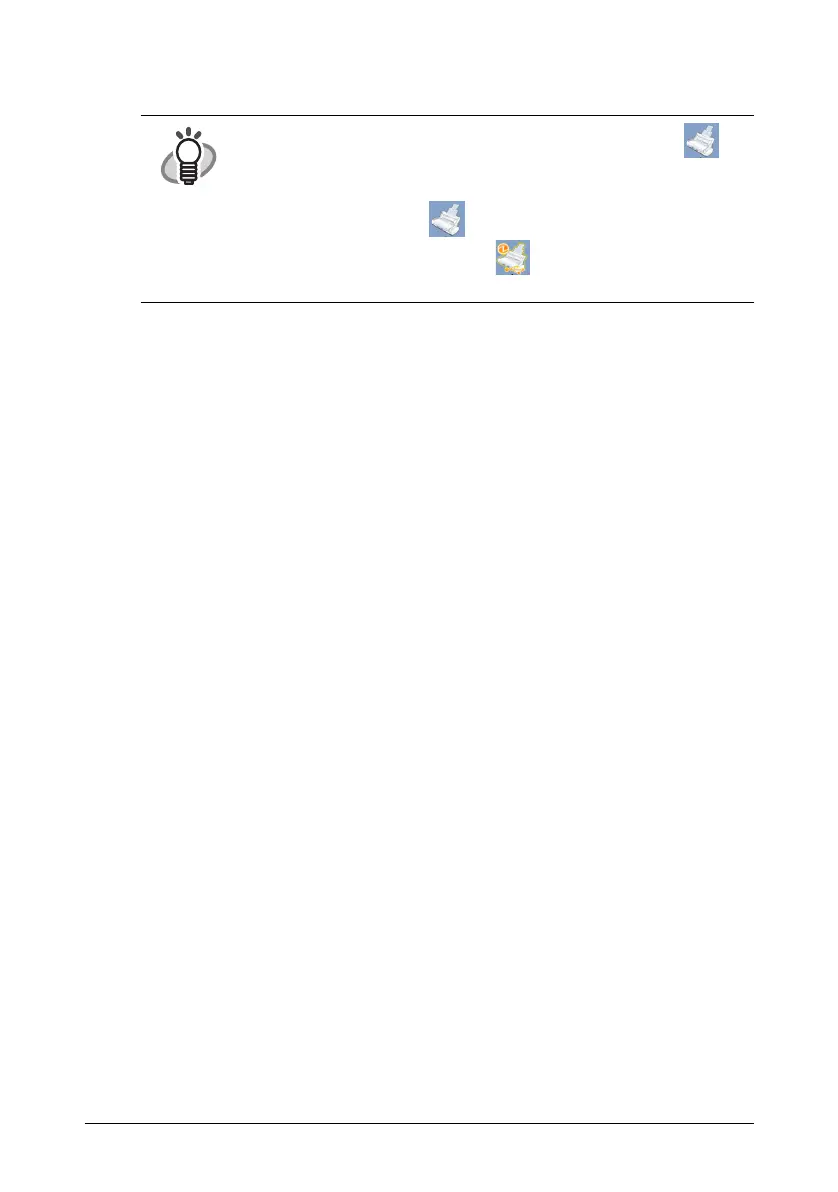ScanSnap S300M Getting Started 22
3. The connection of the ScanSnap is complete.
HINT
The ScanSnap Manager icon in the Dock menu is displayed as .
The displayed icon in the Dock menu varies depending on the cable
connection you made.
• Power cable connection:
• USB bus power cable connection:
This guide uses examples for power cable connection.
