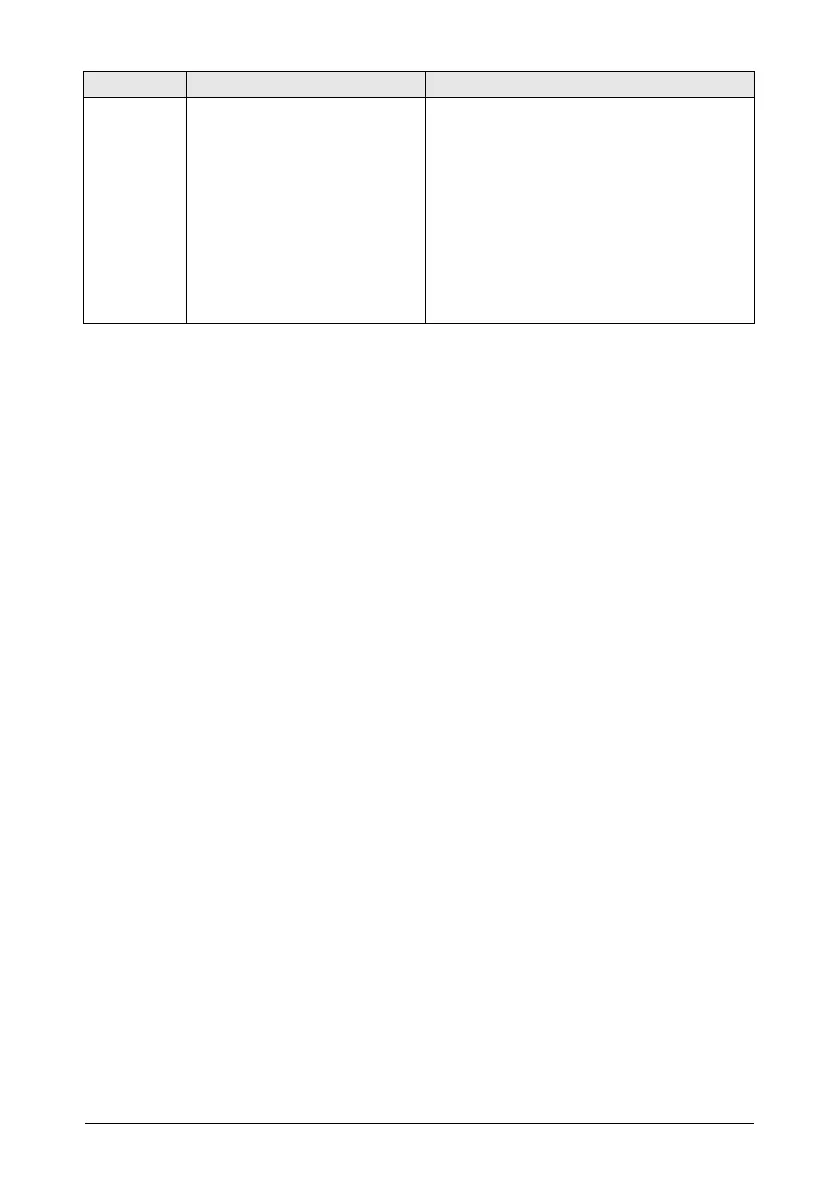31
The
ScanSnap
is not
recognized,
though
ScanSnap
Manager is
installed.
Did you connect the ScanSnap
to your computer before
installing ScanSnap Manager?
Have the "ScanSnap Manager"
started?
If your operating system is Mac OS X
v10.2, in the "System Preferences"
window, select "Login Items" - "Add" to add
"ScanSnap Manager."If your operating
system is Mac OS X v10.3, v10.4, or
V10.5, in the "System Preferences"
window, select "Accounts" - "My Account" -
"Login Items (for Mac OS X v10.4 or
v10.5)" or "Startup Items (for Mac OS X
v10.3)," and then select "+" to add
"ScanSnap Manager."
Symptom Check This Item Remedy
