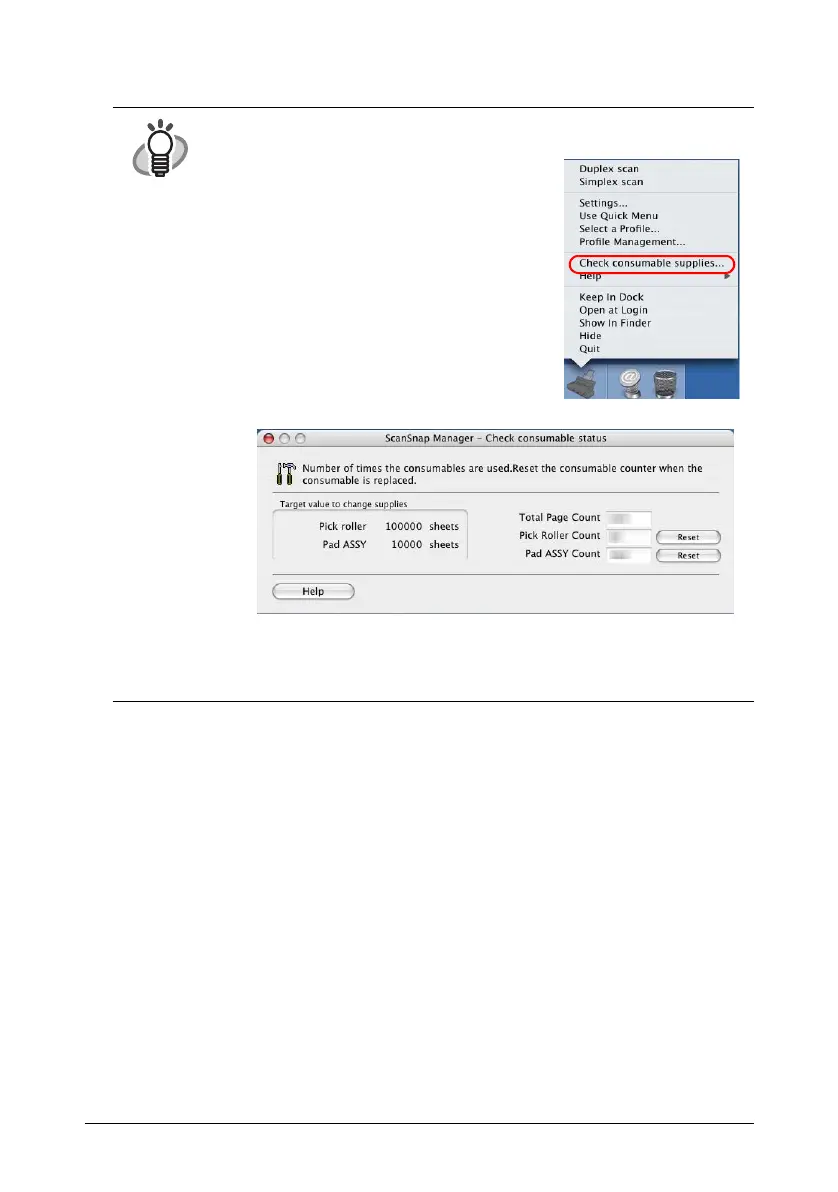ScanSnap S300M Getting Started 36
Use only the consumables specified by PFU LIMITED.
HINT
Use the following procedure to check the target values for replacement
and usage information of consumables.
1. Click and hold the ScanSnap Manager
icon in the Dock menu.
2. Click [Check consumable supplies] on
the menu.
⇒ The "ScanSnap Manager - Check
consumable status" window appears. This
window indicates how many times
consumables have been used.
Replace consumables using "Target value to change supplies" as guidelines.
For details about purchasing consumables, visit the website below or
contact the FUJITSU scanner dealer where you purchased your ScanSnap.
[Website] http://scansnap.fujitsu.com/
