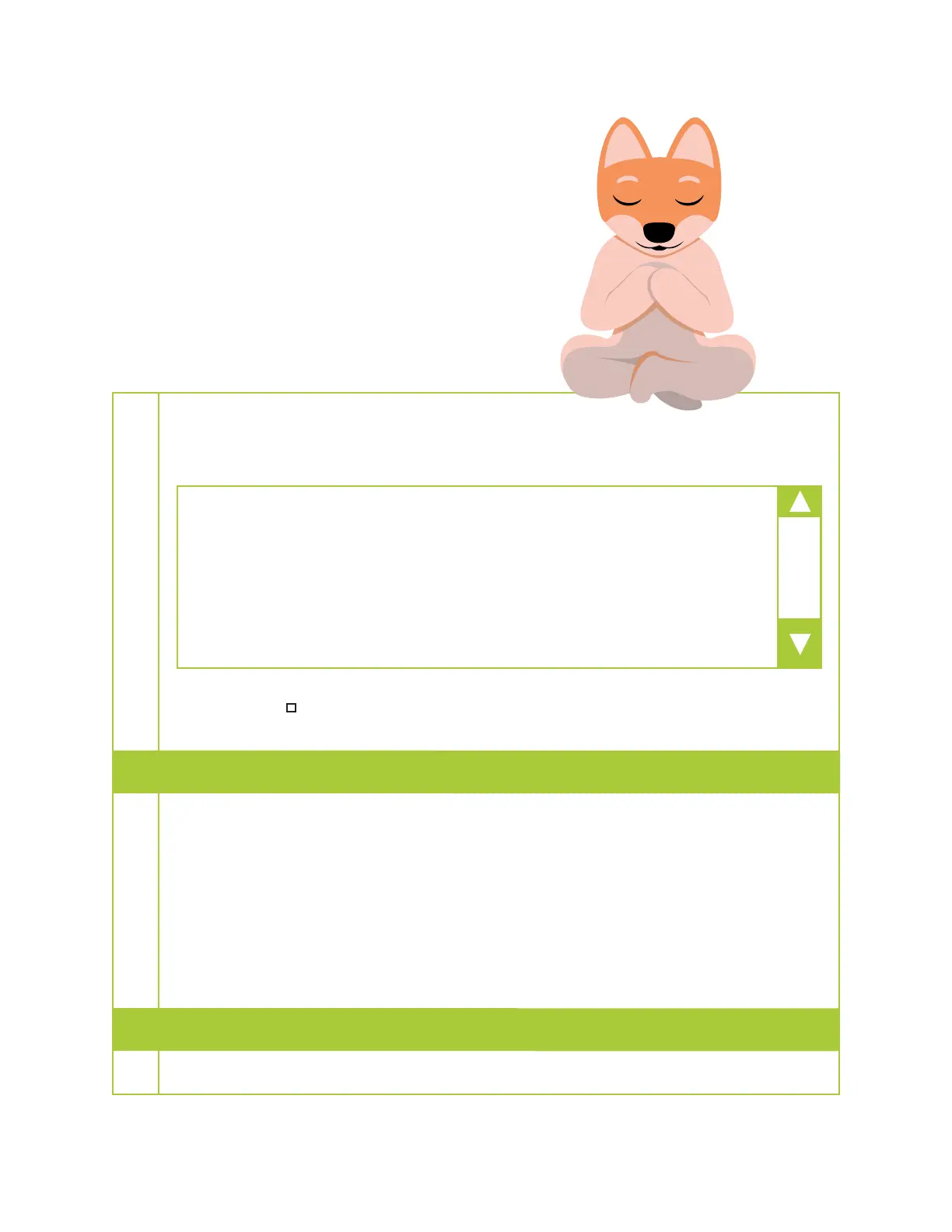8
6. Installing the Software
Follow the steps below to install the software.
The following software can be installed:
PaperStream Capture Lite
Presto!™ PageManager™
ABBYY™ FineReader™ Sprint
l
l
l
Read the end-user license agreement shown below and select the [I agree to the terms
and conditions above] checkbox.
1
Download the following file onto your hard drive.3
Be sure you log into Windows® as a user with administrator privileges.2
When the file download is completed, run the file.4
Follow the instructions on the window.5
END-USER LICENSE AGREEMENT
This End-User License Agreement (“EULA”) is a legal agreement between the user of
this software (“You”) and PFU Limited (“PFU”) for governing the use of the PFU software
to be used with PFU fi Series scanner product (“Product”). The PFU software includes
the Software download tool(“Software”).
I agree to the terms and conditions above. (Necessary)
Software Download Tool 1.0.11
SoftwareDownloadTool.exe (17.5 MB)
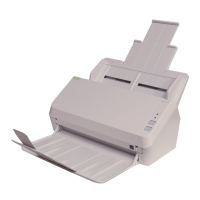