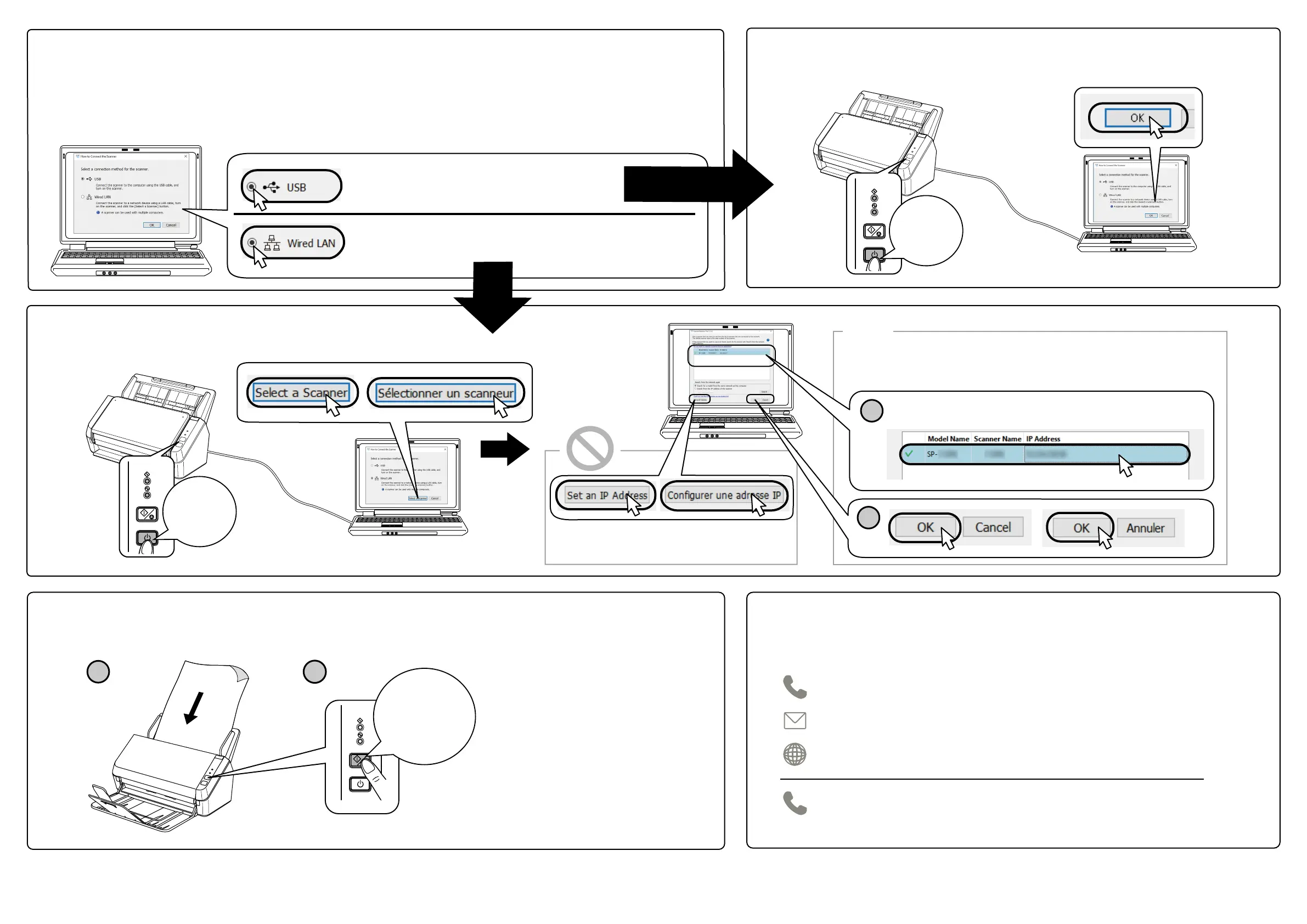Regulatory Model : P3811A
2
1
Scan
Numériser
5
Scan / Numériser
4a USB
4b Wired LAN / Réseau LAN câblé
3
Select a connection method and connect your scanner
Sélectionnez une méthode de connexion et branchez
votre scanneur
4a
USB
Allumé
ON
4b
DHCP
DHCP
Obtain automatically (Default).
Obtenir automatiquement (Défaut).
1
2
Select your scanner. / Sélectionnez votre scanneur.
Configure manually.
Configurer manuellement.
Wired LAN / Réseau LAN câblé
Allumé
ON
(
800
)
626-4686
(
U.S.
)
tsupport@fujitsu.com
(
U.S.
)
www.fujitsuscanners.com/support
(
U.S.
)
(
855
)
305-1515
(
Canada
)
Need help? / Besoin d'aide ?
