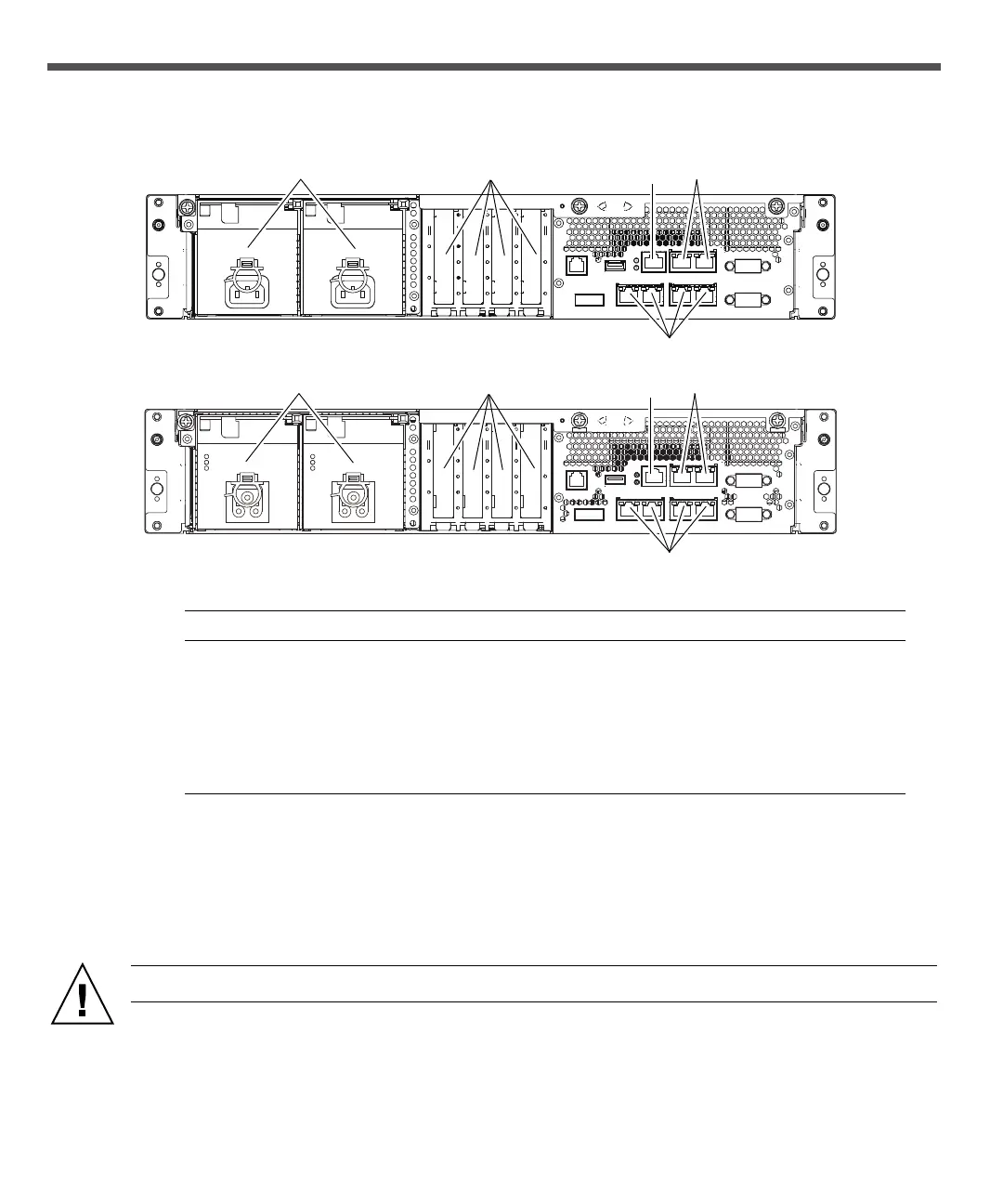3
FIGURE 1 Rear Panel of the Server
7. Use the RS232C cable (serial cable, RJ-45 to DB-9) supplied with the server in the Accessory Kit, and
connect the administration console to the serial port (see
FIGURE 1, #3) on the rear panel of the server.
You can use any of the following devices with a DB-9 serial port as the administration console: ASCII
terminal, workstation, terminal server (or a patch panel connected to a terminal server), personal
computer.
Caution – Be careful not to connect a LAN cable to the serial port.
Location Number Component
1 Power supply unit
2PCIe slot
3 Serial port (for XSCF)
4 LAN port (for XSCF)
5 Gigabit Ethernet (GbE) port (for OS)
1 2 34
5
AC Power Supply Model
1234
5
DC Power Supply Model
