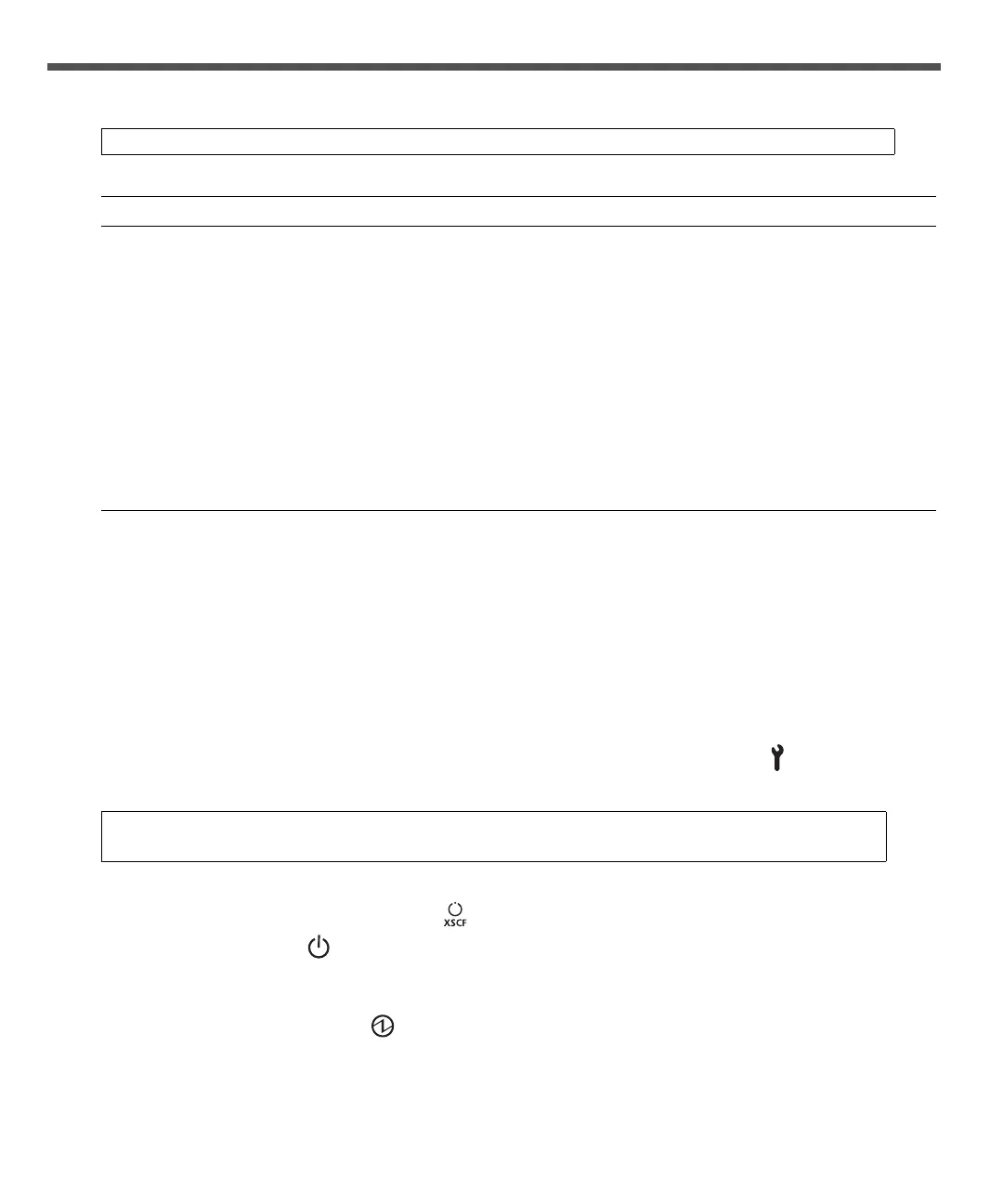5
e. Confirm that the XSCF Shell prompt is displayed on the administration console.
f. Initialize the XSCF settings. The following are the required settings for installation.
For details on the setting procedure, see the SPARC Enterprise M3000/M4000/M5000/M8000/M9000
Servers XSCF User’s Guide.
g. Log in to the XSCF Shell with the user account and password that were set in Step f.
9. The following steps will power on the server.
a. Confirm that the mode switch on the operator panel is set to the Service mode ( ).
b. From the XSCF Shell, enter the following console command:
This switches you from the XSCF Shell to the domain console.
c. Confirm that the XSCF STANDBY LED ( ) on the operator panel is on.
d. Push the Power button ( ) on the operator panel to power on the server.
The server starts and begins a self-diagnosis. Confirm that no error messages are displayed on the
administration console during the boot process.
e. Confirm that the POWER LED ( ) on the operator panel is turned on.
f. Confirm that ok prompt is displayed on the domain console.
The ok prompt is displayed after the self-diagnosis completes.
XSCF>
Settings Command
Registration of an XSCF user account, password, and user privileges
Registration of a user account of a field engineer (FE) (for maintenance)
adduser, password,
setprivileges
Date and time settings setdate, settimezone
Confirmation of the XSCF host public key showssh
SSH/telnet settings setssh, settelnet
Network interface, routing, and DNS-related settings
*
* To apply the settings, the XSCF unit must be reset with the applynetwork and rebootxscf commands.
setnetwork,setroute,
setnameserver etc.
Domain-SP Communication Protocol (DSCP) settings
†
† To apply the settings, the XSCF unit must be reset with the rebootxscf commands.
setdscp
Altitude administration setting
‡
‡ To apply changes made with the setdualpowerfeed command, power to the server must be completely disconnected and then
reconnected (all power cords must be disconnected and then reconnected). Wait at least 30 seconds before reconnecting the power cords to
the server.
setaltitude
Dual power feed option setting setdualpowerfeed
XSCF> console -d 0
Connect to DomainID 0?[y|n]
:y
