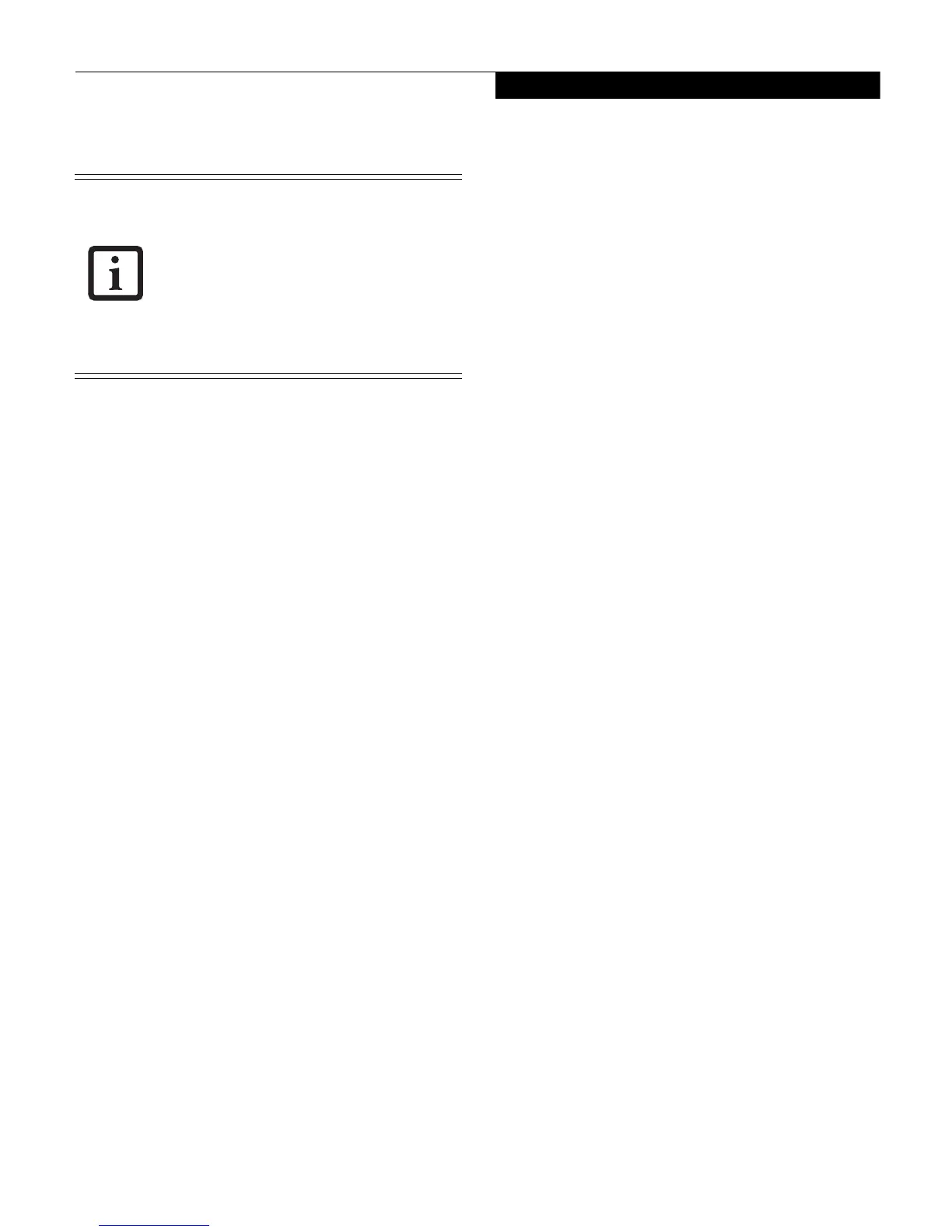3
3. If an error message is displayed on the screen, and
you want to enter the setup utility, press the [F2] key
or [Rotation] button.
5. The system will then display the Info Menu with
current parameters values.
If your tablet emits a series of beeps that
sounds like a code and the display is
blank, please refer to the Troubleshoot-
ing Section in the system User’s Guide.
The Troubleshooting Section includes a
list of error messages and their meanings.
If your data security settings require it,
you may be asked for a password before
the operating system will be opened.
Info Menu
