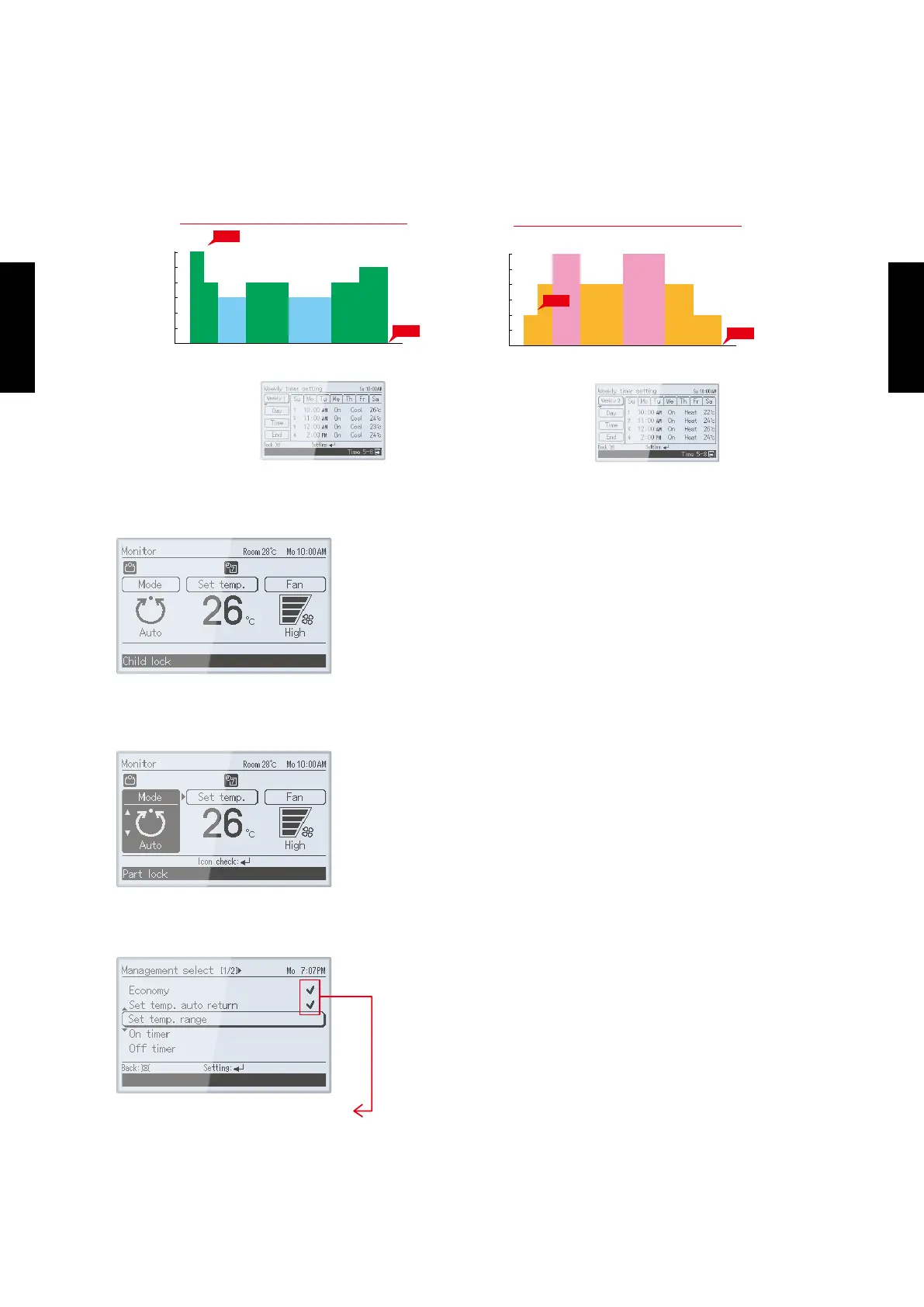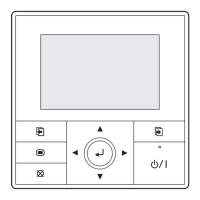- (OP005 - 03) -
WIRED REMOTE
CONTROLLER
WIRED REMOTE
CONTROLLER
Weekly timer function
z
Not only time setting On/Off, but also setting of the operation mode and set temperature can be ●
set by Weekly timer function.
Two types of setting: Weekly 1 and Weekly 2 for summer and winter are possible.
Weekly 1
Set Temp.
Time
80
68
70
72
74
76
78
26
(°F) (°C)
20
21
22
23
24
25
Set Temp.
80
68
70
72
74
76
78
26
(°F) (°C)
20
21
22
23
24
25
10:00
22°C
12:00 14:00 17:00 20:00 23:59
Setting menu in
remote controller
On
Off
Weekly 2
Time
10:00 12:00 14:00 17:00 20:00 23:59
Setting menu in
remote controller
On
Off
Weekly 1
Set Temp.
Time
80
68
70
72
74
76
78
26
(°F) (°C)
20
21
22
23
24
25
Set Temp.
80
68
70
72
74
76
78
26
(°F) (°C)
20
21
22
23
24
25
10:00
22°C
12:00 14:00 17:00 20:00 23:59
Setting menu in
remote controller
On
Off
Weekly 2
Time
10:00 12:00 14:00 17:00 20:00 23:59
Setting menu in
remote controller
On
Off
Child lock
z
This function locks all control. ●
Part lock
z
This function locks the setting of functions other ●
than Mode, Set temp., Fan.
Management (Pass word)
z
Unwanted functions can be restricted. ●
Password is necessary to operate. ●
Functions with this mark are restricted.
