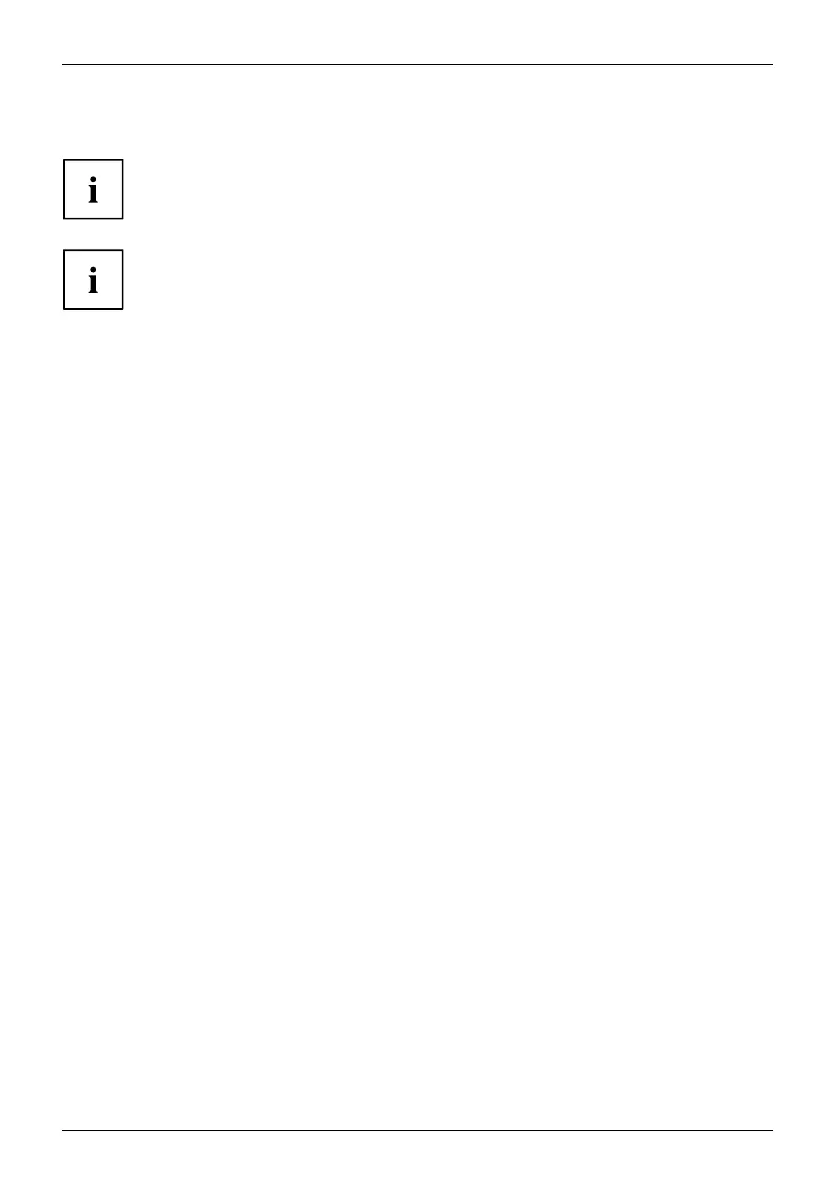16 - English Getting started
► Plug the supplied power cable into the power connector of the Zero Client.
To operate your workstation with screens, connect an additional monitor
to the DVI-D output of the Zero Client.
You can fix a Kensington Lock anti-theft device in the security slot. A
Kensington Lock is not supplied with the Z ero Client.
The power supply to the USB ports is designed so that, in addition to the keyboard and
mouse (max. 100 mA each), a further 2 x 500 mA is available for two additional USB
devices. You can operate USB devices by connecting them to any of the USB p orts.
18 Fujitsu Technology Solutions
